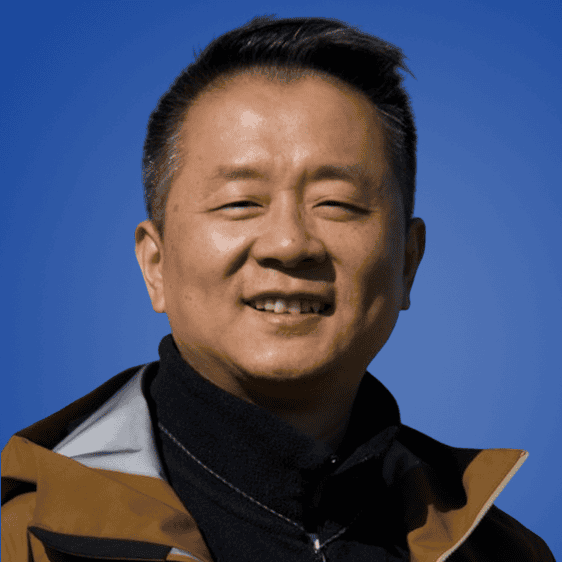Many teams order custom PC cables for their project. You must have seen how a CPU has so many wires going from one point to another. Most often, the PC cables end up creating a mess and can lead to electrical hazards.
Additionally, the whole PC appears cluttered and jammed. Messy custom PC cables also don’t leave room for proper airflow.
Today, we are going to explore some practical strategies to manage custom PC cables.
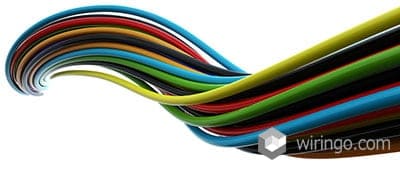
Alt – Custom pc cables
Get Your Free Sample!
Explore our custom services now. Email us at [email protected] for more details.
1.Know-How to Approach Cable Management
Cable management of custom PC cables needs a systematic approach. You need first to take a look at your cables, your hardware, and your CPU. Then it would help if you planned the layout for better management. Here are some steps you can follow-
●Layout all your cables
●Check which cable goes into which hardware
●Plan how you want to channel the cables
●Group similar cables into runs to save space
●Start securing the most significant cables and then move on to smaller ones
●Check some examples of assembled PCs to plan your cable management
Not everyone will have the same management plans. It also depends on your CPU, hardware, and type of custom PC cables. Go for the best management approach that serves your needs.
2.Why do You Need a Planned Approach for Cable Management
Cable management is an important task. Unless you manage your cables, your whole PC can suffer negative consequences.
Messy custom PC cables can take up a lot of space inside the CPU, and that will leave you with less room for installing other hardware. You may also find it difficult to install more cables if required.
A messy cable situation also makes it challenging to find the right cables. You can face delays and frustration with cluttered cables when you repair the PC.
Cable management prevents overheating of the CPU. Proper cable management ensures that you have adequate airflow inside your PC. You can also ensure that no cables are blocking any hardware, fans, or ventilation outlets.
Cluttered cables can also lead to electrical hazards. They may come in contact with rotating fans and get damaged. Exposed cables have higher risks of shorts and shocks. Indeed, you don’t want your PC to become an electrical hazard!
Proper management of custom PC cables makes your CPU look good, and nobody likes the look of cluttered or messy wires. So, cable management is essential when assembling a PC.
3.PC Cables—Tools Required for Cable Management
In this section, we will take a look at a few tools. The tools are inexpensive, and however, they can go a long way to help you manage your cables successfully. Here is a list of tools you can arrange to collect your custom PC cables.
a.The traditional tool for cable management: Zip ties are the most straightforward tools. You can quickly zip the cables together. We will discuss more zip ties in the following sections.
b.Velcro straps: Velcro straps can provide an easy means to manage your cables. Velcro straps are more significant than zip ties but do the job effectively.
You can secure Velcro straps around groups of cables and close the belt. This tool is ideal for wires you need to remove or manage frequently. Velcro straps are, however, more expensive than zip ties.
c.Twist ties: Twist ties are the cheapest of the lot. You can get them quickly from a local shop, and they are also easy to use and manage. You secure a twist tie around a run of cables and tighten the end.
Twist ties are significant for cables that are not directly visible. You can use twist ties for wires at the back of the CPU.
While using twist ties, ensure not to tighten them too much, damaging the cable and the conductor inside.

Alt- Velcro straps for cable management
Get Your Free Sample!
Explore our custom services now. Email us at [email protected] for more details.
4.PC Cables—Cable Management for Glass Panel Cabinets
Some computer cabinets come with glass panels. That means you can see the custom PC cables inside the cabinet. The cabinets can have a glass panel on the front or one side. To make things neat, you need to do an excellent job of cable management.
Start with studying the layout of the cabinet. Plan how you are going to hide the cables out of sight. You can use all the tools we discussed to do the job.
Some CPUs have inbuilt features for cable management. You may find tie-down points where you can secure the twist ties. The more tie-down issues you have, the cleaner your cabling looks.
You can hide the cables behind the motherboard that falls on the invisible side, and no one can see how you place your lines inside. You may also leave your custom PC cables as they are. Of course, they shouldn’t block any fan or lead to overheating.
You can take a chill unless your cables appear messy from outside. If they do, use the tools we discussed to secure the wires neatly.
5.PC Cables—Everything You Need to Know About Zip Ties
In this section, we will explore the uses of zip ties closely. First, zip ties are very readily available, and you don’t need to search around. They are also very cheap and ideal for bulk purchases.
Zip ties can help you manage your custom PC cables easily, and they also appear streamlined and have a neat look. You can secure bunches of wires using zip ties, and it also takes very little time to use zip ties.
However, zip ties may have a few disadvantages. They are permanent, and you cannot reuse them. You have to cut the zip ties with a scissor if you want to replace cables. The same is also true when you try to reorganize your cables.
It would help if you also trimmed the end of zip ties. Otherwise, they might enter fans or other moving parts, and that will cause your hardware to malfunction or overheat.
Zip ties work best for cables you don’t need to access frequently. Otherwise, repeated removal and installation of zip ties can become laborious.
So, keep our tips in mind while using zip ties for managing cables.

Alt – Managing cables can be difficult
6.PC Cables—Consider the Cabinet Layout
Your custom PC cables will go inside your cabinet. So obviously, you need to consider the layout of the cabinet.
Study the cabinet layout and see where the hardware goes. For instance, determine the slots for hard disks and DVD drives. You will need to connect the cables from the SMPS to the hardware in the spaces.
Check where you need to install the fans. Look out for additional hardware and cabling requirements. After you grasp the layout, plan the layout of the cables accordingly. Take note of the features like tie-down points and clips. They will help you secure the wires more neatly.
Also, plan the cable outlay so that you have enough space for airflow. The cabinet panel should also fit without the need for extra pressure. Do check if cables are sticking out before attaching side panels. Otherwise, the side panel may damage the wires.
You can also buy cabinets that have dedicated channels to hide the cables.
Now, let’s get down to the last tip of our cable management guide.

Alt – Cabinet layout for cable management
7.Cable Management for Cabinets with Glass on Both Sides
Some cabinets have glass panels on both sides. Naturally, the cable management will differ for such cabinets.
Here, you need to chalk out the path of your custom PC cables carefully. You have to plan a layout where your cables are not visible from the outside. The cabinet themselves may help you in this regard.
We already discussed how you could use tie-down points in cabinets, and they help you secure the cable neatly. Some cabinets also have clips to hold more big wires, and others have cable bars to hide the cables.
Study the features of your cabinet and then decide the best layout for your cables.
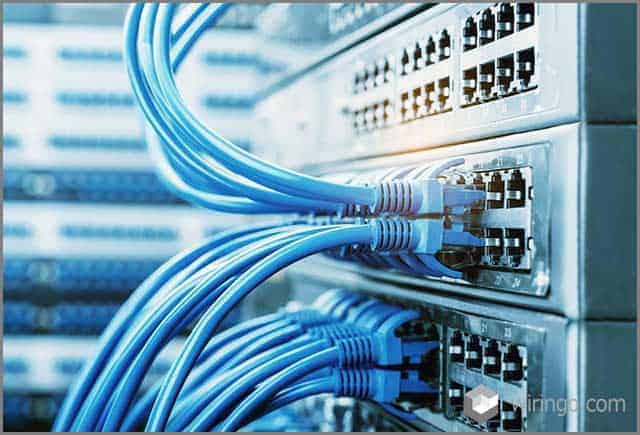
Alt – Network cable connected switches
Final Words
Managing custom PC cables is not a difficult task. If you are looking for expert help with custom PC Cables, give us a call. We will help you save time and make your job easier. Order your custom PC cables from a reliable manufacturer for the best results.
Hommer Zhao
Hommer Zhao serves as Director of Wiringo, leveraging a wealth of expertise in custom wire harness and cable assembly.
Drawing on more than a decade of hands-on expertise in the electronics field, Hommer focuses on wire harness manufacturing, custom cable assembly, and expedited restricted product production. His operations include a pair of wire harness production facilities and two dedicated PCB manufacturing & PCBA sites, all strategically located across Shijiazhuang, Shenzhen, Jiangmen, and the Philippines.
Hommer frequently refers to resources like Wiring Harness News for up-to-date insights and methods related to wire harness production.
Beyond his research and reading, Hommer also contributes to the Wiring Harness Manufacturer’s Association (WHMA), which offers invaluable resources and professional guidelines to wire harness specialists.
Get Your Free Sample!
Explore our custom services now. Email us at [email protected] for more details.