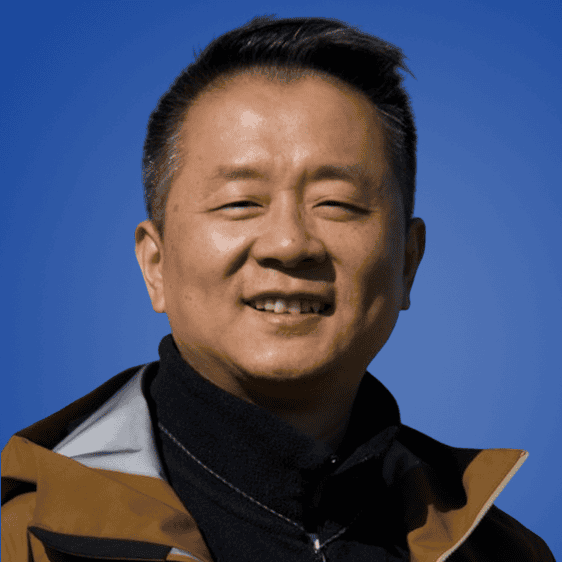Buying an ethernet cable is not as easy as it seems. It has many varieties based on its types, lengths, and colors. This article will discuss ethernet cable colors and what matters while picking an ethernet cable.
Get Your Free Sample!
Explore our custom services now. Email us at [email protected] for more details.
Understanding Ethernet Cable Colors
Ethernet cables come in different colors, like all other cables. Commonly, you will see gray, yellow, white, orange, and blue colors in them. One color is not better than the other, but the colors help you to identify the cable for its intended application.
Let’s understand this with an example. In the Department of Defense, the government uses several colors for all the ethernet cables to classify them based on data transmitted through that cable.
Red cable for mid-level, blue cable for unclassified data, and yellow cable for some confidential data. Colors help in cable management. Imagine that you have a business where you have a server or a server room.
It may have a particular color scheme, and organizing your cables according to that color scheme will make your network infrastructure more efficient. In addition, the differently colored cables make identifying and troubleshooting problems easy.

LAN network ethernet cable.
Why Do Ethernet Cables Come In Different Colors?
The cable’s functions have nothing to do with its color. Often, specific colors are used to identify connection types and intended applications or to differentiate cables from different manufacturers, helping with cable management. Another reason why ethernet cables are available in different colors is to indicate the different performance levels or categories.
Some of the various ethernet categories include Cat 5, Cat 6, and Cat 7 with each possessing different performance capabilities. The different color cables make it simpler for installers and technicians to use the capabilities of a specific cable.
Furthermore, different colors could indicate the intended use of a cable. For instance, certain cables are designed especially for outdoor use; hence, the different colors indicate their water resistance and durability.
Other ethernet cables are designed for industrial applications, and their different color indicates their resistance to extreme temperatures and chemicals.
Also, different colors are used to identify cable lengths. For instance, a red ethernet cable could indicate the cable is 5 meters, while a blue cable indicates 10 meters. This makes it easier for installers and technicians to determine the right cable for the job.
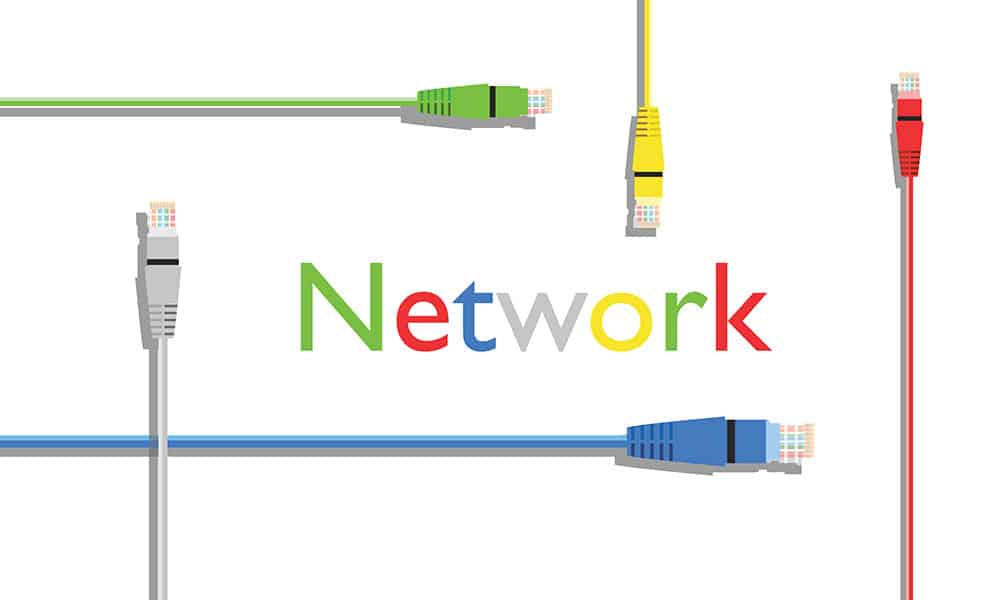
Colored ethernet cables
Get Your Free Sample!
Explore our custom services now. Email us at [email protected] for more details.
Ethernet Cable Outer Jacket’s Colors vs Twisted Internal Wires Colors
The colors of Cat 6a, Cat 6, Cat 5e, and Cat 5 ethernet cables indicate a specific system or application, like equipment connections or network connectivity. However, you should not confuse this for the color coding of the internal twisted wires in each cable.
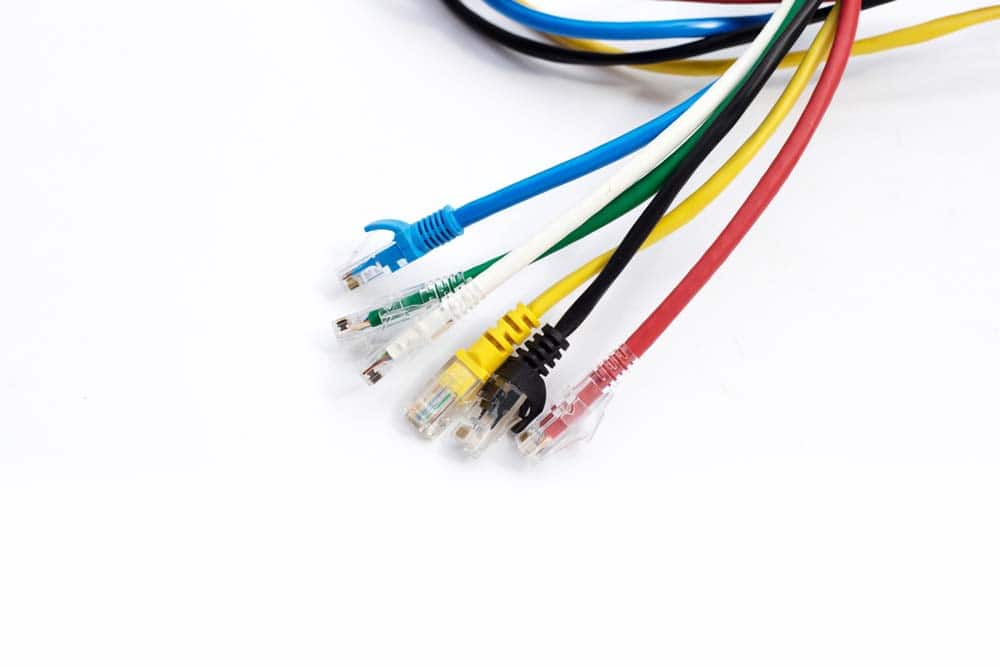
Caption: Different Color Ethernet Cables
Outer Jacket’s Color Coding of Ethernet Cables
Common Ethernet Color Coding Assignments
Although there’s no industry standard, here’s an example of color coding assignments businesses may use;
- Yellow – Camera
- Red – Emergency systems / Phones
- White – Security
- Blue – Network Connectivity
- Black – Workstation / Equipment
- Grey – Jumpers / Interconnects
Also, color management could be used to differentiate various networks or security levels, such as test LANs, management LANs, production LANs, and DMZs.
Since some vendors or companies have their preferred labeling, it’s best to identify the colors and applications from a currently available schematic.
Ethernet Cable Color Coding By Year
You can use a cable’s color to determine when the cable was installed. Some vendors determine the year work was done by choosing a certain color.
Therefore, making it easier for technicians and customers to easily determine the age of the cables and when they were installed. Here’s an example of cable color coding by year of installation.
- Yellow – 2019
- Blue – 2018
- Purple – 2017
Twisted Internal Wire’s Color Coding of Ethernet Cables
Almost every category, from Cat 5 to Cat 6 and Cat 8, uses an RJ45 connector, which is different depending on the arrangement of wires into the connector.
There are two variations of RJ45 connectors: T568A and T568B. These serve as pins in and out for cables that facilitate data transfer.
However, the key difference between the two is the wiring in green and orange pairs.

Caption: RJ45 Connector
RJ45 Cable Pinout Color Code T568A
T569A is one of the most popularly used pin-out configurations with ethernet cables. One of its primary features is compatibility with double-pair and single-pair standards, commonly known as USOC.
| Pin | Color | Signal Description | Signal Type |
| 1 | Green/White | Transmit + | TX1+ |
| 2 | Green | Transmit – | TX1- |
| 3 | Orange/White | Receive + | RX+ |
| 4 | Blue | Bi-Directional Transmit + | TX2+ |
| 5 | Blue/White | Bi-Directional Transmit – | TX2- |
| 6 | Orange | Receive – | RX- |
| 7 | Brown/White | Bi-Directional Transmit + | TX3+ |
| 8 | Brown | Bi-Directional Transmit – | TX3- |
RJ45 Cable Pinout Color Code T568B
More commonly used compared to the T568A standard in ethernet cables, T568B has better noise blocking. It does signal separation better than T568A. However, it provides only one USOC wiring arrangement and supports just reverse compatibility.
| Pin | Color | Signal Description | Signal types |
| 1 | Orange/White | Bi-Directional Transmit+ | TX1+ |
| 2 | Orange | Bi-Directional Transmit- | TX1- |
| 3 | Green/White | Receive + | RX+ |
| 4 | Blue | Bi-Directional Transmit+ | TX2+ |
| 5 | Blue/White | Bi-Directional Transmit- | TX2- |
| 6 | Green | Receive- | RX- |
| 7 | Brown/White | Bi-Directional Transmit+ | TX3+ |
| 8 | Brown | Bi-Directional Transmit- | TX3- |
Do Ethernet cable colors matter?
There is no relation between ethernet cable color to its performance.
Cable vendors only give specific colors to the ethernet cables to understand their use and connection type and differentiate their connections from their competitors.

Colorful network cables
Then what matters?
Since colors do not enhance performance, you should consider other characteristics that matter when looking for one.
Ethernet cable Cat
Here we will describe the performance and use of each cable type except cat3 and cat5, as they are slow and discontinued.
Cat5 and Cat5e: Here, the “e” indicates enhanced features.
You compare cat5 and cat5e; you will find no physical differences.
The only difference is that manufacturers have followed more stringent testing standards to eliminate crosstalk (unwanted transferring of signals between communication channels).
Cat 5e Ethernet cables are the most used as they have low production costs and support high-speed signal transfer.
Cat6 And Cat6a: Cat6 cables support higher bandwidths than cat 5 and 5e, so they come at a higher price.
So, you can choose foil or braided shields to protect the twisted wires inside the cable.
In Cat 6a cable, the letter “a” stands for augmented.
These cables are one step better than Cat 6 cables, and support bandwidth doubles that of Cat 6 cables.
So, you can get high transmission speeds over long lengths.
Cat 6a cables have shields and sheathing that are thick enough to eliminate crosstalk.
Cat 7 and Cat 7a: These cables support higher bandwidth (100Gbps at a range of 15 meters) and faster signal transmission.
Additionally, these shielded cables use a GigaGate45 connector that shows backward compatibility with RJ45 Ethernet ports.
Although the GigaGate45 connector is a proprietary component with backward compatibility, manufacturers still faced issues with the Cat 7 cable’s previous standards.
As a result, they avoid it and use cat 6a instead.
Similar to Cat 7, Cat 7a also has high specifications. It supports 40-gigabit ethernet connections up to 50 meters with some improvement.
However, it only supports a few networks and is expensive, so you must prefer it only in some exceptional cases.
Cat 8: These ethernet cables have the highest specifications as they support a max frequency of 2,000 MHz with a speed of 40Gbps at 30m.
As these cables are always shielded to support such high frequency.
t 8 ethernet cables support two connectors; thus, you can only connect three cables with a total length of 30 meters.
High specifications make them overkill for regular residential use.
So, the cable meets the newest IEEE standards, which makes it a good choice for future-proofing despite its high cost.
Caption: Cat and performance
Ethernet connectors
Ethernet cables use special ethernet connectors with a unique design, as these connectors have eight pins that keep the cable locked into place.
Typically, you can call them an 8P8C connector.
However, there are several 8P8C connectors with differences, which put the ethernet cables into different categories.
RJ45 stands for Registered Jack 45, the standard form that almost all ethernet cables (Cat1-Cat 6 and Cat 8) use.
Based on the wires’ color and arrangement, you will find two variations in them.
Is the T568B standard (more common and popular) and the T568A standard (less common and less important)?
GG45: as mentioned before, these are specific connectors for Cat 7 cables, and these connectors have some additional connectors to give versatility in frequency.
T ough it has backward compatibility with the RJ45 connector, this new connector seemed unimportant, and thus Cat 8 cables resumed RJ45 connectors.
Ether CON RJ45: RJ45 connectors are very easy to use, but there is doubt about their durability as they have built-in plastic chips which break easily.
As a result, manufacturers developed a rugged version of RJ45 connectors.
You can use them in professional Audio/Video applications that need long-term durability.
Ethernet Cable shields
Based on the outer shielding, twisted wires in the Ethernet cables are divided into the following categories.
Unshielded twisted pairs or UTP: You will find no foil or intertwined protective cover in these twisted pairs.
These designs make the cable flexible and highly inexpensive.
However, UTP cables may not have excellent signal quality, and you may experience crosstalk.
Shielded twisted pair or STP: These ethernet cables have a robust, braided shield T is a shield comprising copper or any other conductive material.
As an s result of this shield, these cables deliver good signal quality with reduced noise.
Foiled Twisted pairs or FTP/SFTP: You will find a foil shield that covers the twisted wires inside these cables to boost connectivity, reduce noise and enhance signal strength.
Ethernet cable compatibility
The best part about ethernet cables is that you can interchange them.
However, you may face issues with old cables like Cat 5 related to the fast data transfer speed.
You can easily insert a cat 5 cable into a router with the newest 10G Ethernet interface, but the cable will slow the data transfer speed.
You can also plug a Cat 7 cable into a long-standing router that does not support high speeds, but it will work fine.
Ethernet Cable length
The standard measurements are 0.5, 1, 1.5, 2, 5, 10, and 20 meters Y; you can get these cable lengths from almost every supplier.
If you want long ethernet cables, measurements up to 75 meters are available but are more expensive.
You can get a big ethernet cable reel if you want cables for a house or any other permanent wiring.
There are reeled up to 500 meters or more.
Ethernet cable jacket rating
Depending on the location, different types of cable jackets are based on the material.
CM-rated cables: Have ethernet cables run from your personal or office computers to the wall port?
These are CM-rated cables commonly known as patch cords.
These cables are available in a stranded form; thus, they are very flexible, so you can connect short runs to your PCs to server racks.
CMR-rated cables: In these CM-rated cables, R stands for the riser M only; these cables are used as riser cables rather than patch cables, i.e., these cables run through the top or bottom of the walls or basement to the upper floor.
You can also use CMR cables for residential applications.
They have to undergo a burn test to prove their self-extinguishing nature, but these cables are less strict regarding fire requirements than CMP cables.
But they are more flexible, so if you use them at home for networking, it would be easier to arrange them.
CMP-rated cables: Here, the P stands for the plenum M style; you will find these cables in homes and offices if networking is done through ducts.

Ethernet connectors and socket
Conclusion
The color code of the outer plastic jacket in the Ethernet cable does not indicate anything. However, engineers sometimes use colored cables in different zones in local area networks to understand each cable’s purpose.
Tough color does not matter; quality does. If you want high-quality ethernet cables for your home or office networking, contact Wiringo.
Hommer Zhao
Hommer Zhao serves as Director of Wiringo, leveraging a wealth of expertise in custom wire harness and cable assembly.
Drawing on more than a decade of hands-on expertise in the electronics field, Hommer focuses on wire harness manufacturing, custom cable assembly, and expedited restricted product production. His operations include a pair of wire harness production facilities and two dedicated PCB manufacturing & PCBA sites, all strategically located across Shijiazhuang, Shenzhen, Jiangmen, and the Philippines.
Hommer frequently refers to resources like Wiring Harness News for up-to-date insights and methods related to wire harness production.
Beyond his research and reading, Hommer also contributes to the Wiring Harness Manufacturer’s Association (WHMA), which offers invaluable resources and professional guidelines to wire harness specialists.
Get Your Free Sample!
Explore our custom services now. Email us at [email protected] for more details.