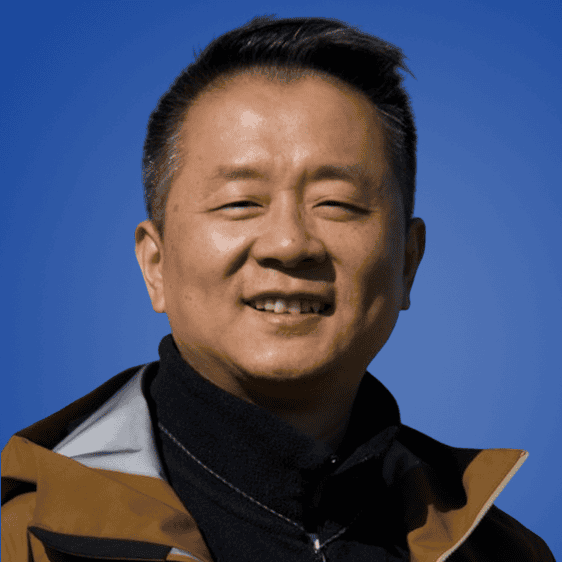Different interfaces exist worldwide, such as DisplayPort, VGA, HDMI, DVI, etc. When sending Mini DisplayPort or DisplayPort signals from a video source (computer) to a VGA, DVI, or HDMI monitor/display, you’ll need a cable/adapter/converter. However, when buying one, you may be confused between the active DisplayPort cable and the passive one. Which one should you use? Let’s dig in.
Get Your Free Sample!
Explore our custom services now. Email us at [email protected] for more details.
Active DisplayPort Cable vs. Passive DisplayPort Cable: Definition
Usually, if the cable/adapter/converter is active, you will get the related information from the seller, like an active DisplayPort to HDMI adapter. Also, most active cables/adapters/converters have the conversion chip in a small box, which makes the plug larger than the ordinary one. But what are they?
What is Passive DisplayPort Cable?
Generally speaking, most cables we use in life are passive.
It’s a finished cable ( some wires connect the pins on the two plug ends).
Passive cables/adapters/converters are cheaper because they don’t feature extra chips to support the signal-boosting capabilities.
If you want the cable to exceed the maximum distance recommendations and extend the signal further, you can design the cable with better shielding and thinker wires.
What is Active DisplayPort Cable?
Active cables/adapters/converters have built-in chip/powered circuitry, which boosts the signal and keeps the data integrity over long distances. So the transmission distance of the passive cables is shorter than the active ones.
Also, active cables/adapters/converters have another chip that converts single-mode to dual-mode inside the small box. In another word, the cables/adapters/converters do the conversion job from DisplayPort signals to DVI, VGA, or HDMI signals.
VGA transmits analog signals, while DisplayPort transmits digital signals. So, all DisplayPort to VGA cables/adapters/converters are active. In addition, DisplayPort to HDMI/DVI cables/adapters/converters can be active or passive.

Different types of interfaces
Get Your Free Sample!
Explore our custom services now. Email us at [email protected] for more details.
Active DisplayPort Cable vs. Passive DisplayPort Cable: What Makes them different?
Generally, we’d say it’s because of the presence of a semiconductor chip.
It is important to note that the concept of “active” is accompanied by 4K. If you want a cable with a copper conductor to support 4K@60hz video transmission, you must make sure the cable has high quality and limit the cable’s run length.
When using copper cables for transmission, there is no doubt that you will experience signal loss because of the physical characteristics of the cables. To keep the 4K@60hz video transmission, we must find a way to compensate for the losses.
Of course, you can use thicker wires to increase copper cables’ performance, and the copper cable will transmit more signals over the same length. And even if you experience a signal loss during the transmission process, you can get enough signal at the end, which meets the requirements for supporting 4K resolution.
However, with such thinker wires, the copper cable would be so thick that you have difficulty bending and storing it. Also, it gets harder to plug the cable into the displays. That’s where the semiconductor chip comes into play, which can amplify a signal easily.
The signal losses are always here during transmission because of the physical characteristics of copper cables. But, after amplifying the signal, you can also get enough signal at the end, which meets the requirements for achieving 4K resolution.
We clearly understand the active chip’s main function — signal amplification. It works for signal losses in long-distance applications.

Multiple connections
Active DisplayPort Cable vs. Passive DisplayPort Cable: Which one should you use?
Which one do you need, the active DisplayPort cable or the passive one? You can choose according to the signal type of the video source you will connect, the monitor numbers you will use, and if your video source has DP++ output.
When to use a passive Displayport cable?
Suppose the video source you are using has DP++ output. In that case, a passive cable/adapter/converter is needed to send DisplayPort video or Mini DisplayPort video to a single-link DVI monitor or HDMI display. The video source supporting DP++ output does the conversion job, not the cable/adapter/converter.
When to use an active Displayport cable?
So, if the video source does not have DP++ output, you should use an active cable/adapter/converter.
In addition, if you want to connect the video source to multiple monitors, whether it supports DP++ or not, you may need an active cable/adapter/converter. Some graphics cards, like AMD Eyefinity, do not transmit dual-mode signals (DP++) on multiple monitors. Also, when using DP++, some graphics cards don’t support the maximum number of monitors.
So, when you connect multiple monitors to the same computer, you are supposed to use an active cable/adapter/converter, which is especially true when your computer has multiple DisplayPort or Mini DisplayPort connections.
Conclusion
Now you can see the active cable/adapter/converter has a chip to work on the signals, while the passive cable/adapter/converter doesn’t have one.
Oddly enough, deciding between passive or active DisplayPort is only an issue for consumer markets. Most personal devices require universal tools for seamless operations.
As a result, professional-grade equipment that requires visual enhancements is dependent on DP++. They make use of Field Programmable Gate Array (FPGA) technologies. FPGA and similar technologies incorporate features that help stream audio-visual and high resolution.
Thus, you must use an Active DisplayPort to HDMI adapter for professional equipment services.
For more information, contact us.
Hommer Zhao
Hommer Zhao serves as Director of Wiringo, leveraging a wealth of expertise in custom wire harness and cable assembly.
Drawing on more than a decade of hands-on expertise in the electronics field, Hommer focuses on wire harness manufacturing, custom cable assembly, and expedited restricted product production. His operations include a pair of wire harness production facilities and two dedicated PCB manufacturing & PCBA sites, all strategically located across Shijiazhuang, Shenzhen, Jiangmen, and the Philippines.
Hommer frequently refers to resources like Wiring Harness News for up-to-date insights and methods related to wire harness production.
Beyond his research and reading, Hommer also contributes to the Wiring Harness Manufacturer’s Association (WHMA), which offers invaluable resources and professional guidelines to wire harness specialists.
Get Your Free Sample!
Explore our custom services now. Email us at [email protected] for more details.