About Cat5 Cable Assembly, Although many people consider wireless connections simpler, some still prefer wired connections because of bandwidth on their home network, multimedia sharing, and wireless security risks.
Wired networks allow fast internet access, media streaming, file sharing, IP security cameras, online gaming, and another standard ethernet wiring.
Cat5 cables are essential in modern homes today. You can transmit data to security cameras, HDMI devices, home networks, and telephones. Therefore, this article will discuss in detail how to assemble a Cat5 cable and breaks it down into a simple three-step process.
Get Your Free Sample!
Explore our custom services now. Email us at [email protected] for more details.
Cat5 Cable Assembly: What Are Cat 5 Cables?
Often referred to as LAN or ethernet cables, Category 5 network cables comprise four pairs of twisted copper wires terminated by an RJ-45 connector.
The term category or cat has nothing to do with a cable’s transfer speed but simply describes the physical attributes. For instance, Cat5 and Cat5e cables fall under the same category because they share the same physical attributes, such as the number of pairs.
Additionally, the category refers to cables of the same frequency. Enhancements or variations often exist in the same category.
Cat5 cables are fifth-generation twisted pair ethernet cables. However, the number 5 indicates newer and more advanced manufacturing specifications than older versions. Therefore, the higher the number, the faster the transmission rate.
Cat 5 Cable Standard
The ANSI/TIA/EIA-568-A standard defines the specification of Cat5 cables. Also, you can use it to determine the specific performance requirements and test for frequencies of up to 100 MHz.
Cat5 cables come in both solid and stranded conductor forms. In addition, stranded conductor forms are more flexible and can withstand great bending without breaking. An example of stranded forms is patch cables. However, permanent wiring applied in structured cabling is solid core. To determine the type and category of a cable, check the cable jacket for any printed identifications.
Specifications indicate that Cat5 cables use pure copper conductors. However, the industry has had counterfeit cables made of copper-clad aluminum over time.
Today, Cat5 cables are a standard feature. They offer a bandwidth of up to 100 MHz and speeds of up to 100 Mbps, making them ideal for carrying ethernet, video, and telephone signals. The cable also features an unshielded twisted pair. Alternatively, you could opt for a screened twisted pair. UTP Cat5 cables have their wires twisted to reduce crosstalk and noise. But unlike STP Cat5 cables, UTP cables are unconfined to avoid interference.
Professionals recommend ensuring your Cat5 cable is a maximum of 100 meters long. If your cable is longer without the help of a bridge or network device, your network will face some challenges, such as data transmission speed degradation and packet loss.
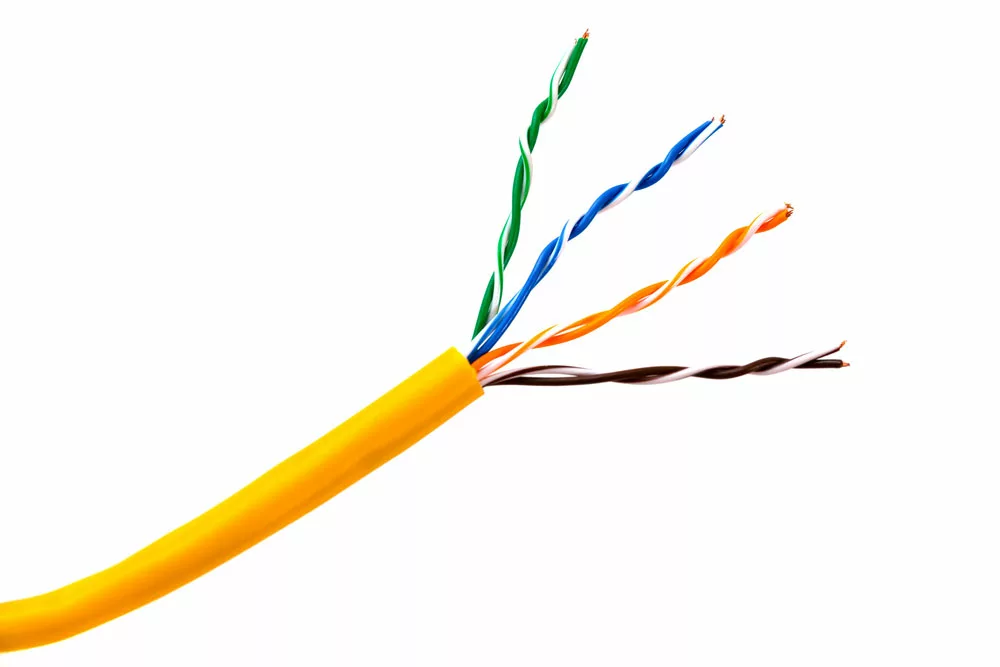
Four pairs of twisted copper wires
Get Your Free Sample!
Explore our custom services now. Email us at [email protected] for more details.
Cat5 Cable Assembly: Cat5 Vs. Cat5e
Cat5e cables are an enhancement of Cat5 cables that were standard ratified in 1999. With that in mind, Cat5e cables offer improved performance compared to standard Cat5 cables. Also, they offer much faster speeds and increased ability to traverse distances without crosstalk impacting the signal.
These cables are 24-gauge twisted pair wires capable of supporting Gigabit networks over segment distances of up to 100 meters.
Also, Cat5e cables are more flexible, allowing them to bend further to fit in tight spaces.
| Cable | Shielding | Type | Bandwidth | Max Speed | Characteristic Impedance | Main Difference |
| Cat5 | Unshielded | UTP | 100MHz | 10/100 Mbps | 100 ohms | Increased Crosstalk |
| Cat5e | Unshielded | UTP | 100MHz | 1000Mbps/1 Gbps | 100 ohms | Minimum Crosstalk |
Depending on the manufacturer, the cable cost varies. However, generally, Cat5e cables are more expensive than Cat5 cables.

Caption: Cable Boots
Cat5 Cable Assembly: Cat 5 Color Code/Cat 5 Wiring Standard
As mentioned earlier, the ANSI/TIA-568 defines cable types, cabling topologies, and connector types. Often called RJ45 connectors, 8P8C modular connectors are commonly used to connect Cat5 cables. Therefore, for the connector, all eight wires in the modular connector have to be in a specific order. Otherwise, the cable won’t function.
There are two standards for the order of wires, T568A and T568B, with the cable being terminated in either scheme. However, both schemes function equally well and can be interchanged in an installation if both ends of the cable use the same scheme.
Below is a table on the color and arrangement of wires in Cat5 cable for every wiring standard.
| T568A | |
| RJ45 Pin Number | Wiring Color |
| 1 | White/Orange |
| 2 | Orange |
| 3 | White/Green |
| 4 | Blue |
| 5 | White/Blue |
| 6 | Green |
| 7 | White/Brown |
| 8 | Brown |
| T568B | |
| RJ45 Pin Number | Wiring Color |
| 1 | White/Green |
| 2 | Green |
| 3 | White/Orange |
| 4 | Blue |
| 5 | White/Blue |
| 6 | Orange |
| 7 | White/Brown |
| 8 | Brown |

RJ 45 wiring
How To Make A Cat5e Or Cat5 Patch Cable
If you’re looking to learn how to make a Cat5 or Cat5e patch cable, you’ve come to the right place. Follow the steps below as a guide.
Step 1
This cable mainly applies to Cat5e RJ45 connectors.
Step 2
Cut the length of cable you need. If you’re planning on using Snagless boots, it’s best to slip them on now. Therefore, ensure the boots face outwards to the connector.
Step 3
Next, strip back the jacket about an inch using the cutter in your crimping tools.
Alternatively, strip the cable by hand. Also, ensure precision to avoid nicking individual wires. Untwist all pairs, ensuring each wire is as straight as possible.
Step 4
The T568-B wiring scheme should work for a standard patch cable.
Step 5
Bunch all the wires closely together by holding them between your thumb and forefinger. Then proceed with cutting all the wires half an inch from the end of the jacket at a 900 angle from the cable. Using a sharp tool is best to avoid squashing the wire’s ends.
Step 6
Ensure the connector is facing up, then insert the wires into the connector. Exert some pressure on the wires to ensure they sit properly on the contacts in the connector.
Step 7
Inspect the connector’s tip to ensure all the wires are fully inserted. A useful tip is to ensure each wire end is fully visible, and there should be enough cable jackets in the connector to crimp against. Furthermore, for the ideal placement, you could slide the load bar slightly forward.
Step 8
Put the connector in the crimping tool and squeeze tightly.
Try to get a full swing from the handle for better results.
Step 9
Repeat the procedure on the other end with your desired wiring scheme. Also, ensure the boots fit snugly over the connectors when done.
Step 10
Check for opens, continuity, or shorts using a cable tester.

Caption: Cable Tester
Conclusion:
Undoubtedly, making patch cables is challenging, but over time, with frequent practice, you’ll get the hang of it. For any Cat5 cable assemblies, contact Cloom Tech for the best services. Our team of professionals is fully equipped and trained to handle all your projects.
Get Your Free Sample!
Explore our custom services now. Email us at [email protected] for more details.



