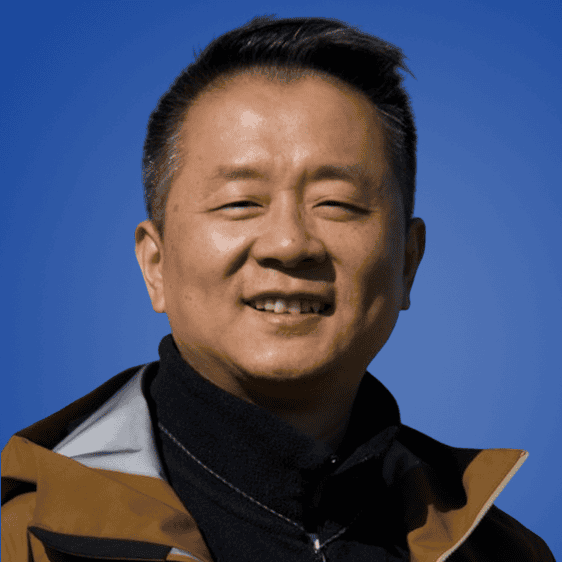The custom ethernet cable assembly is a terrific alternative to WIFI. Why? Read on to learn more about ethernet cables and how they function.
Get Your Free Sample!
Explore our custom services now. Email us at [email protected] for more details.
What is an Ethernet Cable?
Often referred to as a network cable, an ethernet cable is a wire that runs from your modem, network switch, or router to the computer, allowing the device internet access via local area networks.
Ethernet cables are similar to the cables in traditional phones. However, although the cables in both devices resemble in shape and size, phone cables have four wires while ethernet cables have eight wires. Also, ethernet cable connectors are bigger.
Further, phone cables come in a standard gray color, while ethernet cables are available in various colors. But although ethernet cables vary in length and color, both ends of the cord are the same, regardless of your device or cable brand.
Using Ethernet cables ensures more consistent and faster connections. Since no physical blockades interfere with the connection, sudden drops in speed are not an issue. Also, these cables fit snugly in place to prevent them from accidentally pulling out.
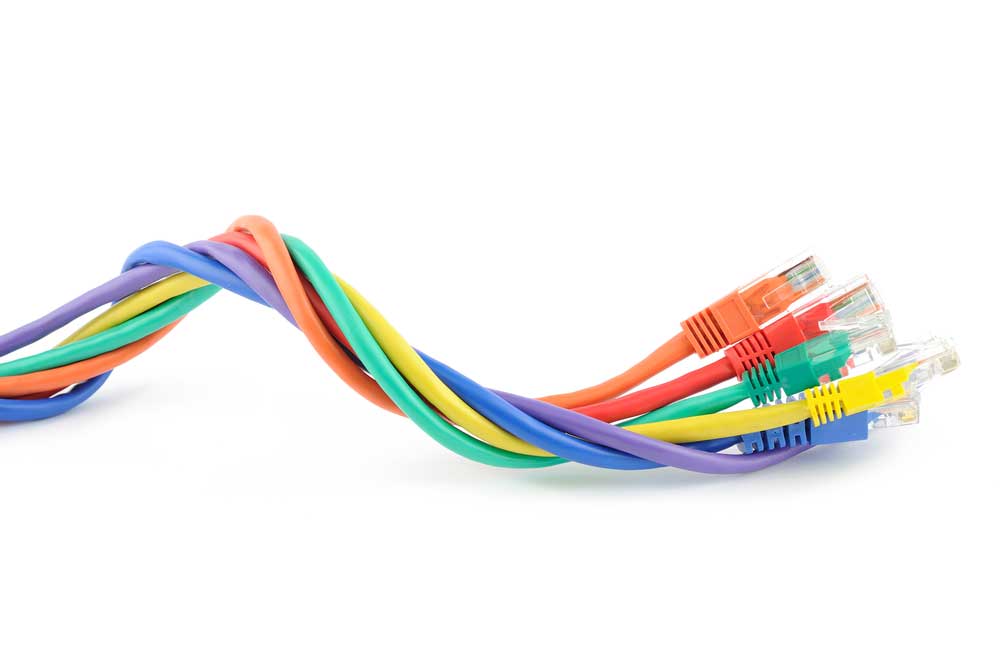
Caption: A color variety of ethernet cables
Get Your Free Sample!
Explore our custom services now. Email us at [email protected] for more details.
Ethernet Cable Categories/Standard
If you’re familiar with ethernet cables, you’ve probably heard the phrase ‘Cat,’ which stands for the category. For example, CAT-6. See manufacturers classify ethernet cables primarily based on maximum data rate, bandwidth, and shielding. Below are the various types.
CAT-1
The CAT-1 cables were unshielded twisted pair cables. These cables were the most common means of wiring office or home telephone systems for some time. The CAT-1 cable has two insulated copper wires twisted around each other and designed for analog voice communication.
CAT-2
Although capable of voice and data communications, manufacturers used CAT-2 cables primarily for IBM token ring networks in the 1980s. The CAT-2 cable can support data transmission of up to 4 Mbps.
CAT-3
The CAT-3 cables consist of four twisted pairs. These cables introduced in the 1980s supported 10BaseT Ethernet networks and digital voice communications. You could still find these cables in some old buildings, but the 10 Mbps rates they offer are a bit too slow for modern networking.
CAT-4
Similar to CAT-3, you will find CAT-4 cables in older buildings, especially in cases where complete replacement costs are too high. Designers used the CAT-4 cable for IBM token ring networks, which has a data rate of up to 16 Mbps.
CAT-5
Introduced in 1995, these cables have data rates of up to 100 Mbps. They’re mainly used for standard 10BaseT and 100BaseT networks. These cables can distribute telephone, data, and video signals over distances of up to 100 meters. Although CAT-5e is not an official label, it helps manufacturers describe an enhanced CAT-5 wire capable of data rates of up to 1 Gbps. It’s possible to attain higher data rates by increasing the number of twists to make it more resistant to crosstalk. Manufacturers recommend using the CAT-5e cables for sub-Gigabit network installations.
CAT-6
Similar to the CAT-5, the CAT-6 cable can provide faster data rates (1 Gbps over a distance of up to 100 meters) and greater bandwidth. However, with the CAT-6 cables, you can also use them over shorter distances of up to 37 meters. Thanks to the higher bandwidth and improved shielding of these cables, you can achieve data rates of up to 10 Gbps.
The CAT-6 cable comprises a physical separator (spine) between 4-pairs, reducing crosstalk. It also has a shielding foil that reduces electromagnetic interference. CAT-6 cables have backward compatibility with standard CAT5/5 cables. Later, manufacturers introduced CAT-6a cables with a bandwidth of up to 500 MHz.
CAT-7
The CAT-7 cables are of proprietary quality standards designed by several companies. The TIA/EIA or IEEE does not endorse these cables. However, they’re similar in performance to the CAT-6a cables. CAT-7 cables have exclusive GG45 connectors and strong shielding. Later, manufacturers made further modifications to the CAT-7, creating the CAT-7a capable of speeds of 40 Gbps over 50 meters and 100 Gbps over 15 meters. However, due to the lack of EIA or IEEE endorsement, the CAT-7a cables are not widely used.
CAT-8
The CAT-8 cables have data rates of up to 40 Gbps and a bandwidth of 200MHz over about 30 meters. These cables are ideally used in switch-to-switch communications in 40GBaseT or 25GBaseT networks. These cables have foil wrapping to prevent crosstalk, enabling higher data rates.
To achieve such results, manufacturers designed the cable with a heavier gauge. But doing so also makes installing this cable in small spaces difficult. CAT-8 cables use an RJ45 Connector and have backward compatibility with previously mentioned standards.
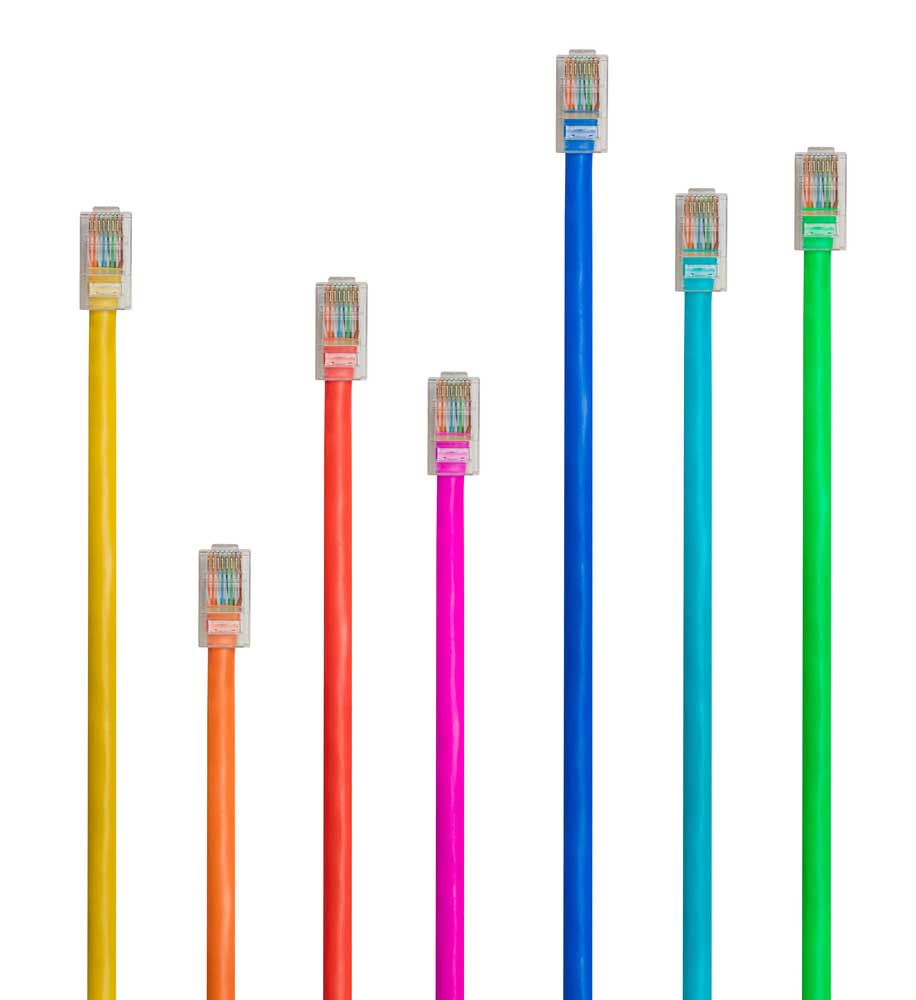
Caption: CAT-5 Cables
Custom Solutions for Ethernet Cables
Generally, a basic ethernet cable has four twisted pairs covered in an outer case. And they apply twisted pair wiring. This type of wiring involves two conductors of a single circuit twisted together to prevent electromagnetic interference from external factors, reducing crosstalk between neighboring pairs. And when designing one, you are supposed to consider the following components.
Copper vs. Aluminum
When deciding on the conductor for applications involving corrosive metal, options like silver come to mind because it has a 106% electricity conductivity compared to heated copper. However, silver is expensive. Still, it has lower strength limits, making it ideal for joint plating, sliding conduct surfaces, and other special applications.
Compared to aluminum, copper isn’t the best conductor for ethernet cables. In terms of cubic centimeters, aluminum has 61% of the conductivity of copper. However, one pound of aluminum equals the electrical conductivity of two pounds of copper. Aluminum’s reduced conductivity means that the aluminum conductor’s cross-segment is 50% larger for the same current capacity compared to copper. That makes copper ideal for applications where space is a prime requirement. However, in applications where you require conductor thickness, copper is not the best choice.
Solid-core Vs. Stranded
When deciding the ethernet cable to use, you must choose between Stranded Core and Solid Core. With solid core cables, the conductors are a single copper wire, favorable for long cable runs (over 70 meters) and fit for installations. On the other hand, stranded core cables use several slimmer copper wires on every conductor, enhancing flexibility and making them easier to install. Therefore, stranded core cables are better for shorter cable runs.
Generally, ethernet cables comprise a solid core made of an insulated bare copper conductor on each of the eight wires in the four twisted pairs. These cables are ideal for semi-permanent and permanent installations since they’re designed for backbone and longer-distance horizontal cable runs. Manufacturers assigned CAT-6 and CAT-5e solid core cables a minimum bend radius to uphold performance standards. For CAT-5/5e and CAT-6 cables, the minimum bend radius is four times the cable diameter.
Solid-core ethernet cables are not the best choice when there’s a mobile live sound operation with a teardown and frequent setup. That’s because they’re rigid, difficult to deploy, and easy layout. It’s best to avoid bending, over-flexing, or twisting solid core cables beyond recommended specification because you risk damaging the cable, causing underperformance or failure.
Ethernet cables with a stranded core have several insulated bare copper conductors (7 strands for each conductor). People use stranded ethernet cables for patch cords and cables connecting devices to a network. However, since the cables offer more flexibility than solid conductors, they’re a better option for portable purposes and applications involving repeated flexing, such as teardown of live sound PA systems and frequent setups.
Twisted Pair Tips
When constructing a twisted pair ethernet cable, ensuring the twists are as close as possible to the contact termination within the plug is important. Also, make sure the wire pairs running to adjacent pins are parallel inside the plug to the pin. Avoid having wires clustered inside the plug, with different pairs wrapped around each other or wires pressed against each other.
Also, trim the wire pairs to the best length to ensure the back crimp of the plug is clamping down the cable jacket and not the wires.
It’s surprising how slim the margin is between a functioning and a failing cable and how minor mistakes could result in poor termination. EMI rejection and crosstalk performance capabilities that ensure functioning to rated specifications primarily depend on maintaining a proper relationship between the wires in the cable and the plug termination. With a twisting, attention to small details is vital.
Shielded Vs. Unshielded
Regardless of the category of cable you plan on using; you still have to choose between unshielded or shielded cable. Each type has its advantage and is suitable for AVB networking.
These cables provide a wall to prevent electromagnetic interference. The design used in shielded cables provides extra shielding and specially designed plugs. These ensure connection and ground the cable shielding to the component connected. Although manufacturers initially designed shielded cables for industrial use, you can still use them for fixed installations, for which you intend to run the ethernet cables near fluorescent lights. Or power.
Similar to balanced analog cables, shielded cables require grounding. Therefore, you will need an STP-compatible RJ45 Connector. With XLR-style locking ethernet connections, you often find the use of Pro Audio equipment, such as NSB stage boxes and StudioLive Series III Mixers, specifically designed to support unshielded or shielded connections.
Some specific scenarios require shielded cable connections to prevent radio frequency and electromagnetic interference from affecting the cable’s performance. Ensure to implement your shielded cable properly. Otherwise, failure to do so could result in more severe issues than using an unshielded cable. If you’re not experienced enough to handle an installation, especially one involving audio, it’s best to seek the services of a professional.
People use several acronyms to distinguish between shielded cables where the twisted pair are not individually shielded. The cables depend on an overall screen or shield to protect them from external noise. Although you can use these cables synonymously, there are key differences to keep in mind:
SF/UTP:
The unshielded twisted pairs (UTP) feature a braided screen (S) and a foil shield (F). This cable is ideal for applications that require extra protection from electromagnetic interference.
S/UTP:
It features a braided screen (S) surrounding the UTP.
F/UTP (FTP):
The UTP has an overall foil shield similar to a UTP cable and offers minimum protection.
S/FTP:
It features an overall braided screen (S) encasing foil-screened twisted pairs (FTP), with every pair protected by its foil screen to limit crosstalk.
F/FTP:
An overall foil screen (F) protects the individually wrapped FTP.
U/FTP:
Relies only on individual FTP to reduce interference and remove the overall screen.
Unshielded twisted pairs (UTP), U/FTP, and F/UTP are more flexible and lightweight. Therefore, they’re more flexible than their shielded counterparts and easier to terminate. The type of cable you select entirely depends on your intended application and the degree of environmental interference you expect to encounter.
Fillers
The basic filler versions include star or spline. These help keep the cable round. Also, there are other options like drain wires and ripcords.
Jacket Ratings
Cable conductors have jackets to protect them from UV light, physical damage, and moisture by jackets. When installing underfloors, walls, or ceilings, it’s important to use cables that adhere to local code requirements, normally based on the NFPA’s National Electric Code. For both cable types, the basic ratings are general purpose, plenum-rated, and riser.
| Jacket Rating | Description | Applications | Suitable Substitute |
| CMG/CM | General Purpose, Communications | In-room cable runs. Patch cords and cables.Not ideal for plenum and risers applications. | CMP or CMR |
| Riser (CMR) | Riser, Communications | Ideal for In-wall installation. Often required for contractual clauses or insurance purposes. | CMP |
| Plenum (CMP) | Plenum, Communications | Ideal for below floors, air ducts, and plenums. Often required for contractual clauses or insurance purposes. | |
| Outdoor (CMX) | OutdoorLDPE | Exterior installation. Exposed to UV light or moisture or buried. Cable runs up to 50-ft. |
Plug Termination
8p8c (Eight Position, Eight Contact) and RJ45
Although people often use the terms RJ45 Connector and 8p8c synonymously, the words mean different things. The RJ45 Connector refers to a single connector, while the 8p8c refers to a category of connectors.
GG45 (GigaGate 45) or ARJ45 (Augmented RJ45)
GG45, or ARJ45, was originally developed by a French cable company, Nexans, for application with CAT-7 cables. The Connector has 12 pins, eight of which allow backward compatibility with CAT-6 cables, and the remaining four provide support for frequencies up to 600MHz.
M12-Coded Connectors
Manufacturers designed the M12-coded connectors for industrial purposes, commonly found in ethernet cords, especially where you expose cables to extreme temperatures, moisture, and vibrations. The threaded connectors secure the connection and waterproof the cable.
Molded Connectors
The molded connectors are permanently connected to the cable via over-molding. A thermoplastic or silicon material covers the cable and basic Connector, with one solid piece referred to as a boot. A boot makes the cable durable and capable of withstanding many insertion cycles.
Snagless connectors
Snagless connectors have a customized boot to keep the connector lock from accidentally snapping off. People use these applications on cables that are frequently connected and disconnected. An excellent example of such an application is a laptop-to-wall network connection.
Slim and Ultra-Slim Cables
Ultra-Slim and Slim cables typically have a diameter of 30 to 50% less than a standard CAT-6 cable. They’re designed from small gauge copper wire with a 4-pair stranded core cable to increase airflow in tightly packed equipment racks. This keeps components cool and properly working. Their slim design makes the cable lighter and easier to install in ductwork, cable trays, and high-density racks.
Flat Cables
Although flat cables are not popular, they still possess remarkable capabilities that make them ideal for certain applications. For instance, they distribute loads fairly on the cable and have good heat dissipation. Also, they only bend through broad faces, while a conventional round cable would bend in all directions.
A flat cable is an excellent choice when carrying you need to carry around in your bag an ethernet patch cable. Flat cables are light, strong, and don’t tangle easily. Their flat shape makes them ideal for cables running behind baseboards or under carpets.
Armored Cable
Armored cables have their outer jacket made of TPU, known for its remarkable strength, abrasion resistance, and flexibility even under low temperatures. It’s recommended for use in outdoor applications and applications that expose the cable to damage from getting cut or crushed.
Custom Ethernet Cable at Wiringo
At Wiringo, we can create custom ethernet cable assemblies for numerous voice and data network applications for various configurations. Below are some examples:
- CAT-6A, CAT-6, CAT-5e, and voice cable ratings
- Telco, RJ45, RJ11, male and female connector styles
- Shielded or unshielded twisted pair
- Booted and lacking boots
- Harness, breakout, and reel cable
- Length of more than one foot
- Riser and plenum-rated jackets in different colors
- Factory tested to TIA 568 performance requirements
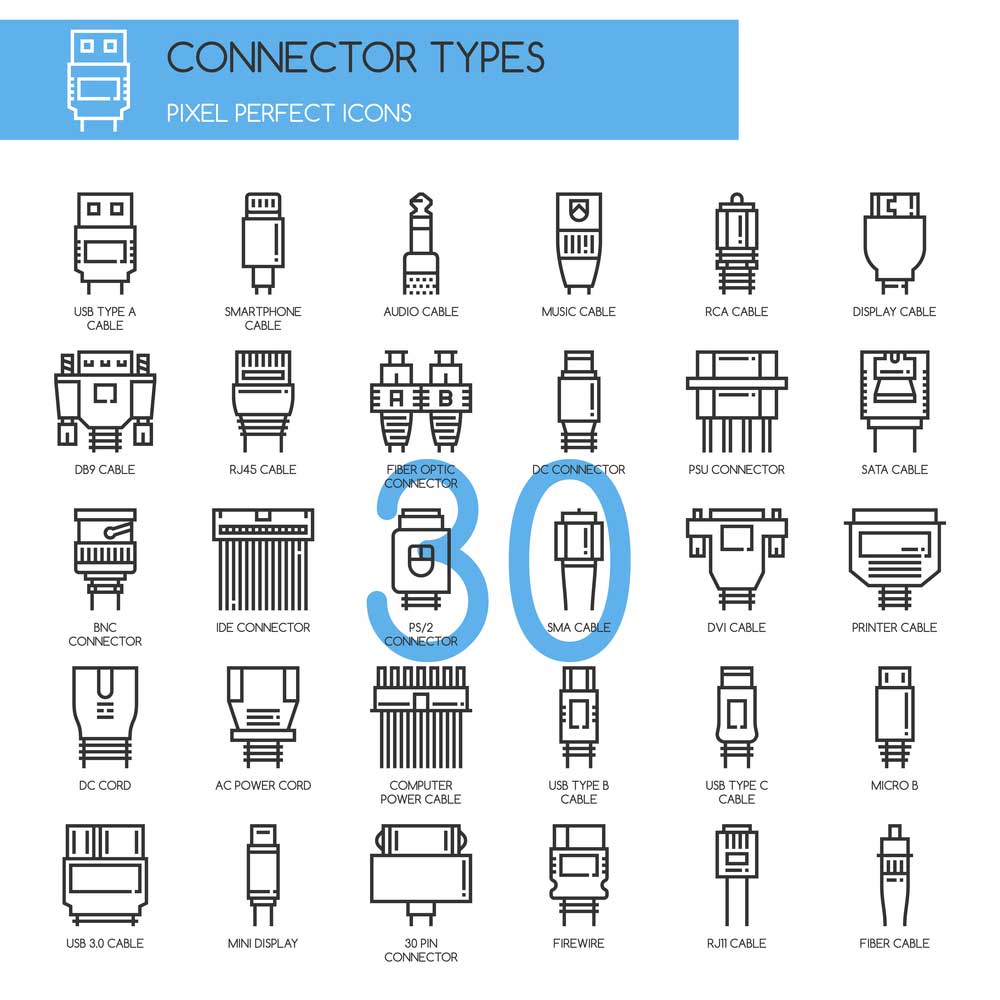
Caption: List of Connector Styles
Conclusion:
Having discussed all the categories of ethernet cables and the various ethernet cable solutions, you can now make a more informed decision. Feel free to contact us for the best custom ethernet cable assemblies.
Hommer Zhao
Hommer Zhao serves as Director of Wiringo, leveraging a wealth of expertise in custom wire harness and cable assembly.
Drawing on more than a decade of hands-on expertise in the electronics field, Hommer focuses on wire harness manufacturing, custom cable assembly, and expedited restricted product production. His operations include a pair of wire harness production facilities and two dedicated PCB manufacturing & PCBA sites, all strategically located across Shijiazhuang, Shenzhen, Jiangmen, and the Philippines.
Hommer frequently refers to resources like Wiring Harness News for up-to-date insights and methods related to wire harness production.
Beyond his research and reading, Hommer also contributes to the Wiring Harness Manufacturer’s Association (WHMA), which offers invaluable resources and professional guidelines to wire harness specialists.
Get Your Free Sample!
Explore our custom services now. Email us at [email protected] for more details.