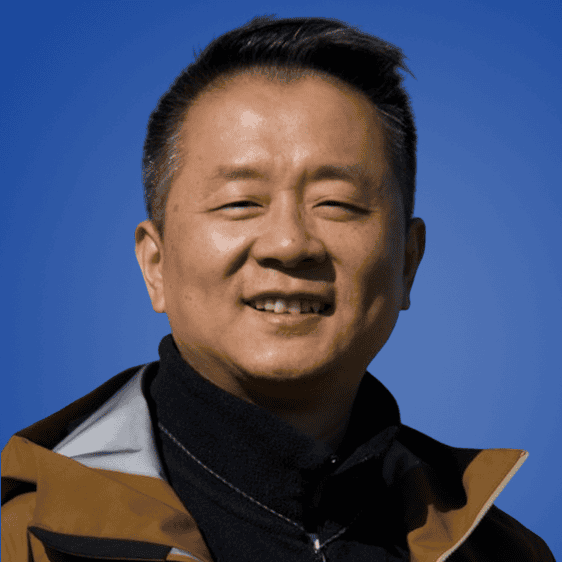USB is a standard plug-and-play device used for data transfers and multimedia playing. Also, it was one of the first data storage devices on which the new generation got its hand. Still, this is improving daily. Let’s find out more about the types of USB cables and get the custom usb cable assembly you need.
Get Your Free Sample!
Explore our custom services now. Email us at [email protected] for more details.
What is a USB Cable?
USB, short for “Universal Serial Bus,” is a generic name for the most prevalent form of port, the square. Also, these ports are commonplace and can be found in many electronic gadgets, including computers, smartphones, and game consoles.
Additionally, engineers designed the Universal Serial Bus (USB) standard in the mid-1990s to standardize peripheral connectors. They did so that auxiliary devices like scanners and keyboards could connect to more machines and servers rather than the complex machines equipped with the necessary connectors.
There are many different kinds of USBs available today. However, their primary function has stayed the same; to transfer information and energy.

Caption: USB Type C and Type A isolated
How Do USB Cables Work?
Professionals in the field typically describe a USB power cable as follows:
“Opening a USB 2.0 cable reveals four different main wires: green and white (28 AWG) twist pair for data and black and red separate ones (ranging from 20 to 28 AWG) for power. The positive or red wire transports 5 volts, while the negative or black wire serves as the ground”.
The foil shield, the braided cover, and the jacket wrap the wires. Additionally, cables with a metallic shield use drain wires to provide reliable grounding. These wires connect the shielding to the ground, thus isolating the connection from further electrical interference.
Moreover, pinouts are the narrow metal strips within the USB connector that enable you to examine the individual wires and their functions, which is true for all USB cable types: A, B, C, micro, and mini.
Also, the companies have launched many variants to boost data transmission and power generation. For example, USB 3.0 adds two shield data pairs (ranging from 26 to 34 AWG) to the USB 2.0 cable specifications, allowing faster data download performance. Similar concept to changing a 2-lane highway to a 6-line highway—much more traffic can pass through!
As a whole, they have the following in common:
- a shielded cable design that allows power to be transmitted over a data transmission;
- plug-and-play functionality that permits hot-pluggable insertion and ejection;
- an over-molded design that increases strain relief;
- and a variety of end configurations for use with any USB device.
What are USB Standards?
Over the last quarter-century, you’ve seen a variety of USB cables and revisions that differ in the USB protocol. Version 1.0 of the USB, introduced in 1995, is capable of data transfers of up to 12 Mbps. Also, USB 4.0, the most recent standard, can carry data at speeds of up to 40Gbps.
Here is a table to help people discern the speed and capacities of each USB version since we understand that users need the ideal USB for the job.
| USB type | Does it support video transfer? | Does it support power delivery? | Speed of Data Transfer |
| USB 1.1 (Full Speed) | No | No | 12 Mbps |
| USB 2.0 (Hi-Speed) | No | Yes | 480 Mbps |
| USB 3.0 (SuperSpeed) | Yes | Yes | 5 Gbps |
| USB 3.1 (SuperSpeed) | Yes | Yes | 10 Gbps |
Get Your Free Sample!
Explore our custom services now. Email us at [email protected] for more details.
USB Connector Types Explained
As with USB versions, the shape of the USB connection has also seen drastic changes over the years. With each new evolution of USB type, their form factor generally becomes smaller to accommodate new, much thinner devices that are popular during release.
USB Type A
USB A cables and ports are compatible with all other versions, from USB 1.0 to the latest USB cable standards. It’s safe to say that the USB A connector has won the popularity contest regarding connectors. This rectangular object has a specific orientation for insertion. Thus, connecting devices like a keyboard, a mouse, or a game controller to a hosting device like a computer or charging hub is the traditional purpose for USB cables.
Moreover, you’ll usually see it on:
- Wireless charging stations
- Laptops and desktops
- Video Games-Consoles
- Keyboards and Mouse/Mice
- Connectors with many outputs and docking stations.
USB Type B
USB B supports all protocols, from 1.1 to 3.1.
Moreover, powerful computer accessories typically include this connection. Considering how often gadgets are shrinking, USB Type-B is becoming less frequent. Thus, you can find it on.
- Scanners
- Printers
- Hard Drive Cases
USB-C Type
Many people have called USB-C “future proof” because it’s the most recent development in USB communication. It’s smaller and thinner for your convenience.
USB C cables handle video in addition to data and power. It transports DisplayPort and HDMI signals (in Alt mode) plus, for devices with the appropriate hardware, Thunderbolt 3 data. This connector is a visual and functional match for a Thunderbolt 3 port. With a USB Type-C cable to a Thunderbolt 3 port, users can supply power to devices that are 100W in size. In addition, you can send data at up to 40Gbps, increasing efficiency.
Like other USBs, it can communicate with devices that use USB 1.1 while still being compatible with the newest USB 3.2 Gen 2.2 hardware.
So, the most common place to find this is on:
- Cellphones
- Laptops
- Charging nodes
- Connectors with many outputs and docking stations
Mini USB
The mini USB plugs, introduced in 2000, are widely used to supply power to portable electronic gadgets like digital cameras. Also, they are compatible with USB 2.0.
You can find it on
- Old phones, Music players,
- Digital Cameras.
Micro USB
In 2007, the Micro USB was introduced. Also, it’s a common port on smartphones, tablets, and other mobile gadgets. The device is compatible with both USB 2.0 and USB 3.0. The following are common examples:
- Android phones
- eReaders,
- GPS gears.
Lightening Connector
The lightning connectors are designed to connect chargers and keyboards to iPhones, iPods, Mac desktops, and laptops. Moreover, the lightning cable for your Mac is a must-have for any of your cutting-edge Apple gadgets. A converter can also change the Lightning port into a regular USB port.

Caption: Multicolored USB cables with types of connectors
What are custom USB cable assemblies?
Multiple types of connectors are used in the development of USB cable assemblies. And all the connectors above types, and more, are available on cables. Type A, B, and C connectors are the most prevalent.
However, sometimes, people have a special purpose. For example, they need adapters for USB to Ethernet, USB to Serial, USB to HDMI, and more. Moreover, panel mount connections, strain reliefs, pigtails, grommets, various colors and sizes, a logo insert, a right angle, a variety of mounting options, waterproof interfaces, and more have all been part of custom USB cables. Also, there is a significant strategic value to the various connector kinds. They are made in such a way that it is physically impossible to connect two computers or two peripherals at the same time.
Custom USB Cable Assembly Consideration
With USBs, our specialists want all users to have a positive experience. Hence we have compiled some questions to help guide the way.
- Which kind of plug/outlet combination do you need, a female or male?
- Which USB output and input types do I need?
- Must they be different connectors?
- What USB cable length is required, and what color is it?
- Which version should I have?

Caption: iPhone 13 pro charging ports
Custom-tailored USB-Cable at Cloom.
Producing over-molded connector wire assemblies follows a drawing. You can count on receiving consistent, high-quality components from a single manufacturing line when ordering in bulk. Cloom provides cable assembly with these properties, as specified by the client:
- Quality assurance as per IPC620, due to production as per ISO9001 or TS16949 standards
- Automated production line with auto soldering and crimping machines
- 100% tested; open and short
- Cross-section report for crimp control
- UL-approved material and production line
- With certified IP-Testing up to IP69K
Also, we provide a solution for;
- Custom-tailored USB 2.0 and USB 3.0 cable
- USB-A connector using screw lock and panel mount
- USB 2.0 cable with wires of different AWG
- Connection, cable color, and connector dimension as per drawing
- Cables with UL-Certificate and TIDs
- Wires with custom-tailored connectors and customer label
- Micro and Mini-USB
- Right/Left Angle USB
- Up Angle/ Down Angle USB
- USB 2.0 & USB 3.0
- USB to RJ45
- Panel Mount USB
- 2.5mm to USB
- BNC Male to USB
- USB to Blunt
- Long Length USB
- 4-pin MOLEX to USB
- 2.1mm DC Plug to USB

Caption: USB Type A wire wrapped
Conclusion
Over time, USB has seen many changes in shape and data transfer speed. Nevertheless, people prefer these connectors because of their ease of use and availability. However, you might not always find the perfect pick for your system. You will need our expert take on custom USB cable harnesses in such a case. Here at Cloom, we offer wiring harness solutions and custom cable assembly according to your need and specifications.
Hommer Zhao
Hommer Zhao serves as Director of Wiringo, leveraging a wealth of expertise in custom wire harness and cable assembly.
Drawing on more than a decade of hands-on expertise in the electronics field, Hommer focuses on wire harness manufacturing, custom cable assembly, and expedited restricted product production. His operations include a pair of wire harness production facilities and two dedicated PCB manufacturing & PCBA sites, all strategically located across Shijiazhuang, Shenzhen, Jiangmen, and the Philippines.
Hommer frequently refers to resources like Wiring Harness News for up-to-date insights and methods related to wire harness production.
Beyond his research and reading, Hommer also contributes to the Wiring Harness Manufacturer’s Association (WHMA), which offers invaluable resources and professional guidelines to wire harness specialists.
Get Your Free Sample!
Explore our custom services now. Email us at [email protected] for more details.