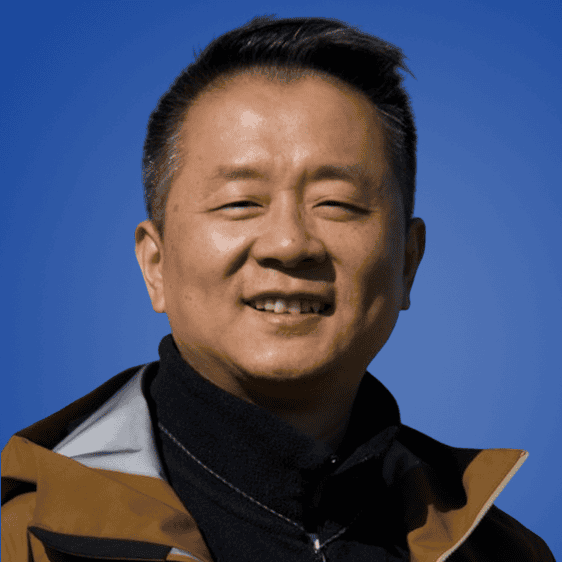All electronic equipment uses various types of connectors and interfaces. Some connectors serve specific purposes, like HDMI, which only sends audio-video signals. Other connectors can transmit different types of signals, such as DIN connectors. This blog post talks about the DIN cable assembly.
Get Your Free Sample!
Explore our custom services now. Email us at [email protected] for more details.
What is the DIN Cable Assembly?
DIN cables have a DIN connector that can plug into a compatible interface.
What Does a DIN Connector Mean?
A DIN connector is an electrical connector encompassing different types of cables that plug into an interface for connecting devices. The German National Standards organization standardized this connector in the early 1970s.
The different DIN connectors pertain to several DIN standards, and a DIN connector does not refer to a particular electrical cable but to all the connectors meeting DIN standards.

Caption: MIDI interface
Get Your Free Sample!
Explore our custom services now. Email us at [email protected] for more details.
DIN Connector Standards
There are several DIN standards, and if you write only the term “DIN connector,” it does not make sense until you add the relevant DIN standard. For example, DIN 45322 connector.
- DIN 41524: this standard refers to the circular connectors which you use for audio and some digital signals. You must have seen some of these connectors in power connections, in analog video applications, and for digital interfaces like MIDI, IBM AT keyboard connectors, or the IBM Personal Computer keyboard. Also, they are used for PS/2 connectors (used for keyboard and mouse), wrongly referred to as miniDIN connectors.
DIN connectors appear very much like professional XLR connectors but are incompatible.
- DIN 41612: this standard refers to the rectangular connectors connecting plug-in cards to a motherboard or backplane.
- DIN 41652: these are D-sub mini connectors useful in video and computer data applications
- DIN 41585: these connectors are for automotive coaxial cables
The Construction of the Circular Connectors
The DIN connector plug has a metal skirt with circular shielding having multiple straight and round pins. Here, the diameter of the pins is 1.45mm, and these pins are placed equally at different angles (at 90°, 60°, 72° or 45°) in a circle of 7mm diameter.
The design of the metal skirt makes the plug fit into the interface without damaging pins. Also, the design ensures shielding connects to the plug and socket before any path connection of signal.
There are 7 patterns in DIN connectors with different PINs which can be between three and eight.
- First, three different 3-pin connectors (1800, 2400, and domino/360°/270°
- Two other forms of six pins: Two varieties of seven pins (one where outer pins form a 300-degree angle and one where 270 degrees); Two varieties of eight pins (when outer pins form a 270-degree angle and one where 262 degrees)
Among these connectors, you will find limited compatibility only. For ex., a 3-pin connector fits into any socket of 1800 five-pin where three pins will engage with the three pins of the socket, and the remaining two will remain unconnected. Also, a 3-pin or a 180° 5-pin connector fits into a 270° 7-pin or 8-pin socket.
Other than these, there are connectors with ten, twelve, and fourteen pins. Various high-range devices use 7-pin connectors wherein the outer 2 pins carry data for digital systems. If there is incompatibility with connected equipment, you can unscrew two pins to plug them into standard 5-pin 1800 sockets without any data connections.
Generally, all connectors had similar keying, due to which there are chances of incompatible connections. However, this problem is not in Mini-Din connectors which are different.
There are some domino 5-pin connectors having keyways on opposite sides so you can reverse it. When used as a connector for headphones, you can insert the plug two ways; in one way, it will switch off external speakers by activating a switch on the socket’s periphery, while from another side, it will turn on the speakers.
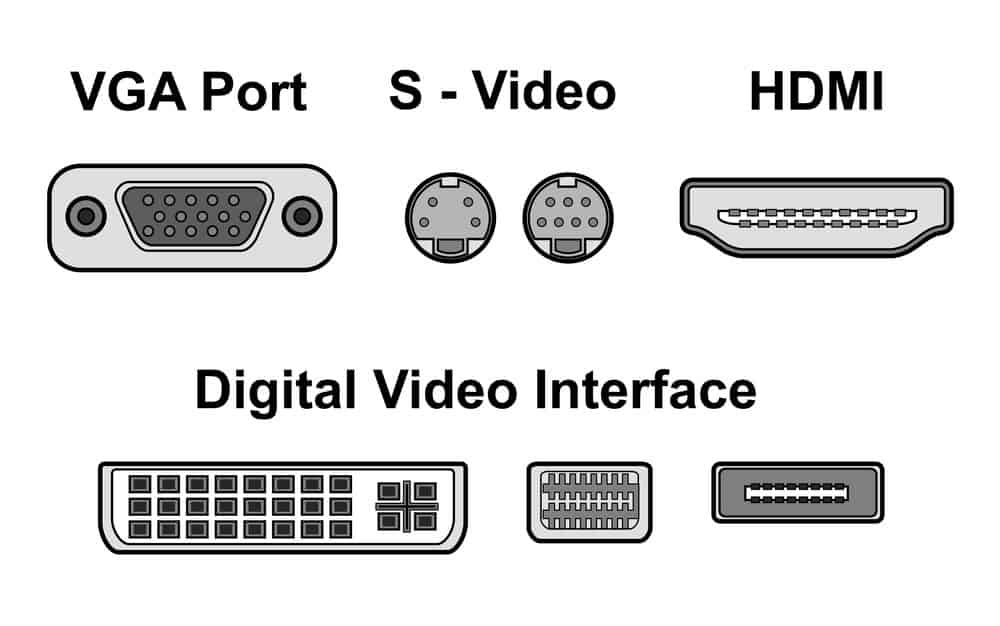
Caption: video ports old computer
DIN CONNECTOR IDENTIFICATION
There is a three-digit code in DIN connectors wherein the first digit tells the number of pins, and the next two digits after the first tell the angles of pin arrangement. One of the most popular DIN connectors is 545 (used in megaphones), 560 and 660 (for power transmission), and 590 (used as headphone connector).
miniDIN Connectors
These are the successor connectors of standard DIN connectors. This category has seven types of connectors, with three to nine pins. The difference in the connectors is due to varied pin layouts, extra plastic elements, and placement of extra pins on the shielding body.
Apart from these official seven-pin miniDIN connectors, there are some unofficial ones with one additional pin. Though their features are the same as standard miniDIN (having a shielding body and 9.5mm diameter), they are different as the German Institute does not approve them for Standardization.
Application of MINIDIN & DIN Connectors
You can find these two connectors in various electronic devices, especially audio equipment or old computer sockets.
Speakers
You will commonly find DIN sockets and plugs in audio equipment. The first DIN connector in speakers was DIN 41529, which lacked external reinforcement. So, it used to pull out easily. However, manufacturers use different technological processes these days so that you can use them in other sound systems.
Peripheral devices
In computer peripheral devices such as mice and keyboards, manufacturers use miniDIN connectors. It was due to a 6-pin connector or PS/2. You used to connect the keyboard to the purple socket and the mouse to the green one. Nowadays, you use USB ports instead of miniDIN sockets.
Graphic cards and laptops
Earlier, in graphic cards and laptops, manufacturers used custom 7-pin miniDIN connectors as they were compatible with regular 4-pin S-video cables. However, manufacturers provided special adapters to utilize the full potential of the 7-pin connector.
Film projects
DIN connectors were used as speaker outputs in the film industry in 16mm projectors.
3D liquid crystal glasses
3D TVs use 3-pin connectors for connecting active shutter 3D glasses. However, this type of setup was uncomfortable. Thus, manufacturers started using batteries in glasses to power them without wires.
Power connectors
Lighting systems also used Din plugs and sockets as power supply interfaces in halogen lamps and LED systems. Also, people used them in theatre analog lighting systems. However, digital lighting control systems replaced this over time.
Barcode Readers
You must have noticed barcode readers in almost every retail store or company. You can connect these devices to cash registers using miniDIN connectors. However, nowadays, companies use USB ports instead of these connector sockets.
MIDIs
Often, people use DIN connectors with MIDIs, as you can find their sockets in various audio devices, including keyboards, synthesizers, or audio cards.
Conclusion
Despite being replaced with various modern connectors, you can still find DIN and miniDIN connectors in a wide range of applications as they are versatile. Further, you can use them with any communication interface. If you want to design your device or system, you can still get DIN and miniDIN cable assemblies. At Wiringo, we develop high-quality DIN cable assemblies to suit all your needs. Contact us with your requirements, and our professionals will help you in every possible way.
Hommer Zhao
Hommer Zhao serves as Director of Wiringo, leveraging a wealth of expertise in custom wire harness and cable assembly.
Drawing on more than a decade of hands-on expertise in the electronics field, Hommer focuses on wire harness manufacturing, custom cable assembly, and expedited restricted product production. His operations include a pair of wire harness production facilities and two dedicated PCB manufacturing & PCBA sites, all strategically located across Shijiazhuang, Shenzhen, Jiangmen, and the Philippines.
Hommer frequently refers to resources like Wiring Harness News for up-to-date insights and methods related to wire harness production.
Beyond his research and reading, Hommer also contributes to the Wiring Harness Manufacturer’s Association (WHMA), which offers invaluable resources and professional guidelines to wire harness specialists.
Get Your Free Sample!
Explore our custom services now. Email us at [email protected] for more details.