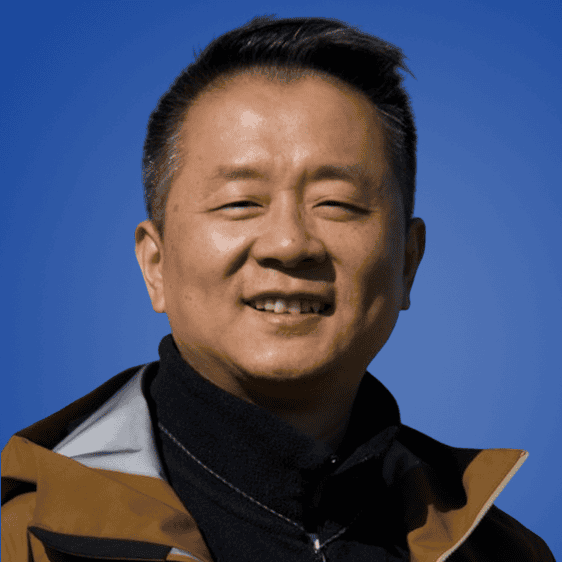Today, display cable assembly is more common than you would think in the technological industry. From laptop screens to smartphone LED backlights to LCDs and LEDs, the display cable is visible everywhere.
So, did you think about how you can read your texts even when you are outside, and the sunlight is reflecting off your smartphone screen? Have you thought how the touchscreens work by the touch of your fingers?
We will take a look at all that you need to know, and many other things that you might find useful for your everyday life.
Get Your Free Sample!
Explore our custom services now. Email us at [email protected] for more details.
Chapter 1: LVDS Cable
The display cable brings what is happening inside the CPU to the display. Although you primarily use it for video display, you can use it for audio as well.
Why do you need to learn about display cable assembly? The answer to this question is easy: technology is an essential part of our lives today. It isn’t complicated at all!
The LVDS cable is the Low- voltage differential signalling or TIA/EIA-644 cable that gives details of a differential, serial communications protocol. It can operate at low power and can is cheaper to use at extremely high speeds with the help of the special twisted-pair copper wires. LVDS cables have a unique system of functioning. The circuit operation has the current flowing in a loop back to the driver.
The differential pair creates field coupling, which results in lower radiated emissions or EMI. The cable transmits waves by creating a difference in voltages between the pair of wires. What’s more? LVDS cables reduce any electromagnetic noise as long as the coupling between the two wires is steady.

Whether it be a laptop or a smartphone, all have display cables. This video, for instance, talks about how you can replace the screens on a laptop.
Functions:
LVDS cables are in use in a variety of different electronic appliances in the present world. The notebook computers use LVDS cables to transmit video data from the graphics processing units to the display with flat panels arranged side by side. These cables are also in use in flat panel displays for television sets and in HDMI cables to transfer files.
In the next chapter, you will get to know about the EDP cable.display cable.
Chapter 2: EDP Cable
First, you will get to
know about the EDP cable in as simple terms as possible.
What is the EDP Cable?
Transferring files has never been easier!
EDP cables are the Embedded DisplayPort cables that are now in the market and are fast becoming very popular as a choice for connecting driver boards to TFT displays. There are small packets calle
d micro-packets that these cables use to embed the clock signal in the stream of data. We use them to transmit both video and audio, but it
does not work with HDMI ports. Instead, it uses technologies like Ethernet, USB and PCI express. The cable uses a small physical connector. We make
EDP cables from micro-coax cable, and the assembly is simple that has fewer connections. The cables are also useful in controlling power, data and control signals through one single assembly. EDP cables generally use only five signal wires as compa
red to the 18 signal wires that LVDS cables use.
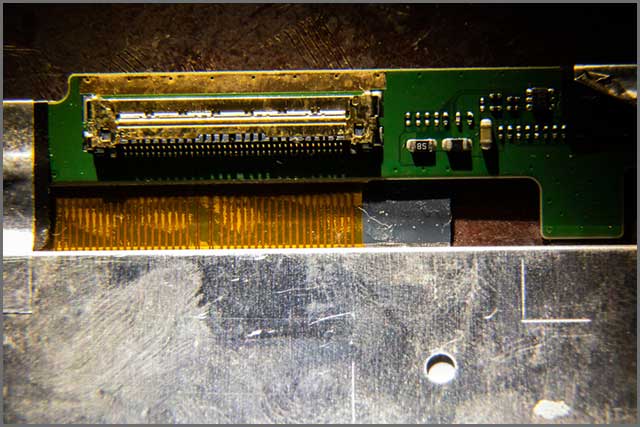
Functions:These cables have the us
e of connecting a video source to a display device like a computer monitor, and it is also in use all over the world to carry audio, USB and other forms of information.
The next chapter will take you further into the world of cables as you learn about the
Capacitive Touch Cable
Get Your Free Sample!
Explore our custom services now. Email us at [email protected] for more details.
Chapter 3: Capacitive Touch Cable
You will get your first
introduction to the capacitive touch cable in simple words.
What is the Capacitive Touch Cable?
Remember how the keypad changed to touchscreen? Have you ever wondered how the touchscreen works?
TFT displays are becoming common in all households, and thus, everyone now has the desire to interact with appliances through the mode of touch. If a display requires a touchscreen functionality, then these cables can be in use to connect the display to the PCB. These cables are usually small in size, and they make use of very fine pitch connectors to make the space used less and retain their small form factor.

The major function of the Capacitive Touch Cable is in the touchscreens of televisions, mobile phones, notebooks and so on. There are two types of Capacitive Touchscreens, namely surface and projective. The first one uses corner sensors, and the second one uses a grid of rows and columns that have separate chips for sensing the touch, thereby creating a revolution through touch.
The next chapter will tell you about the cables that let you see even when the sun’s glare falls on your phone screen- the Backlight cable.
Chapter 4: Backlight Cable
Let’s know more about cables by getting an insight into Backlight Cables.
What is the Backlight Cable?
These are the display cables that are important because they increase sunlight readability. LED backlights are the best way to counter glare on the screen. In some cases, separate cables are needed to provide power to the LED arrays. They have fine pitch connectors of around 1.25 mm usually and since LEDs need low power requirements the wire Gauge in also smaller of around 26 AWG.
Functions:
Have you ever wondered what lets you see that message that popped on your screen while you were outside in the sunshine and the sunlight was reflecting off your phone’s LED screen?
You are about to find that out.
The Backlight Cables are in use all over because they give power to the LED arrays that in turn reduce glare and let us see the screen even with the most amount of sunlight falling on it.
In the next chapter, you will get information about the FFCs and how you can utilise them.

Chapter 5: FFC
What is FFC?
If you use gadgets, you probably have a lot of small cables inside it to make it work –wires that connect the circuit board and make your gadget work. While round cables were once the most popular choice, experts saw a common problem with them. For example, round cables meant that the wires would wind up over each other and also get crimped. Instead, they saw that choosing flat cables will lead to easy installation as well as management. Moreover, flat cables are lighter in weight and offer more flexibility, something you are looking for today to make electronic gadgets portable, and making them weigh as less as possible.
A flexible flat cable or FFC is thin, flat, and most importantly, flexible. It doesn’t break away, and you have it everywhere, including your iPhone and other electronic devices like laptops, and tablets.
It is interesting to note that the Cicoil Corporation developed it in 1956, and since then, the flat and flexible cable has been popular all over the world for its ease and utility.
You will find two types of FFCs available:
1. The Type 1, or Type A- If you see the contacts on the same side on each end, you are looking at Type 1.
2. The Type 2, or Type D – If you see the exposed contacts on both the sides of the cable, you are looking at Type 2.
You will see that most FFCs have some material on both the sides of the exposed length of the cable. The material helps facilitate life (Low Insertion Force) connections and ZIF (Zero Insertion Force in IC circuits).
Flat Flexible Cable has other advantages over IDC/IDT or discrete wire types as well.
FFC is what you need to look for if you need one wire that does it all. Since it does not have separate male and female connectors, you can use them to connect to the circuit board easily, saving you labour cost for assembly, and making things easier for you. In short, FFCs take up less space, are more flexible and even in appliances that have high shock and vibration, actuators, can hold the cable together.
While many devices use FFCs, you would find them more in gadgets and devices that need mechanical flexibility, like scanners and photocopiers.
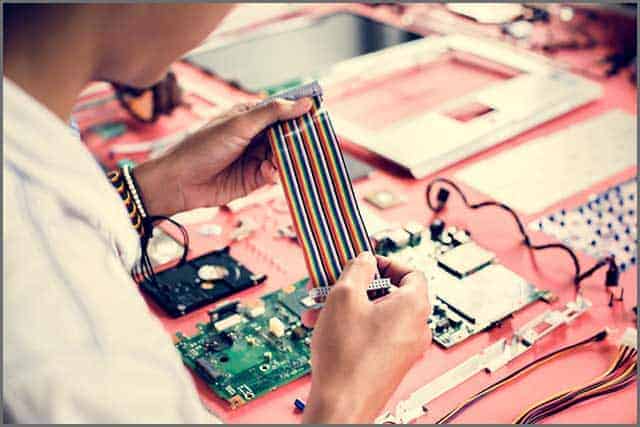
Functions:
After the discovery, these cables were immediately used to replace stiff, round and bulky cables in the computer industry. Today, their use has become tenfold and now, you find them in most electronic devices like computers, printers, and so on. Makers love their simple, efficient structure and low cost, and if you are looking to replace a digital cable assembly, it makes things easier for you as well.
Let’s look at the FPC or the Flexible Printed Circuit in our next chapter.
Chapter 7: FPC
What is FPC?
FPC refers to Flexible Printed Circuit. There are two parts to talk about here. One, it has a thin insulating polymer film having conducive circuit patterns fixed to it. Then, there is a thin polymer coating attached to it to protect the conductor circuits. It is one of the most important interconnection technologies used extensively in recent times.
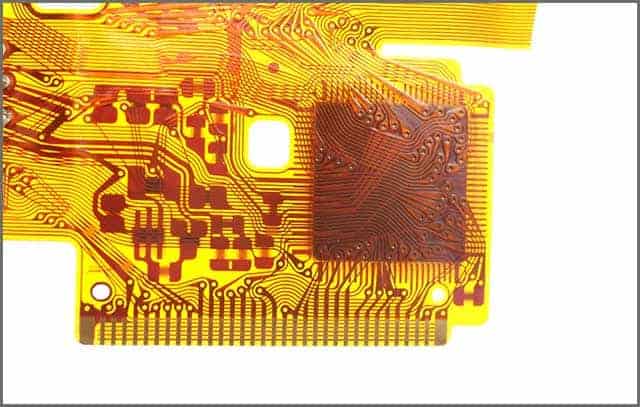
The main applications of the FPCs are in automobiles, high-speed data transmission, robotics, smartphones, medical applications, and more.
The production system of FFC and FPC is completely different. FPC was found to be more vulnerable than FFC.
Conclusion:
This guide will provide you with the ultimate knowledge to display cables that will help you take the right decisions when you are looking to purchase display cables.
Easy to install, easy to assemble, low cost, you don’t have to worry. You can compare the cables at your discretion by reading through the guide. We are ready to help you choose at the drop of a hat, and we also provide custom service, if needed.
If you need more information about display cables and would like to talk to an expert, feel free to contact us. We can help you find the right display cable for your needs, and even offer customizations that will blend in with your project requirements easily.
We are here to help you get the best at the lowest price that adds to your convenience and is efficient and satisfies your needs.

Hommer Zhao
Hommer Zhao serves as Director of Wiringo, leveraging a wealth of expertise in custom wire harness and cable assembly.
Drawing on more than a decade of hands-on expertise in the electronics field, Hommer focuses on wire harness manufacturing, custom cable assembly, and expedited restricted product production. His operations include a pair of wire harness production facilities and two dedicated PCB manufacturing & PCBA sites, all strategically located across Shijiazhuang, Shenzhen, Jiangmen, and the Philippines.
Hommer frequently refers to resources like Wiring Harness News for up-to-date insights and methods related to wire harness production.
Beyond his research and reading, Hommer also contributes to the Wiring Harness Manufacturer’s Association (WHMA), which offers invaluable resources and professional guidelines to wire harness specialists.
Get Your Free Sample!
Explore our custom services now. Email us at [email protected] for more details.