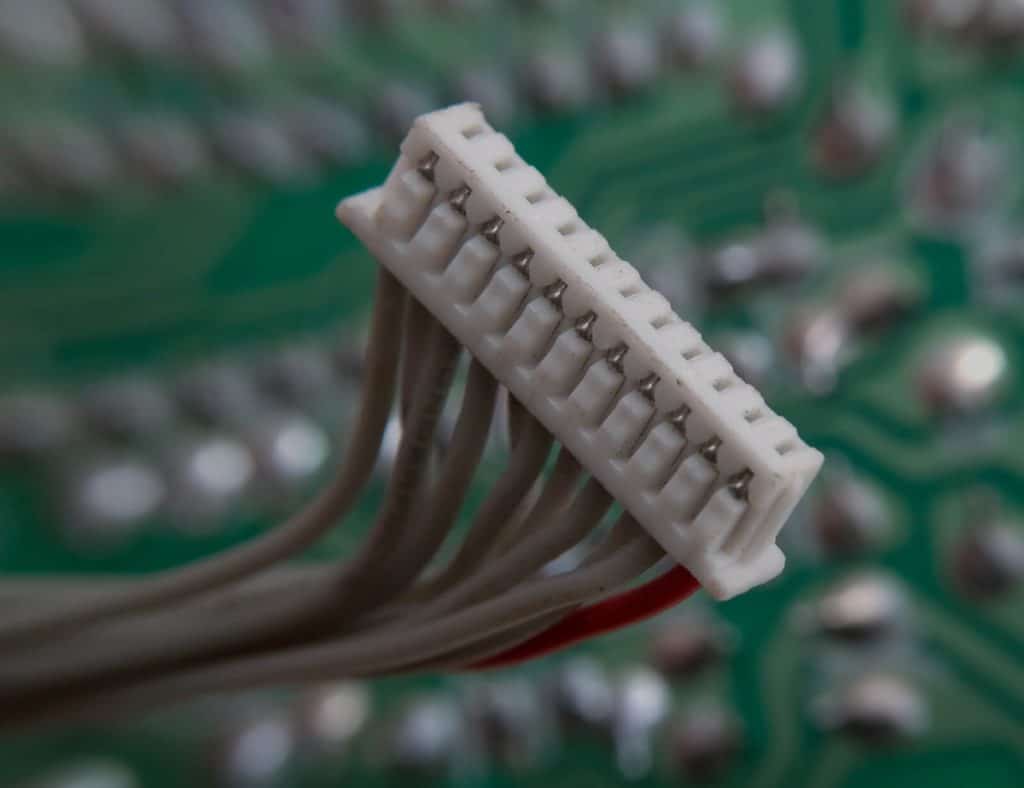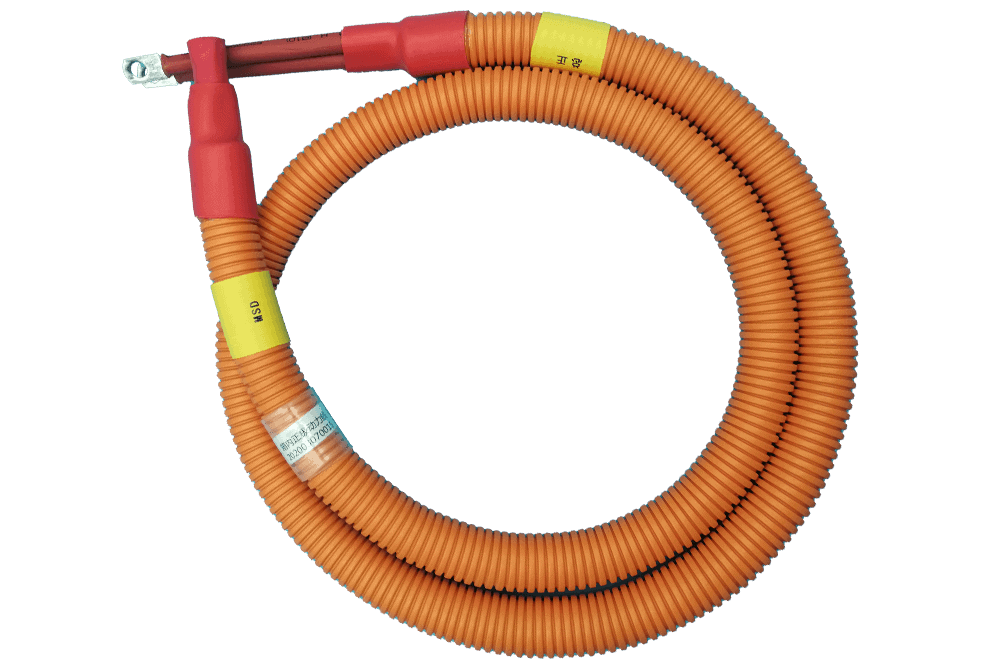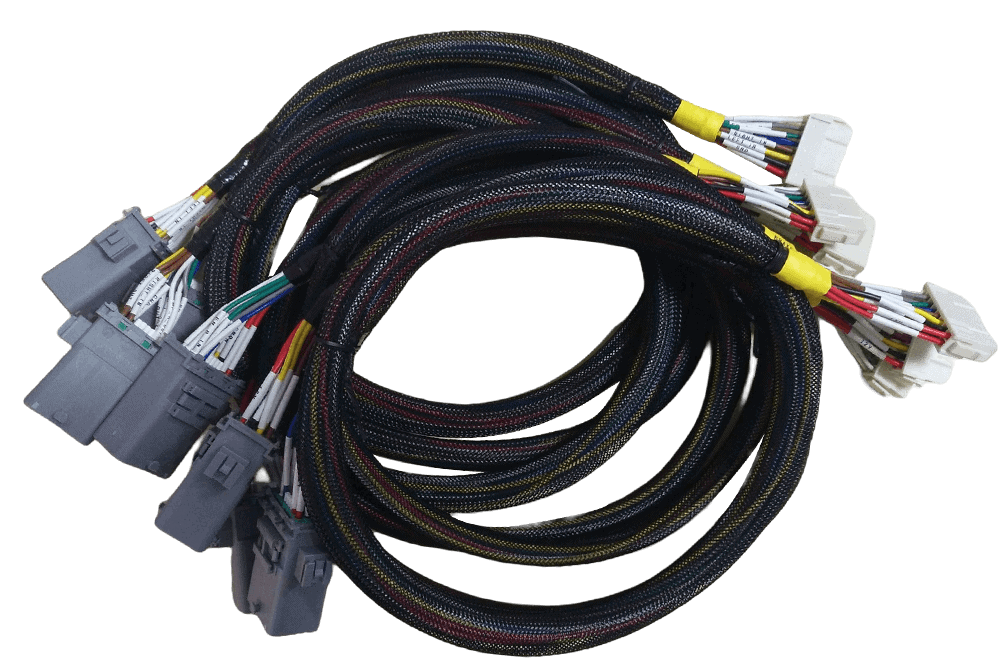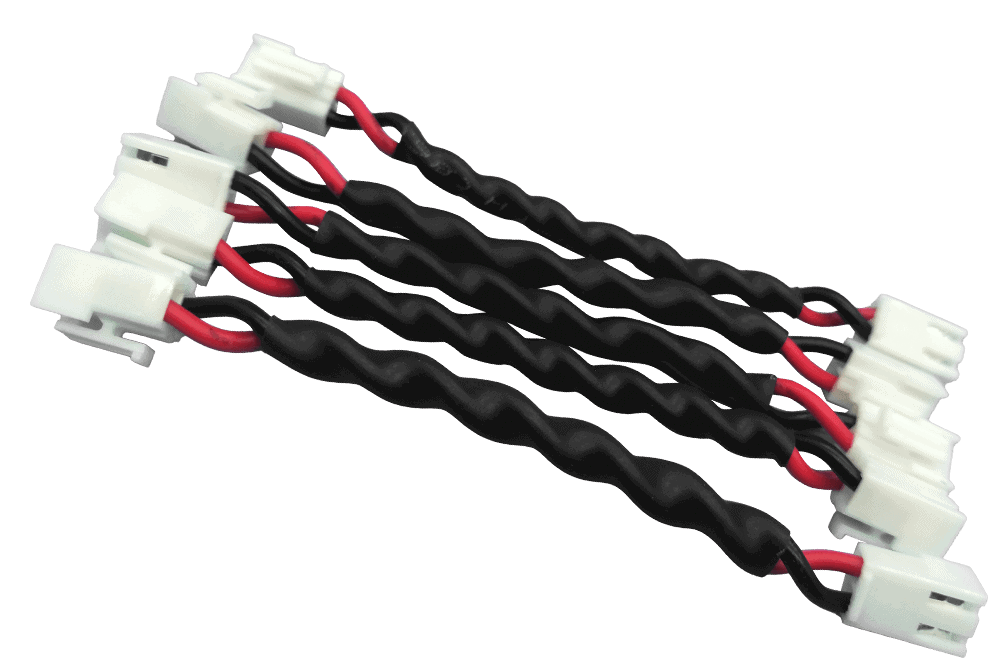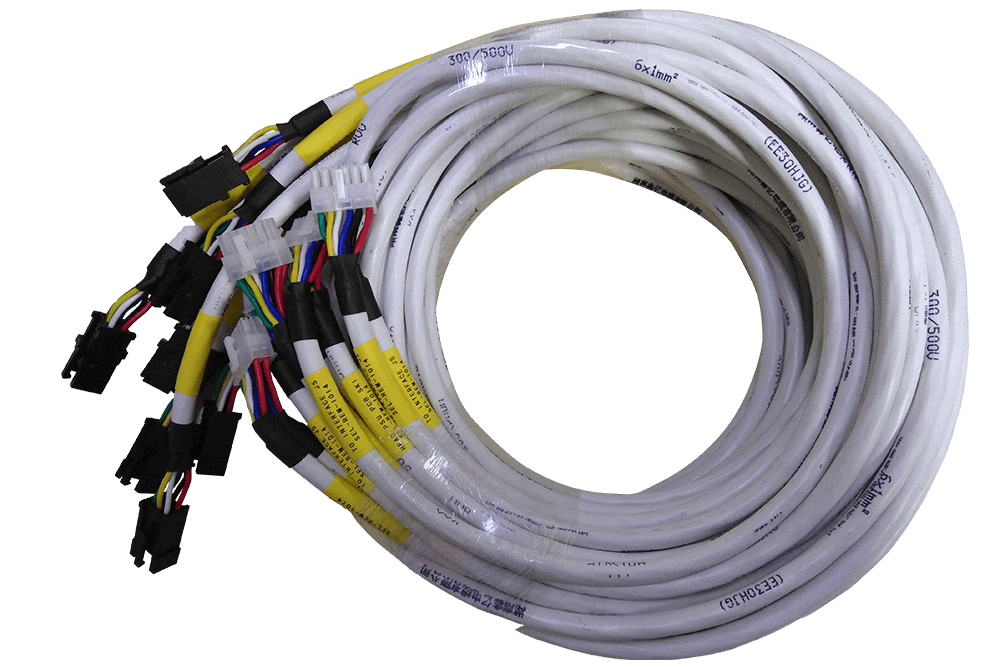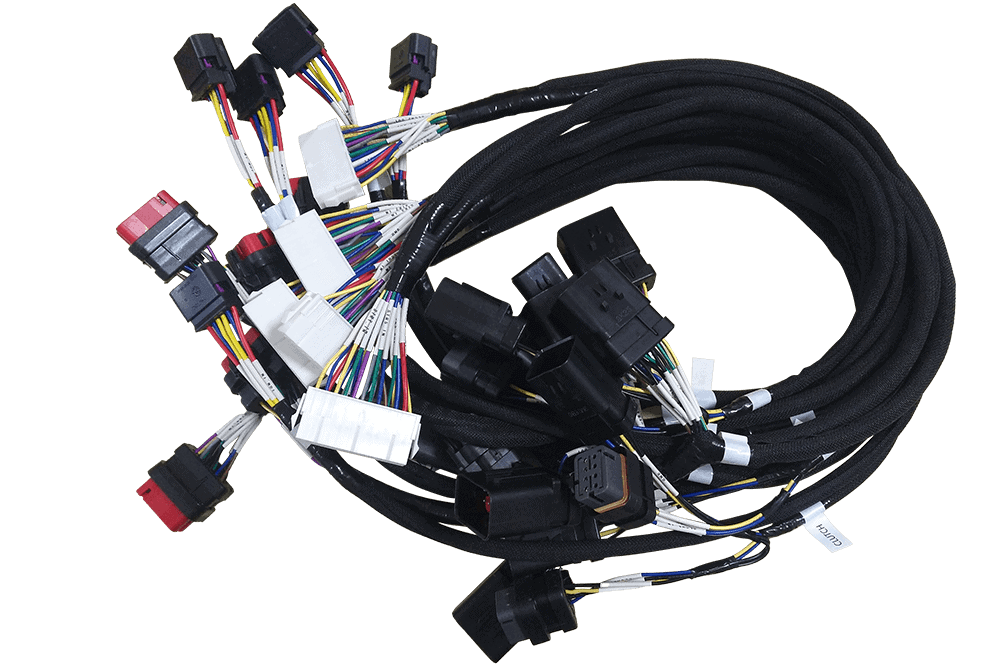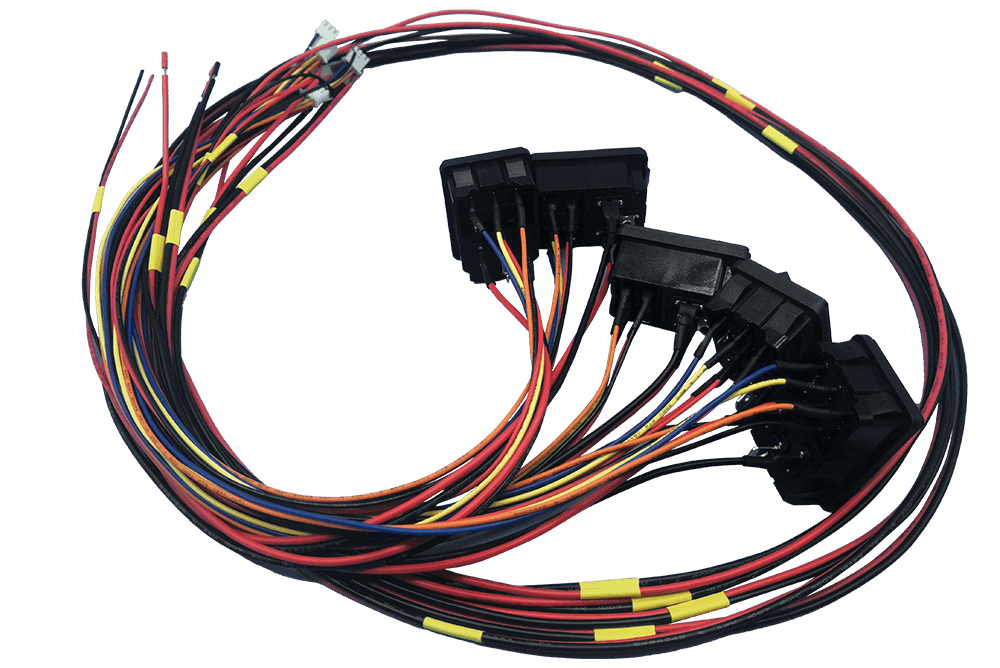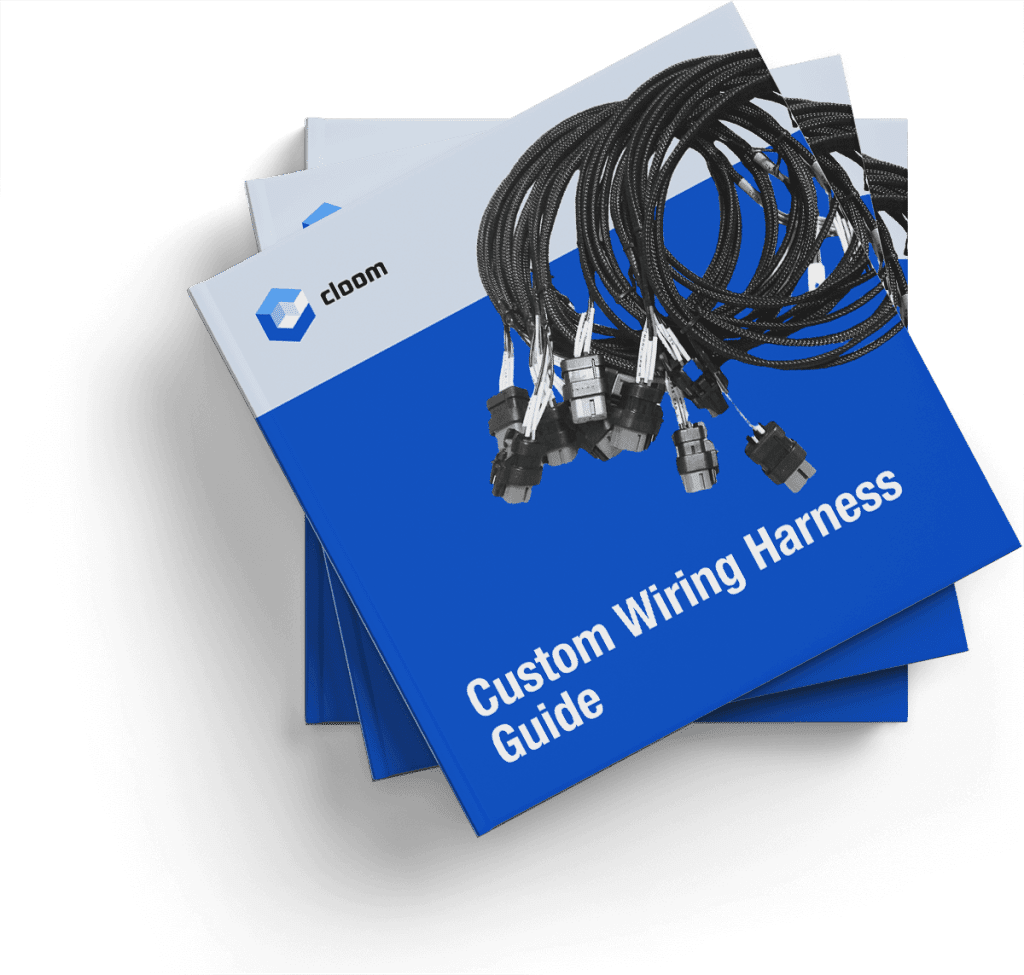Nowadays, we transmit both video and audio data between two points.
This transmission is possible with the help of digital cables. Some of which include HDMI, DisplayPort, and DVI.
In today’s article, we will look at DisplayPort cables and everything you need to know about them. Our scope will cover a lot, from comparing HDMI and DVI to custom DisplayPort cables and more.
As such, it will be right to start this article by answering the question, “what are DisplayPort cables?”
Get Your Free Sample!
Explore our custom services now. Email us at [email protected] for more details.
1. What is DisplayPort Cables?
DisplayPort cables are conductors of signals with DisplayPort connectors at their terminals.
DisplayPort cables are specific cables for carrying both video and audio signals simultaneously from source to display units.
These display units may include computer monitors, TVs, or screens.
Also, these are different types of DisplayPort cables.
Some have varying transfer speeds, quality of data, and more.

DisplayPort Cable
2. What is a Display Port?
A DisplayPort is a digital interface for transmitting video and audio signals simultaneously from source to display units.
It is sometimes as DP. To further say, this DisplayPort is of two types: Standard and Mini DisplayPort.
It is essential to note the difference between a DisplayPort and a Display port.
In light of hardware connectivity, a display port is an opening on an electronic device.
This opening is suitable for DisplayPort cables connecting to transmit a signal from it or to the device.
2.1 What does DisplayPort look like?
A DisplayPort looks similar to an HDMI cable. It has a square-like shape, with one of the sides of the square halved at 45 degrees.
The picture below shows more details about DisplayPort.

DisplayPort Wire Connector
2.2 Where do we use Display Port Cables?
There are various places where we use DisplayPort cables. Sometimes we use them in our day-to-day lives, not knowing that we use them.
DisplayPort also finds applications with most high-resolution display devices and other devices, such as;
- Monitors
- Laptops
- Video games
- Televisions
- Projectors
- 4K Screens
- Custom devices
Mainly, DisplayPort finds applications in areas that require a rich graphic display.
2.3 History of Displayport Cables
We will dedicate this section briefly to the history of DisplayPort.
Our focus is on the origin of these cables and what was in place before discovering DisplayPort cables.
Before the development of DisplayPort, video data was in transmission.
The VGA cables served effectively in transmission until the need for transmitting high-resolution images with less arose.
Of course, that’s what innovation entails – achieving more with less.
This need led to the development of HDMI cables.
They transmit digital signals in a single piece.
After this, DisplayPort cable became useful for high-graphics PCs.
However, today, manufacturers like HP/COMPAQ, DELL, and other PC makers now produce Display ports.
2.4 The Significance of DisplayPort Cables
DisplayPort cables play a very significant role in our society today.
Some of its features make it superior to cables with similar characteristics.
Also, the self-latching mechanism present in DisplayPort cables allows for secure connections.
This feature best suits areas prone to vibrations. It will lock the link and prevent unexpected disconnection.
Furthermore, DisplayPort’s auxiliary bidirectional data channel allows it to carry data for webcams, touch panels, and microphones.
This feature makes it helpful with visual call software like Zoom, Skype, and more.
Also, DisplayPort can drive display panels directly.
It can replace internal and board-to-display links in some electronic devices.
More so, the inability of DVI to transmit HD digitals makes DisplayPort cables more significant. It solves this problem.
Lastly, the right adapters can connect DisplayPort to DVI, HDMI, or VGA.
2.5 DisplayPort Cable and Connectors Overview
We will consider DisplayPort cable under the following sub-headings
3. DisplayPort Cable and Connectors Overview
Compatibility: DisplayPort cables are compatible with all DisplayPort devices.
As a result, they fit and effectively transmit data. The device’s features and functions are not barriers.
However, you might experience a variety of transmission speeds with different cables.
These differences can be traceable to the length and quality of the cable.
Cable length
Cable length affects the speed of transmission.
A length above two (2) meters can come in varying quality. In general, there is no limit to the length of the DisplayPort cables.
3.1 Certification and Cable bandwidth
Also, it is needful to note specific requirements a DisplayPort cable must meet to be certified.
The Video Electronics Standards Association (VESA) sets up these requirements.
These standards, therefore, put manufacturers in check on cable quality.
Not all DisplayPort cables transmit high quality.
DisplayPort cable bandwidth values are dependent on the quality of the cable.
3.2 Connectors
The two types of DisplayPort connectors present are
- Full-size DisplayPort connector
- Mini DisplayPort connector
Each DisplayPort connector performs the same function and with the same transmission quality.
However, the only difference is that they come in different shapes, sizes, and designs.

Mini DisplayPort Cable
3.3 Types of DisplayPort Connectors
We will like to talk more about the two types of DisplayPort connectors mentioned in the previous chapter.
4. Types of DisplayPort Connectors
We will like to talk more about the two types of DisplayPort connectors mentioned in the previous chapter.
4.1 Standard DisplayPort Connector
A Full-size connector is another name for the standard DisplayPort connector.
This name change distinguished the Mini DisplayPort as both types are standard DisplayPort.
The full-size connector has a self-latching mechanism that locks in when connected.
This mechanism prevents unexpected removal and keeps the connection firm.
It also uses a friction lock. The full-size DisplayPort has a dimension of 0.476 cm (height) x 1.610 cm (width) x 0.888 cm (depth).
4.2 The Mini DisplayPort Connector
The Mini DisplayPort connector is a minimized version of the full-size DisplayPort.
Apple Inc was the first to develop and incorporate it into its MacBook Pro and MacBook Air.
The license became free for use by VESA and became the main DisplayPort standard.
Unlike the Full-size DisplayPort connector, the Mini DisplayPort (mDP) uses only a friction lock to keep the
connection in place.
Its receptacle has a dimension of 0.460 cm (height) x 0.750 cm (width) x 0.499 cm (depth).
Both the Full-size and Mini DisplayPort connectors have the same pin configuration.
They also perform the same function of transmitting high-quality digital signals from source to display.
- DisplayPort Cable VS HDMI Cable:
- Are all DisplayPort Cables and HDMI Cables the Same? In this part, we will be looking at the difference between DisplayPort and HDMI cables under the following subheadings;
- Connectors
- Resolution and bandwidth
- Cable length, and
- Audio features.
4.3 Connectors: HDMI VS DisplayPort
HDMI: High Definition Multimedia Interface can carry audio and video signals from source to display.
There are various types of HDMI. They are; Type A, C, D, E. Irrespective of their size, they all have 19-pin configurations excluding Type E.
It has 29 pins. It is the only type with a locking mechanism, while others depend on friction locks to secure connections.
Applications of HDMI include most consumer electronics devices, home theatre, computers, and more.
DisplayPort: DisplayPort is like HDMI in function, but the emphasis is on its ability to work with high-end graphics PCs.
It has twenty (20) pins in the configuration.
These 20 pins allow for a maximum transfer rate of 8.64 Gbps. It also allows additional data transmission with 1 Mbps for its AUX channel.
Both the Full-size and Mini DisplayPort have a locking feature. This feature ensures a better grip and enhances connectivity.
4.4 Resolution and Bandwidth: HDMI VS DisplayPort
DisplayPort effectively supports Ultra High-Definition display with a refresh rate of 60Hz in frequency.
For example, these UHD displays come with up to 3840 x 2160 pixels.
Also, DisplayPort is compatible with all high-resolution types, 8K, Cinema 4K, and more.
The maximum bandwidth of DisplayPort is 17.28GBps.
HDMI has a maximum bandwidth of 10.2 Gbps with a refresh rate of 30Hz.
This bandwidth is obviously below that of DisplayPort. Although they can carry signals of the same resolution as DisplayPort, they would be deficient in effectively doing so.
The reason is not difficult to understand because they possess a lower refresh rate and bandwidth.
4.5 Cable Length: HDMI VS DisplayPort
There is no specified standard maximum length for HDMI cables. Many HDMI cables are short (within 2 meters long).
However, transmitting information over a long distance will require a signal booster. Without a signal booster, the quality of images will be low and may cause a delay.
HDMI cables are longer when compared to DisplayPort, about 30m long.
As said earlier, DisplayPort delivers high resolution (4K) quality over 2m without a signal booster.
It can transmit digital information over 15m long without an active cable.
However, this transmission is for a maximum resolution of 1080p.
4.6 Audio features: HDMI VS DisplayPort
Both HDMI and DisplayPort have many similarities in terms of their audio feature.
Recent versions of both cables are compatible with digital audio at 0.192MHz and 24-bit.
However, one feature of the HDMI cable stands out compared to DisplayPort cables – Audio Return Channel (ARC).
That is to say. The HDMI cable sends audio signals from a display unit to the source device.
But, the display unit must have a built-in receiver.
This feature helps eliminate the need for additional optical or analog audio cables to serve this purpose.
Get Your Free Sample!
Explore our custom services now. Email us at [email protected] for more details.
5. How to Choose the Best Displayport Cable?
Through the article, we explained what DisplayPort was, its importance, and its comparison with HDMI.
This chapter will guide you through what to consider when picking the best DisplayPort cable.
5.1 Quality over price
Some people believe that the value of a product or service is directly related to its price.
They tell themselves that a product is highly valued if it is costly.
This belief may be true, but certainly not for all cases and products.
For instance, it costs more to manufacture long DisplayPort cables. This high cost will reflect in its purchase price.
But we have seen that long cables mostly have less quality.
So try not to mistake quality with its price for DisplayPort cables.
Instead, look out for DisplayPort cables that support high resolution and bandwidth.
5.2 Compatible connector and cable type
There are two types of DisplayPort cables, so when purchasing, check their compatibility with your device.
6. Where to buy Custom DisplayPort Cable?
Knowing what to look out for when purchasing DisplayPort cables, we will discuss where to buy them.
DisplayPort cables are in some e-commerce stores or any wholesale electronic store.
However, as manufacturers struggle to cut costs, we see inferior and repackaged brand products.
Some manufacturers may not have tested their cables before shipping in haste.
If companies cannot get their desired specification elsewhere, we at CLOOM Tech are undoubtedly there to help.
Although we may stay far from you, we receive clients’ requirements and deliver with sufficient hands-on experience.
No matter the request, we will deliver solutions for the home and industrial levels.
7. Seven Significant Points about DisplayPort Cable and VGA Cable
This chapter will focus on nine significant points about DisplayPort and VGA cables.
7.1 Different Applications of DisplayPort Cable and VGA Cable
DisplayPort cables support mainly computer device connections—for example, Portable Computer Unit (PCU) with a monitor.
VGA cables find application in both computer and non-computer devices.
7.2 Resolutions of DisplayPort Cable Vs. VGA Cable
DisplayPort cables support high-resolution image quality of up to 3840×2160.
In contrast, VGA cables support the transmission of resolution of up to 1920×1200.
7.3 Supported Devices by DisplayPort Cable and VGA Cable
New devices were produced to support both DisplayPort and VGA cables. However, older devices only support VGA cables.
7.4 Pros and Cons of DisplayPort Cable
We want to take a little time to talk about the pros and cons of DisplayPort cables.
As impressive as DisplayPort cables are, they still have some disadvantages.
Pros of DisplayPort Cables
- They provide better motion picture quality
- No noise during transmission
- Also, they are portable and flexible to use
- They possess fast transmission speed.
Cons of DisplayPort Cables
- Firstly, they are not compatible with older devices.
- Also, it costs more to get custom DisplayPort cables.
- Because it works with newer devices, very few devices use DisplayPort cables.
7.5 Pros and Cons of VGA Cable
Let’s also see the pros and cons of VGA cables
Pros of VGA Cables
- Custom VGA cables are cheap to get
- Both old and new devices are compatible with it
Cons of VGA Cables
- Presence of noise during transmission
- Sadly, they do not carry high-resolution images
- Another con is that they take up space on the device.
7.6 Importance of Custom VGA Cable and DisplayPort Cable for Business
Another significant thing to note is the importance of custom VGA and DisplayPort cables.
Below are reasons you might prefer custom cables over the standard ones in stores.
Custom Brand Identity on Cable
Another benefit of custom cables is styling your cables to suit your brand.
Custom Cable Lengths
Depending on your project, you may require DisplayPort or VGA cables with a length you cannot get in the store.
These lengths could either be longer or shorter than needed.
But having to contact CLOOM tech, we will provide you with the exact custom length for your project.
These custom-length cables will provide an elegant assembly and easy troubleshooting when necessary.
7.7 Benefits of Choosing Custom VGA Cable and DisplayPort Cable in CLOOM Tech
Choosing custom VGA and Displayport cables with CLOOM Tech has many benefits. They include;
- Having both DisplayPort and VGA cables delivered as a single demand
- Specific length tailored for your unique project
- Get to have your brand Identity displayed on your cables
- Cost-effective to get custom cables with premium qualities
- Enjoy the ease of installation, troubleshooting, and maintenance with a custom wiring harness
8. Most Popular Custom Cable about DisplayPort
8.1 DisplayPort to DisplayPort Cable
These cables have both ends with DisplayPort connectors.
8.1.1 DisplayPort 1.4 Cable: This type of DisplayPort cable supports HDR and a resolution of up to 8K at 60Hz

8.1.2 DisplayPort 1.3 Cable: These type of DisplayPort cables supports resolutions of up to 8K at 30Hz or 4K at 120Hz

8.1.3 DisplayPort 1.2 Cable: This type of DisplayPort cable supports resolutions of up to 4K at 60Hz

8.1.4 DisplayPort Cable 144Hz
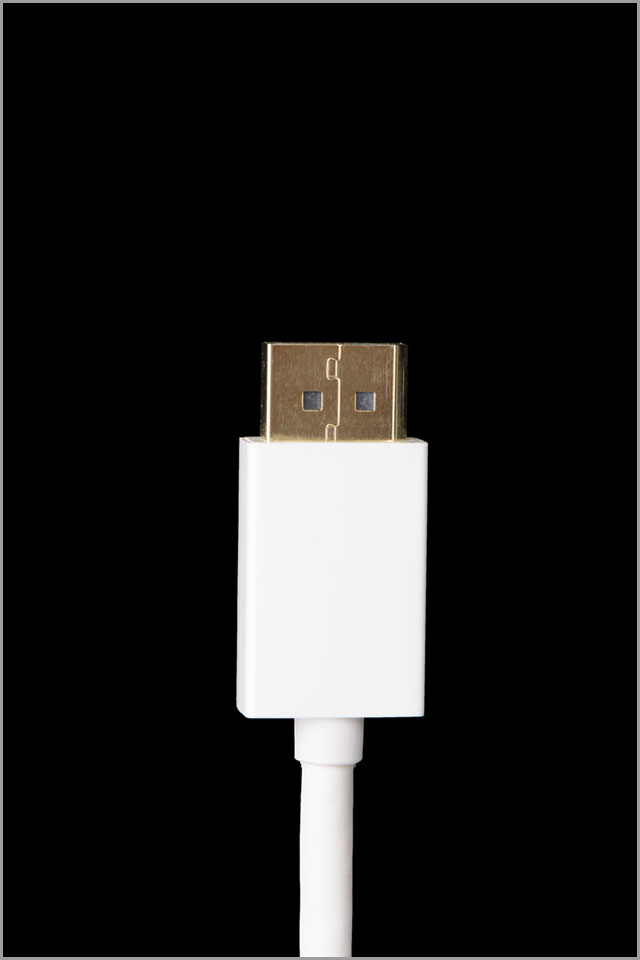
8.2 MINI DisplayPort Cable
Cables in this category have one end with a Mini-DisplayPort type of connector and the other having a full-size DisplayPort.
8.2.1 Mini DisplayPort to DisplayPort Cable

8.2.2 Mini DisplayPort to HDMI Cable

8.3 DisplayPort to HDMI Cable
These cables are suitable for converting DisplayPort to an HDMI connector.

8.4 DisplayPort to DVI Cable
8.4.1 DisplayPort to DVI Cable

8.4.2 DisplayPort to DVI D Cable

8.5 DisplayPort to VGA Cable
8.6 USB c to DisplayPort Cable

8.7 DisplayPort Monitor Cable

8.8 DisplayPort Extension Cable

8.9 DisplayPort Adapter Cable

8.10 Active DisplayPort Cable

9. Some Major Advantages of Custom Cable Assemblies
We summarize the article by discussing nine significant advantages of custom cable assemblies.
Accuracy and Adaptability
Custom cable assembly provides exact cable lengths; all fused in a harness.
This custom cable assembly saves cost, easy to install and maintain.
Broader Scope of the Applications of the Custom Cable Assembly
It is nothing new that deficiencies are present with the old round cables with custom cable assemblies.
With a custom cable harness, a broader range of applications is present.
For example, the military requires less weight, less space consumption, and quality custom cable assembly for their mission.
All these features are present with custom cable assembly.
Efficient Performance with Custom Cable Assembly
Another advantage of custom cable assemblies is that they perform better than standard wires.
Custom cables assembly made of quality materials have minimal loss of power during a performance.
This loss reduction improves the overall performance of the custom cable assembly.
Enhanced Functionality
The compact nature of custom cable assembly allows you to do more with less.
It provides a more flexible way of interacting with it, especially for internal wiring.
Cost-Friendly Solutions
Custom cable assemblies are cheap, meet your project requirement, and last longer in usage.
We test all custom cable harnesses to ensure it meets clients’ project specifications before being shipped out to clients.
You cannot see this double-check service with standard cables.
You will have to carry out a trial and error method, wasting resources.
Prototyping with Custom Cable Assemblies
This advantage is something you cannot get from standard cables.
But with custom cable assemblies, you get to see a prototype.
This prototype gives you a clearer insight into the design and corrections necessary before mass production occurs.
Faster Completion of the Projects
As said earlier, custom cable assemblies provide flexibility and allow for your project’s swift completion.
Imagine getting many people working with hundreds of wires for your project.
This scenario will take much time to complete and resources too.
But having a custom assembly alongside an expert, you get to save time and workforce.
Ability to Scale the Production
In sourcing numerous standard cables, there might be a problem with their availability.
This scarcity can affect your team’s capacity to deliver on the projects.
Custom cable assembly will give you your harnesses when due and fit for your project.
It is a smart solution.
Take Control of the Project
You can only control your project when you have the right tools and custom cable assemblies.
You can decide when to finish your project without fear of uncertainties from your cables.
Conclusion
DisplayPort cables are changing the way we transmit video and audio information.
We see DisplayPort cables integrated into modern vehicles and other high-end graphics devices.
These integrations are even more flexible with custom cable assemblies.
We at CLOOM Tech will continue to provide you with the best custom cable service you can ever get.
We will also guide you through your custom harness projects to completion.
You can reach out to us on any of our contact lines; we will wait to answer you.
Get Your Free Sample!
Explore our custom services now. Email us at [email protected] for more details.