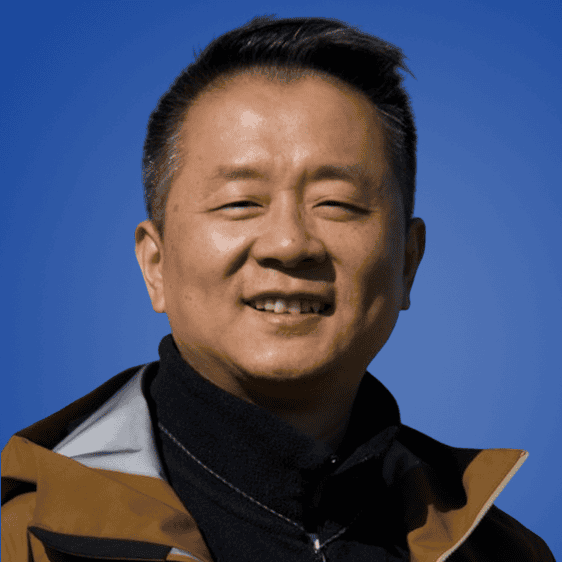We have talked about HDMI and its many uses in the past. Shortened for High Definition Multimedia Interface, HDMI is an accessible technology that allows users to enjoy high-quality audio and video.
HDMI cables are easy and reliable as they can transfer data at high speeds. Plus, they are affordable and can be a safe option for transferring sensitive data since they can encrypt data. Hence there is no worry about digital breaches. We will discuss the Micro HDMI cable today!

Get Your Free Sample!
Explore our custom services now. Email us at [email protected] for more details.
Chapter 1: Micro HDMI Cable
As mentioned earlier, there are many types of HDMI cables, depending on the size of the connector. In this part , we will talk about the micro HDMI cable specifically.
1. Some Facts About HDMI Cable
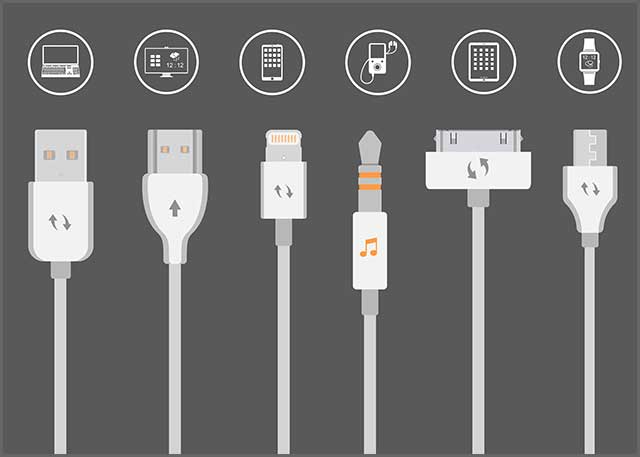
- All HDMI comes with a cable and a connector.
- They were first launched in December of the year 2002.
- They are available in many types and versions to support the continually evolving audio and video formats.
- There are many types of HDMI cables.
- You can get customized HDMI cables depending on your needs.
- There are 8K enabled HDMI cables on the market.
- There are four different sizes available on HDMI cables.
- HDMI 2.1 is the market leader, controlling over 35 percent of the total market.
- The market is growing at a rate of 5.3 percent.
- You can get HDMI cables with or without Ethernet.
2. What is a Cable

Micro HDMI, also known as HDMI type D, is simply a smaller, micro version of HDMI. This technology combines audio and video into a single digital interface small enough to connect to smaller devices like tablets and mobile phones.
This technology is a significant step forward to fast-track data transfer and enjoys an easy, complete entertainment experience.
This allows users to connect their mobile phones to HDMI-compatible devices like video projectors, digital television, and computers.
Micro-HDMI has similar benefits as those of full-sized versions of HDMI. It enables uncompressed digital audio video, a bandwidth of up to eighteen gigabytes per second, and a single connector instead of several cables and connectors between the video source and the display device.
3. Different Types of HDMI Cables
Below are the various HDMI cable types.
Standard HDMI Cable:
Standard HDMI cables are designed for standard HDTV cable, satellite TV, and broadcast resolutions (up to 1080i and 720p) and offer a bandwidth of up to 5 Gbps. It’s optimized for HDMI versions 1.0 – 1.2a.
Standard Automotive HDMI Cable:
Standard automotive HDMI cables offer the same features as the standard HDMI cable but are used to connect in-car DVD players and other gadgets to portable video displays. Further, standard automotive HDMI cables provide extra shielding to protect against interference from other vehicle electrical wiring and systems.
High-Speed HDMI Cable:
High-speed HDMI cables are designed to handle resolutions of 4k (30Hz) and 1080p and also provide support for deep color and 3D. It offers transfer speeds of up to 10 Gbps. Furthermore, it’s optimized for HDMI versions 1.3 – 1.4a.
High-Speed Automotive HDMI Cable:
High-speed automotive HDMI cables offer the same features as the high-speed HDMI cable. However, high-speed automotive HDMI cables are optimized to support the automotive environment.
Premium High-Speed HDMI Cable:
Premium high-speed HDMI cables are designed for stable transfer of Ultra HD/4K video resolution, including expanded color range, 4K (60 Hz), and HDR. It offers a bandwidth of up to 18 Gbps and is optimized for HDMI versions 2.0/a/b.
Ultra High-Speed HDMI Cable:
Ultra high-speed HDMI cables offer the same features as all the previously mentioned cables, with the added advantage of supporting HDR, 8K, and 10K. It offers transfer speeds of up to 48 Gbps and is less susceptible to electromagnetic interference caused by wireless devices. It is optimized for HDMI version 2.1.
HDMI Cable With Ethernet Built-in:
Also, there are ultra-high speed, premium high speed, high speed, and standard HDMI cables that support an extra HEC (HDMI Ethernet channel). Such cables are designed to enable a number of HDMI-connected devices to share one traditional ethernet connection to a broadband router at speeds of up to 100 Mbps. However, this feature isn’t normally implemented on devices.
Note 1: HDMI Cable Types
Basically, there are only two types of HDMI cables: high-speed and standard. A high-speed HDMI cable offering 18 Gbps or higher is essential in order to enjoy a true UHD experience in 4K resolution. On the other hand, standard HDMI cables offering 10 Gbps are ideal for displays that don’t offer 4K resolution.
| HDMI 2.1 | HDMI 2.0b, 2.0a, and 2.0 | HDMI 1.4b, 1.4a, and 1.4 | HDMI 1.3 | |
| Bandwidth | 48 Gbps | 18 Gbps | 10.2 Gbps | 10.2 Gbps |
| 8K | Yes | No | No | No |
| 4K | Yes | Yes | Yes | No |
| 1080p | Yes | Yes | Yes | Yes |
| Max Frame Rate | 8K at 60 Hz 4K at 120 Hz | 4960 X 2160p at 60 Hz 4K at 60 Hz | 3820 X2160p at 30Hz/25 Hz/24 Hz 4096 X 2160p at 24 Hz4K at 30 Hz | 1080p at 60 Hz |
| Hybrid Log Gamma | Yes | Yes (only 2.0b) | No | No |
| HDR Support | Yes | Yes (except 2.0) | No | No |
Note 2: HDMI Connector Types
There are 4 types of HDMI connectors depending on the intended application. Ensure you get the correct connector for your devices.
- Type A (regular size) – HDMI cables with regular-size connectors are normally used to connect source devices like satellite/cable boxes, media streamers, computers, and video game consoles to home theater receivers, televisions, and video projectors.
- Type C (mini size) – an HDMI cable with a mini-size connector is used on standard-size tablets and DSLRs. The end connecting to the tablet or camera is a mini HDMI connector. The opposite cable end is a regular-size connector that connects to a PC monitor, video projector, or computer.
- Type D (micro size) – type D connectors are used on smaller portable devices like tablets, digital cameras, and smartphones. Micro-size HDMI cables feature a regular-size connector on one end and a micro connector on the opposite end.
- Type E (automotive) – this is a special connector for an automotive HDMI cable.

Caption: Micro HDMI Cable Connector
Chapter 2: Who Needs a Micro HDMI Cable?

The micro HDMI has a smaller connector. You will find this port on smaller portable devices such as smartphones, standard-sized tablets, and smaller tablets. Such small ports are on devices like DSLR cameras, high-definition camcorders, and tablets.
By now, you can already understand why micro HDMI connections are so useful nowadays with today’s devices.
For example, you can plug your smartphone or tablet directly into your HD television utilizing a micro HDMI cable.
You can surf your phone or tablet and watch YouTube videos you find online. Your entire family can easily watch personal videos or see photos you’ve taken on your device.
Technically speaking, whatever is on your mobile phone will appear on the bigger television screen so you can enjoy content with friends and family.
Several people even use micro HDMI cables to connect smaller devices to bigger devices to enjoy video conversations and talk to distant relatives.
You do not have to worry about installing Skype or other software on your phone. You will use your mobile phone to video call like you usually would and enjoy the display on a bigger screen.
Hence, anyone with a device that requires a micro HDMI cable will need a micro HDMI cable as they will not be able to use traditional cables with such devices.
Chapter 3: However, Why Invent Micro HDMI Cables
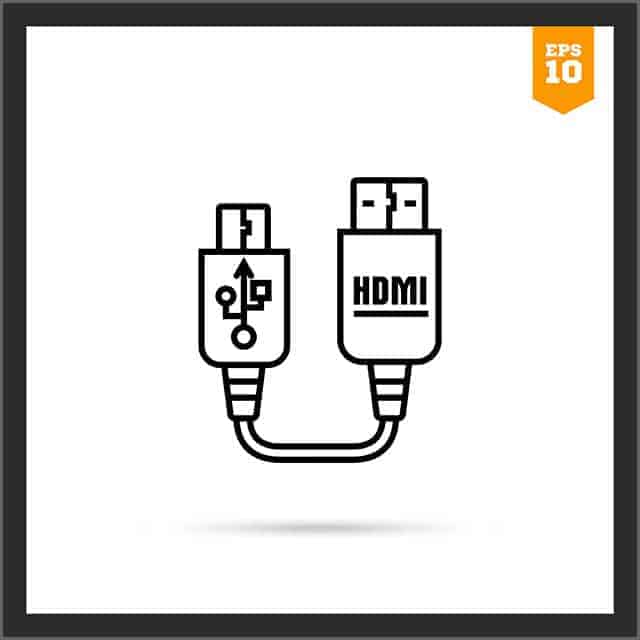
This is a very valid question. Why would we invent a new cable type when we already have typical HDMI cables that do the same thing? The difference lies in ease and comfort.
We want our phones and other devices to be lighter and easier to handle. This is why manufacturers are either removing sockets – Apple got rid of the headphone jack – or making them smaller – replacing the traditional USB port with the type C port that takes less space and is faster.
Micro HDMI cables are smaller, taking less space and making it possible for manufacturers to build more portable devices.
This is why they are typically found on handheld devices, but you may now find some on television sets and other such products.
Get Your Free Sample!
Explore our custom services now. Email us at [email protected] for more details.
Chapter 4: Benefits of a Cable
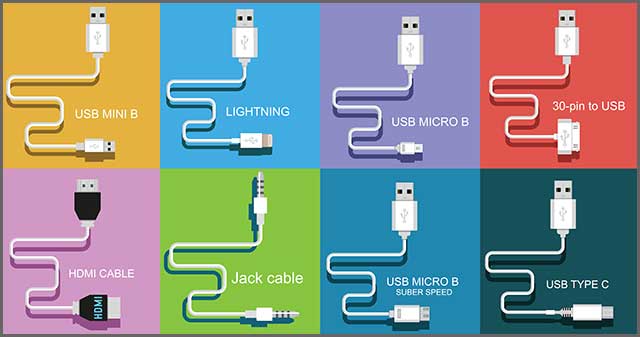
The advantages of using a micro HDMI cable are all necessarily the same as using a standard HDMI. In effect, it gives the same excellent-quality audio and videos. Below, we list the benefits of micro HDMI that we already know about from regular, standard HDMIs.
- Excellent quality
- Encrypted data transfer
- Maintaining signal integrity
- Ease of use
- Transfers uncompressed signals
- Displays sharp, bright images
- Using specific adapters, you can convert HDMI to AV, DVI, or RCA
- Supports many formats available nowadays, for example, 1080i, PAL, standard stereo, 1080p, NTSC, etc.
- It can also help in consumer electronic control, known as CEO, establishing communication between two devices.
- Allows two-way communication with micro HDMI cables; you do not have to worry about the correct settings. HDMI offers two-way communication and itself chooses the best audio and video formats.
It will not be entirely wrong to state that we cannot use our devices the way we should without an HDMI cable.
Chapter 5: HDMI Cable and Conversions
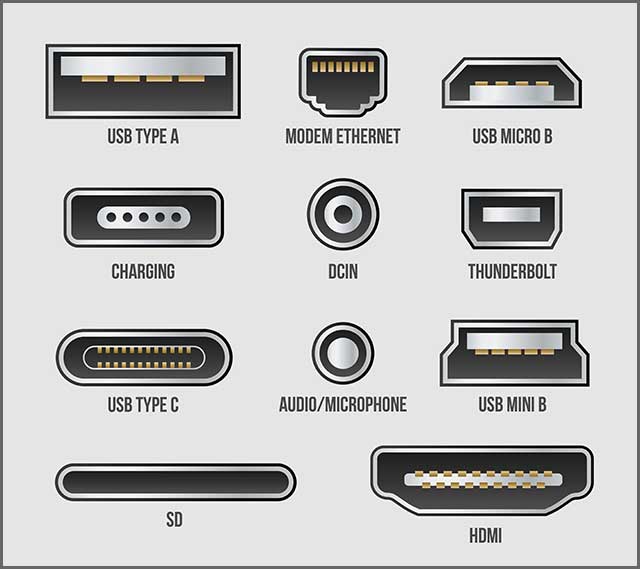
A perfect thing about HDMI cables is the ease they offer in terms of conversions. Here’s how you can convert HDMI cables into other types.
- HDMI to VGA Cable
The HDMI to VGA converter connects the computer’s HDMI signal to the old monitor’s VGA connection. An HDMI cable can send audio and video signals through the same cable. But it may be a cheap cable. VGA is widely considered redundant now as it lacks the quality and speed of HDMI.
- HDMI to USB Cable
Install the included driver software so your computer can read it. Then, plug the HDMI cable into your TV and the USB to HDMI adapter and plug the USB cable into the adapter and your computer. You will need no additional wires or power.
- HDMI to DisplayPort Cable
DisplayPort essentially outputs in an LVDS signal type incompatible with HDMI (HDMI uses TMDS). Most DisplayPort cables do not have this pin (or it is not connected inside the cable) because it will cause a short circuit when connecting.
Chapter 6: Things to Consider When Buying a Micro HDMI Cable

Since many manufacturers are now making micro HDMI cables, finding the right seller is vital to buy reliable and durable products.
Here are a few things to keep in mind when buying a micro HDMI cable:
- Quality foremost;
It is of utmost importance that you research which manufacturers sell good quality micro HDMI cables.
After all, you only deserve the best type that perfectly matches your needs. Many manufacturers and sellers in the market sell various types and versions of micro HDMI cables.
Authentic manufacturers go above and beyond to deliver high-quality micro HDMI cables to customers. Most of them adhere strictly to all safety precautions and produce wires that attract the masses.
- You should know what you need precisely;
It is like going to a library or a shopping store. You need to understand what your exact requirements and needs are so you can make a wise purchase.
For example, you need a long cable to connect it to your wall-hanging TV set. Also, it will cost you more. So be sure what purpose you need it for.
- Upscaling options;
With technological advancements happening so fast, it is best to know what is available lately. Modern manufacturers develop micro HDMI cables that you can upgrade from 1080p to 4K.
This means you can watch videos at the highest visual experience possible nowadays.
Chapter 7: Where Can I Buy a Custom Micro HDMI Cable from?

We talked about how you can opt for a custom HDMI cable. Not all manufacturers offer custom cables. Hence it would help if you spoke to us at Wiringo.
Based in Shijiazhuang Hebei, China, we cater to clients worldwide and offer excellent products and services at affordable rates.
Conclusion
All in all, you must know exactly what your needs and requirements are so you can get the best micro HDMI cable. Contact Wiringo for your project now.
Hommer Zhao
Hommer Zhao serves as Director of Wiringo, leveraging a wealth of expertise in custom wire harness and cable assembly.
Drawing on more than a decade of hands-on expertise in the electronics field, Hommer focuses on wire harness manufacturing, custom cable assembly, and expedited restricted product production. His operations include a pair of wire harness production facilities and two dedicated PCB manufacturing & PCBA sites, all strategically located across Shijiazhuang, Shenzhen, Jiangmen, and the Philippines.
Hommer frequently refers to resources like Wiring Harness News for up-to-date insights and methods related to wire harness production.
Beyond his research and reading, Hommer also contributes to the Wiring Harness Manufacturer’s Association (WHMA), which offers invaluable resources and professional guidelines to wire harness specialists.
Get Your Free Sample!
Explore our custom services now. Email us at [email protected] for more details.