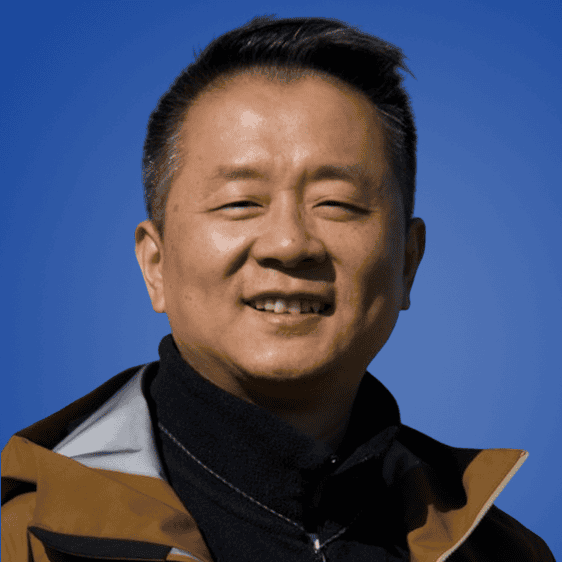PCIe cables are at their peak when they are suitable for the computer system and the peripheral devices. There are possibilities that you will make an attempt and not get it right. The easiest way to eliminate this problem is to build a custom-made PCIe cable.
It is the easiest way to attend to all the issues you experience while using the cable. It gives the feeling of satisfaction and ensures you get what you hope for.
Are you ready? Follow this simple guide and experience the satisfaction you desire! All you require is information, attitude, and the appropriate materials.

Get Your Free Sample!
Explore our custom services now. Email us at [email protected] for more details.
Chapter 1: What is the PCIe Cable?
The PCIe cable is a cable type that helps coordinate the internal parts of a computer system.
The PCIe cable is a newer version of PCI. It is an acronym for Peripheral Component Interconnect express. It is notable for an increase in the rate of data transfer.
Interestingly, it uses lanes, producing good results when suitable for devices. There are numerous benefits to using PCIe cables.
Some of its benefits stem from the reality that the cable is compatible with numerous devices like gigabit Ethernet and transmits data at a very high speed.
Also, the PCIe cable is very compatible with mobile devices and computer systems. The only requirement to maximize its use is for individuals to ensure that the cable ends are compatible with the computer system and its peripheral device.
It is a cost-friendly device, but it mostly depends on the cable’s use. If you desire to use the wire and get an impressive result, you must be sure to purchase the PCIe cable with 32 lanes.
Purchasing such cables provides the satisfaction you desire and entails spending a good part of your money acquiring them. Nonetheless, it is worth it!
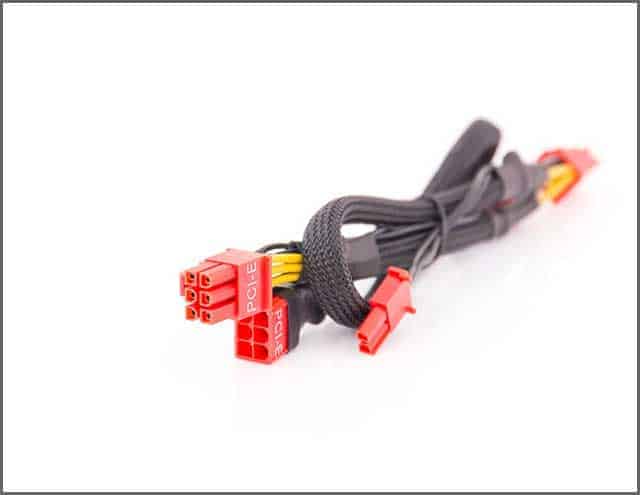
Get Your Free Sample!
Explore our custom services now. Email us at [email protected] for more details.
Chapter 2: Building the PCIe Cable
The benefits of building custom-made PCIe cables are second to none. It has many advantages and eliminates the unnecessary issues likely to spring up in cable use.
The PCIe cables are very efficient for several purposes. Yet, none of it is realistic if the right cable type is not used. Hence, you also need to pay attention to the exact type to build to get the much-needed result.
Building the PCIe cables is an easy task to do. But, it would help if you got the necessary materials and tools to make the journey hitch-free.
The safest place to purchase the necessary tools is Cloom Tech. Some materials you need to build the PCIe cables require quality and a good touch of finesse. All of this is what you get at Cloom Tech.
The only tricky thing is not trying at all. Contrary to what many people think about the PCIe cable, it is an easy task. What makes it difficult is the unavailability of the right type of material to build the PCIe cable.
So long as you have the materials with the right quality in place, you need not worry over impossibilities.
- Materials for building the PCIe cable
- 18 gauge wire
- Male and female ATS connector pins
- Crimping tool
- Plastic set of connectors
- ATS pin removing tool (optional)
- PET sleeving
- Hitch rick
- Ruler with measurements
- Lighter
- A pair of wire cutters
- Good wire stripper
- A pair of scissors
- Razor
It is essential to emphasize the need to buy large quantities of these materials.
One thing is very certain when building g custom-made PCIe cables, mistake is inevitable. There are possibilities that you may make a mistake. So, buying more materials than you need is a lifesaver!
This is especially true for first-timers. You are prone to make some mistakes on your first attempt. More so, you are also going to waste some materials. Buying more materials than you require will do you more good than harm.
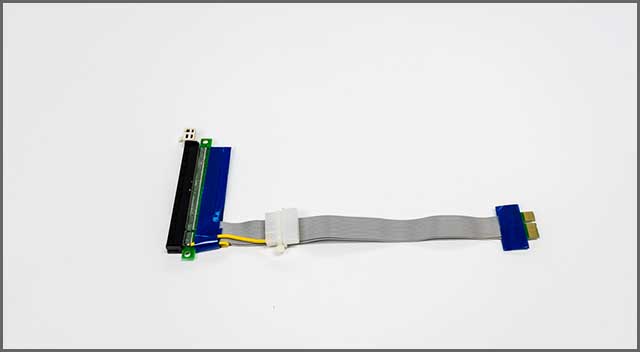
Chapter 3: Processes to Building the Custom-made PCIe Cable
This is where you begin to use the materials in the above section.
But, before you commence with these processes, you must attend to certain questions. How long do you want the cable to be? This question is a guide to help you make the right decisions and go about it the right way.
While measuring, do not have hasty assumptions about the length between the computer system and the components.
Ensure to leave a reasonable level of distance to avoid unnecessary situations. This ensures that the connector lies in a flat position behind the motherboard.
This implies that there is always a need to play safe. It is better to get a longer cable than a shorter cable. The longer cable is easier to work with than the shorter wire.
Measure the wire: The first step is to measure the wire. This requires that you make use of your ruler. To get the appropriate result, ensure the wire is straight and close to your ruler. Then, measure the length you desire.
With your razor, make a slight indent on the wire. The indent represents where you want the wire to be cut.
Cut the wire: After measuring your cable and using a razor to get the appropriate length you desire, make use of the wire cutter and cut the cord.
Strip the wire: The third step is to strip the wire. Remove three meters of the wire casing on both ends when stripping the wire. With your ruler, measure three meters from the end of the wire and mark it with a razor.
Then, use the wire stripper and strip off the three meters you marked. Do this for both ends of the wire.
Crimp the ATS plug to the wire: The ATS possesses two sets of wings. That is the long wing and short wings. Take a pair and place it inside the crimping tool with all its wings facing inwards. Crimp the pair of wings until you hear three distinct sounds.
Remove the pin from the crimping tool and thread one end of the wire inside to reach the end of the smaller wing.
Place the wire and pin back inside the crimping tool in the same position as the first time. Crimp it again carefully and be certain that it is done appropriately.
Do this for both pairs of wings (long and short wings). When you do this well, it results in one male pair and one female pair. It is important to note that the ATS pair of wings face the same direction.
If the pair of wings does not face the same direction, there are possibilities that the ATS pair of wings becomes unsuitable for the plastic connectors.
Arrange the ATS pair of wings: It is vital to achieving uniformity with the ATs wings. To achieve this, place the ATS connector on a flat surface and run your finger on it. This is to determine the right way the ATS is facing.
When you do this, carefully place the ATS pair of wings on the end of the wire in the appropriate position as the first one. Then, crimp it down.

Sleeving: Measure your sleeving by holding the other end up so that it rests directly between the long and short wings. Slide your fingers down the wire, but do not stretch it to avoid achieving a short length.
Use a pair of scissors to cut the other end of the sleeve.
Slightly burn the end of the sleeve: After cutting the end, use the lighter and slightly burn the end of the sleeve. Feather the burnt somewhat part of the jacket with your fingers.
This helps to seal the end of your sleeve to prevent fraying.
Thread the wire: Thread the wire through the sleeve to the other end. Slide the hitch rack over the ATS end of your sleeve by about two millimeters. Hold the hitch rack firmly with your fingers, and use the other hand to hold the other end of the hitch rack with a lighter.
While the hitch rick is still hot, use the wire cutters to cut it and pull it off. At this point, the sleeve links with the wire in a firm position. This gives a secure connection between the two.
Please place it in the plastic connector: Make sure the ATS pins face the same direction as the security latch on your plastic connector. More so, you must be conscious of the gender of the pin you are plugging in at all times.
Get the ATS pin and slide it into the plastic connector as much as possible. You know you are on the right track when you hear two clicks simultaneously. This implies that the ATS plugs are in the appropriate position with the plastic connector.
The only way to ensure it is in its proper position is to give the ATS plug a little. Check the terminal end to see if all the ATS plugs are on the same level.
Nonetheless, all the wires must go in the right place between the two connectors. A mismatch is capable of causing damage to your system.
Chapter 4: Professional Custom Cable Manufacturer– CLOOM Tech
CLOOM Tech is the right organization to handle all cable-related issues. Building custom-made PCIe cable is our specialty at Cloom Tech.
With the right specification to build your design, trust us to do it to perfection, and live a long-lasting impression in your heart.
We also supply the right material to build the cable if that is what you desire. When it comes to quality and expertise, Cloom Tech is your sure bet.

Conclusion
The custom-made PCIe cable is essential for so many purposes. CLOOM Tech helps you build the design you desire.
Please provide us with your specifications and watch us help you achieve your purpose!
Hommer Zhao
Hommer Zhao serves as Director of Wiringo, leveraging a wealth of expertise in custom wire harness and cable assembly.
Drawing on more than a decade of hands-on expertise in the electronics field, Hommer focuses on wire harness manufacturing, custom cable assembly, and expedited restricted product production. His operations include a pair of wire harness production facilities and two dedicated PCB manufacturing & PCBA sites, all strategically located across Shijiazhuang, Shenzhen, Jiangmen, and the Philippines.
Hommer frequently refers to resources like Wiring Harness News for up-to-date insights and methods related to wire harness production.
Beyond his research and reading, Hommer also contributes to the Wiring Harness Manufacturer’s Association (WHMA), which offers invaluable resources and professional guidelines to wire harness specialists.
Get Your Free Sample!
Explore our custom services now. Email us at [email protected] for more details.