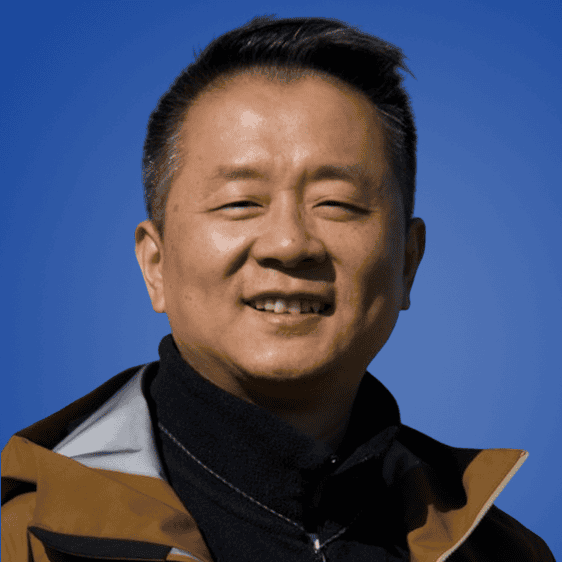Before you settle for using the PCIe ribbon cable, it is also essential that you realize that the cable type comes in various sizes when you know that they are not just ribbons but perform a lot more than you can ever imagine.
The PCIe ribbon cables come in a ribbon and are very efficient in computers and other peripheral devices.
The uniqueness of this cable type is evident in its various colors, making it easy for users to use and reducing the risks of its usage.
To get the information you desire, read on!
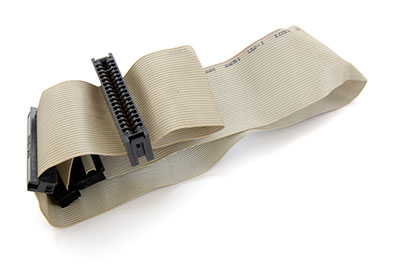
Get Your Free Sample!
Explore our custom services now. Email us at [email protected] for more details.
Chapter 1: What is PCle Ribbon Cable?
Another name for PCIe is Peripheral Component Interconnect Express. There are various ways of writing PCIe, but one common way is to refer to it as PCI Express or PCI-E.
The PCIe ribbon cable is a cable type with many wires on a parallel line on a flat surface.
Therefore, the PCIe ribbon cable always comes in a flat shape. It also looks like a ribbon.
The PCIe cable is very efficient for connecting electronic devices and peripheral units.
In most connectivity methods, it is usually between a computer and its peripheral devices.
The PCIe cables perform numerous functions, including reducing the latency level of electronic devices and how data transmits from one device to another.
This cable type is very efficient than others.
It is widespread to see the PCIe ribbon cable in different computer peripherals, such as floppy drives and hard drives.
The uniqueness of the PCIe cable stems from the fact that data transmission witnesses positive results because the different peripheral devices use a single bus.
There are a host of devices that makes use of PCIe cable for various reasons. Some devices that rely on the efficiency of the PCIe cables are adapter cards, accelerator cards, NIC, and other peripheral devices with high performance.
More so, the devices that connect to the PCIe cable are not in any form of competition with other electrical devices.
This is simply because the various devices possess unique strength that differs from the other devices.
Uses of PCIe Cable
There are numerous uses for PCIe cables.
The use of PCIe cable necessitates the speed of transferring data and information from one device to another.
Additionally, many data signals rely on the PCIe cables to bring about speed in transmission.
The PCIe cable is best useful when two wires are suitable for transmitting the data signals.
While another channel comprises two separate wires for receiving the data.
The signal that is sent by these wires is also known as lanes.
The lanes of the PCIe cable are for transmitting and receiving data simultaneously; through different points.
Another way of maximizing the use of PCIe cables is to achieve speed in the use of data.
If you require speed in data transmission, the best bet is PCIe cables.
Many individuals attest to the speed of using the PCIe cables for data needs.
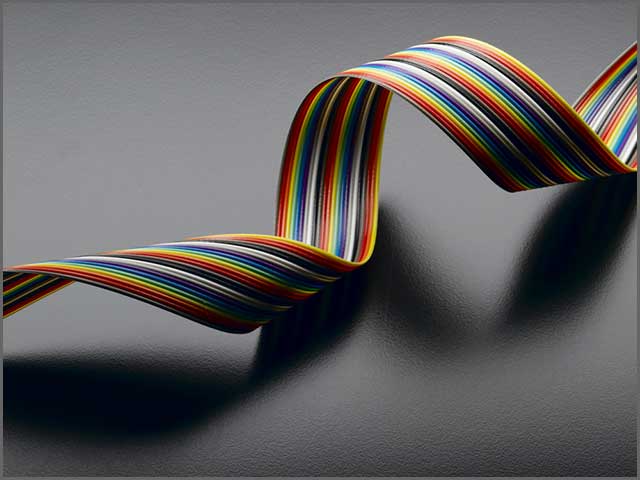
Chapter 2: The Need for Color Coding for Ribbon Cable
Understanding the importance of color coding for PCIe ribbon cables is essential.
This helps to avert all types of unpleasant cases for individuals.
Furthermore, to ensure that they do not expose people to dangers common with cables. It is necessary to use the wire in the right manner.
For this reason, anyone who wishes to use the PCIe ribbon cable needs to understand the use of colors on the rope and how to connect them to achieve results.
Fortunately, one edge of the PCIe ribbon cable is red, making its connection very easy.
The red stripe edge is best suited for pin one on the connector.
This method of identifying the PCIe ribbon cable is unreliable for identifying cables for individual or group wires that work best when not together.
That is when such wires operate best when separating them from one another.
However, using the identification method for cables that consist of at least two IDC connectors and where the connector connects to the different wires is beneficial.
While this is helpful, it is also cumbersome for individuals who do not understand how it operates.
The PCIe ribbon cable manufacturers put a plan where various colors represent information to make it a more straightforward process.
In this situation, repeated various colors so that individuals experience less difficulty or risks while using them.
The uniqueness of the PCIe ribbon cable enables different individuals to fondly refer to it as hippie cable due to its appearance.
Get Your Free Sample!
Explore our custom services now. Email us at [email protected] for more details.
Chapter 3: Various Sizes of PCle Ribbon Cable
There are various sizes of the PCIe ribbon cable. Any size any individual decides to use depends to no small extent on the need for such cable size.
As such, there are two unique ways of classifying the size of the PCIe ribbon cable.
The first method is to identify the spacing of the conductor, while the second method is to determine the number of conductors/ways.
The most common type of spacing of the PCIe ribbon cable is 0.05 inches. It allows for a two-row connector and a spacing of at least 0.1 inches.
This is very common in equipment that uses an internal connection in an enclosure.
The wire in such a connection is also made up of copper. The number of conductors mainly depends on values such as 4, 6, 8, 9, 10, and so many others up to 80.
Additionally, other forms of the PCIe ribbon cable use coarse ropes.
The high-speed computer cable suitable for a computer’s hard disk possesses 0.025 inches.
Most portable electronic devices, such as laptops, use the more excellent pitch 0f 0.03mm.
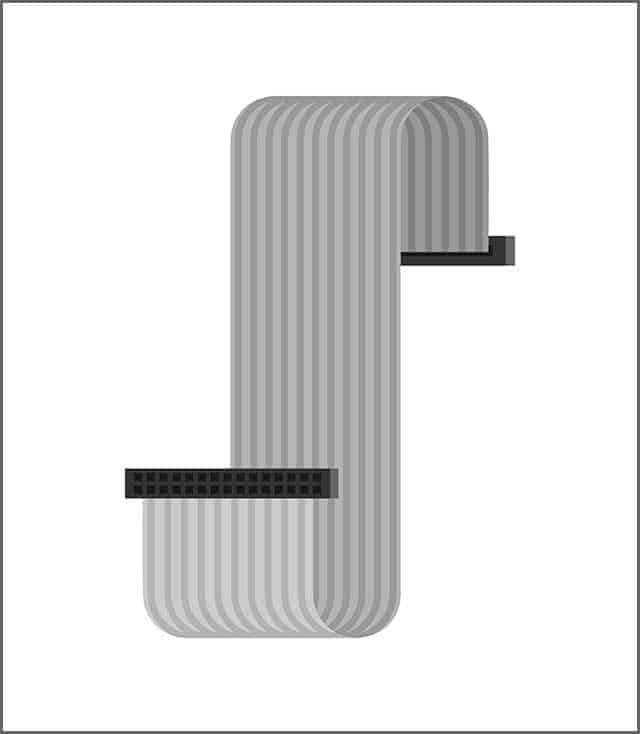
Chapter 4: The Connector Types for Ribbon Cable
The PCIe ribbon cable possesses a lot of connector types. The purpose of the various connector types is to enable mass termination to different specified IDC connectors.
The termination is commonly done on the ends of the IDC connector.
Sometimes, there is an exception; only one end of the IDC is terminated when the lead requires changing the wire between various connectors.
As such, the other end of the IDC is terminated in a regular crimp.
There are options to dismantle the IDC connectors, but it is not always easily done.
Various connectors are available with the IDC termination suitable for the PCIe ribbon cable. They are:
The subminiature connector:
This is a prevalent type of IDC termination, but it is very suitable for printers and serial ports.
Micro ribbon connector:
This is a dynamic type of connector. It is compatible with 36-pin printer ports.
PCB transition headers:
These connector types possess two rows of pins and are very efficient when soldered directly into the PCB.
These various connector types and IDC termination points ensure that the PCIe ribbon cables work optimally.

Chapter 5: Where To Get Custom Ribbon Cable for Your Project
Wirino is a tech organization that provides effective cable services to individuals who desire to use it.
This organization takes delight in making PCIe ribbon cable available to individuals who use it for various reasons.
One distinguishing fact about using our company for your cable needs is that you are certain of getting good quality cable.
Unlike some profit-hungry organizations, we pride ourselves in our ability to treat you, ask, and provide the right PCIe ribbon cable for you.
So, if you desire quality instead of quantity, the best tech organization to rely on for efficiency is Cloom Tech.
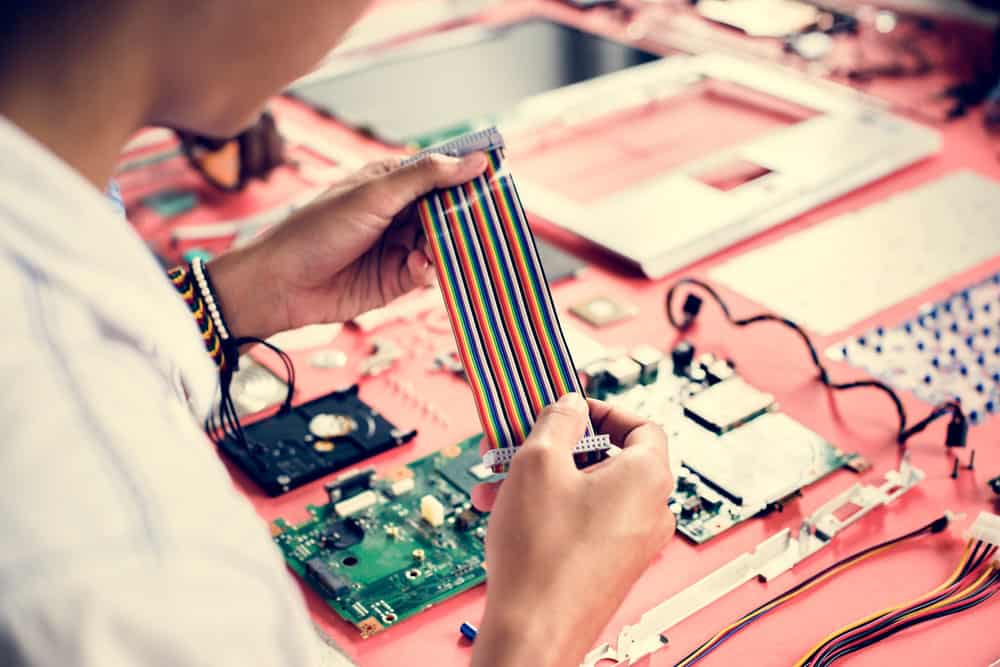
Conclusion
The PCIe ribbon cable is a common type of cable. But, its functions are not known by a lot of individuals.
The wire, easily mistaken for a ribbon, comes in various sizes and uses color coding to aid its connection.
Nonetheless, it is also essential that individuals appropriately use the cable to minimize the dangers of using it the wrong way.
The best tech company to provide the right customize services for PCI-E ribbon cable is Wiringo. The services are reliable and trusted.
Hommer Zhao
Hommer Zhao serves as Director of Wiringo, leveraging a wealth of expertise in custom wire harness and cable assembly.
Drawing on more than a decade of hands-on expertise in the electronics field, Hommer focuses on wire harness manufacturing, custom cable assembly, and expedited restricted product production. His operations include a pair of wire harness production facilities and two dedicated PCB manufacturing & PCBA sites, all strategically located across Shijiazhuang, Shenzhen, Jiangmen, and the Philippines.
Hommer frequently refers to resources like Wiring Harness News for up-to-date insights and methods related to wire harness production.
Beyond his research and reading, Hommer also contributes to the Wiring Harness Manufacturer’s Association (WHMA), which offers invaluable resources and professional guidelines to wire harness specialists.
Get Your Free Sample!
Explore our custom services now. Email us at [email protected] for more details.