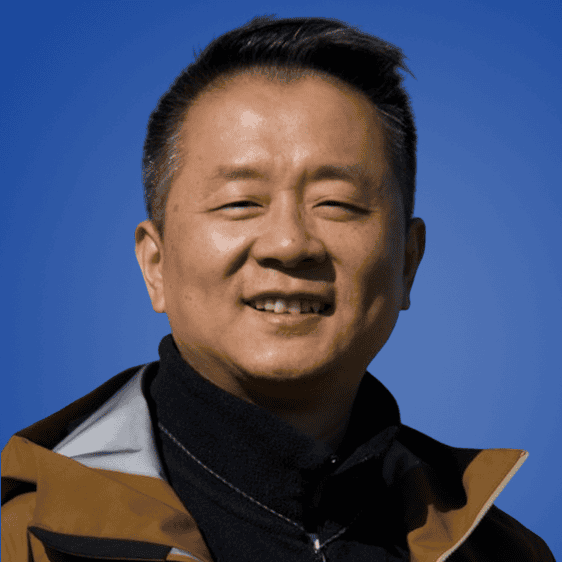S-Video, called Y/C and separate video, is a signaling standard for standard definition (SD) video, typically 576i or 480i.
It is more reliable and impressive than composite video as it can separate the black-and-white coloring signals.
However, it does not match the component video’s color resolution.
In this article, we’ll discuss S-Video cables and answer all your questions about the product. Let’s get started:

Get Your Free Sample!
Explore our custom services now. Email us at [email protected] for more details.
Chapter 1: The Background of S-Video Cables

Standard analog signals have their cons as they go through many steps before they reach the final destination. These signals lose information at each step and throughout the process, and as a result, the final output usually falls short of requirements.
The S-Video cable solves this problem as it prevents the loss of signals. As a result, you get to enjoy better overall quality.
An S- Video cable was designed in 1987 and is known as an analog video connector. This external cable is hot-pluggable and has different pin settings, including 9, 7, or 4.
Chapter 2: How The S-Video Cable Carries Signals

The cable carries two ground pairs and synchronized signals called C and Y.
- C: It’s the chroma signal responsible for carrying the chrominance of the video. It mainly controls the coloring, hue, and saturation of what we see on the screen.
- Y: It’s the luma signal responsible for carrying the luminance.
Since this cable carries information related to the color as a single signal, one needs to encode it somehow.
Unlike the latest technologies, this cable type can only transmit video signals.
Chapter 3: Where Are S-Video Cables Used?
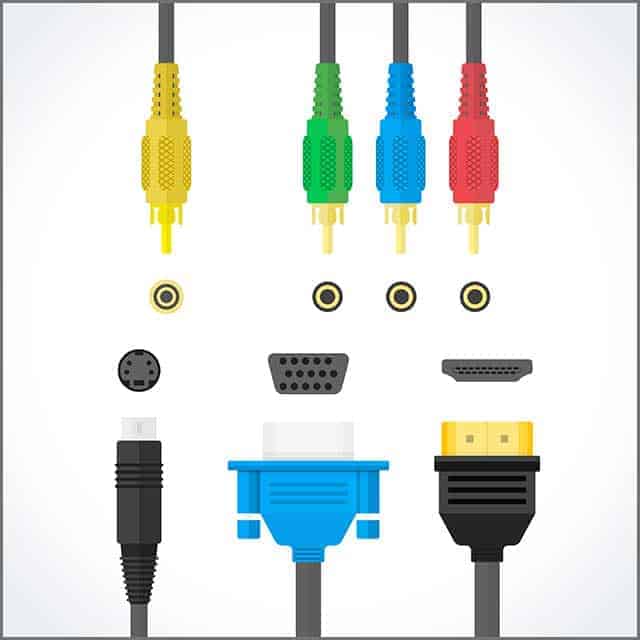
S-Video cables are not very common anymore since we have better and more advanced technologies, many of which can transfer audio and video signals with a single cable.
Hence, they are typically used on older TV sets that do not contain HDMI or other options. Other than this, they are also using other devices that support older systems.
You will probably need an S-Video cable if you have an old video game console or camera since older devices lack HDMI and other such options.
We must also mention that S-Video was never the most common option in most European countries due to the dominance of SCART connectors that you will find on many of the latest machines, including TV sets.
It’s not entirely impossible to output S-Video using SCART; however, most SCART connectors on television are not wired to accept such signals. Hence, all you will see on the screen is a monochrome image. Some experts modify the SCART adapter cable to make the signals work.
Get Your Free Sample!
Explore our custom services now. Email us at [email protected] for more details.
Chapter 4: Why Do Some People Still Use S-Video Cables?

Most people still use such cables because they have no other option. Their TV set or input or output device may not offer alternatives. Plus, S-Video is not that bad of an option at the end of the day since the video it displays is of higher quality than the video you will see in the case of RF or composite cables.
For example, the text displayed on the screen when using S-Video is clearer and sharper than RF and composite cables.
Chapter 5: But, Is S-Video Better Than HDMI?
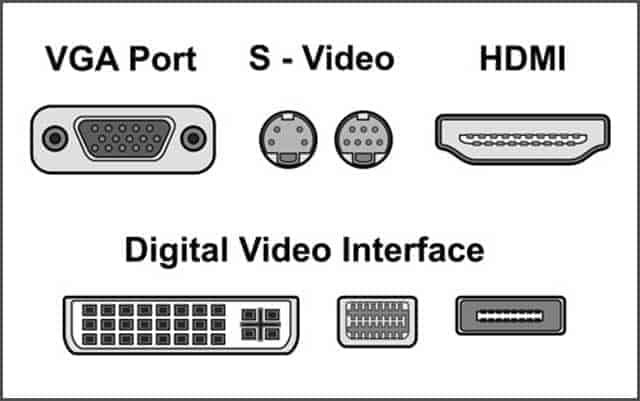
This question arises because HDMI is now the go-to option for most people who want to output video from a camera, projector, computer, or another device.
Plus, the latest devices now come with HDMI output. Hence it has become a universal cable and is the priority for most people.
In simple words, an S-Video cable is not better than HDMI.
No option can consider better than HDMI, especially since the HDMI cable has been upgraded several times since its inception.
And is one of the few options that can carry audio and video signals in a single wire, thus offering more ease and affordability in the long run.
We know that HDMI rules the world when it comes to video cables.
The biggest benefit is that you will not need a separate cable to transfer video signals when using an HDMI cable.
Plus, HDMI can also support better video quality – up to 4K – and now, with 8K about to hit the market, we believe the new version of HDMI will also support 8K video output.
It may not be valuable for some users since 8K – and even 4K – is not very common yet.
Still, we think that HDMI gets an extra point since it can transfer 720 and 1080 quality videos, a feat S-Video cable cannot perform.
It has been established that S-Video is not the standard anymore. It hasn’t been for years and will not make a comeback. Hence, it cannot compete against HDMI or newer cable types.
Chapter 6: Then Why Do People Still Buy S-Video Cable?

Because they have no other option, and it may often be cheaper.
Think about it. What will you do if your input and output devices only support S-video and have no HDMI cable? You will have to scan the market for an S-Video cable.
Other than this, some reports suggest that S-Video cables can be cheaper than HDMI cables. We can’t say it is entirely true because HDMI cables can also be inexpensive.
However, if you want a high-quality cable, you will need to spend a lot more than you must spend on an S-Video cable.
We must also mention that some devices may come with both options – S-Video and HDMI – and others may opt to use both.
It isn’t uncommon for users to leave the HDMI cable plugged in and connected to a regularly used device.
For example, if you are a game lover, you may leave your gaming console connected to your TV set, thus occupying the HDMI slot.
Now, if your TV set has a single HDMI slot, you must disconnect the game whenever you want to connect to another device and vice versa.
That can be irritating and time-consuming. Plus, connecting and removing cables again and again can also cause wear and tear to the wire and the connector.
Hence, it is best not to touch it.
That is why some users leave the HDMI cable connection and use the S-Video cable to connect another device to the same output.
This way, they can use two devices simultaneously without going through the hassle of disconnecting one to connect another.
But, S-Video does have an advantage over HDMI cable. It can support more distance – up to 150 feet – whereas HDMI starts to lose cable once it reaches 50 feet.
S-Video cables are more commonly used in homes today. You rarely find them in the offices since the latest devices now feature several HDMI ports.
Chapter 7: Can I Convert S-Video Into HDMI?
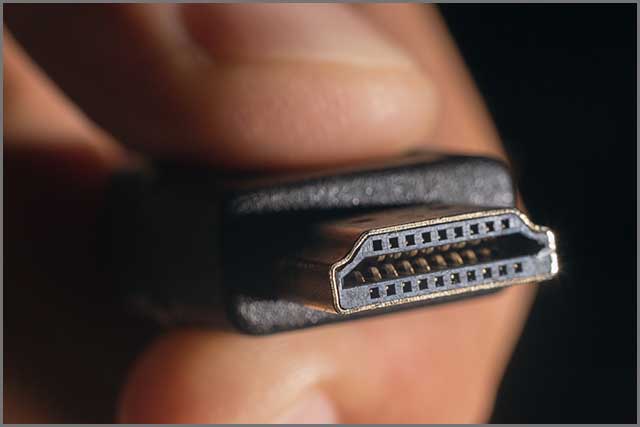
Yes, you can, but you need an S-Video to HDMI converter. Many companies are manufacturing, such as converters.
You must buy a high-quality product to ensure the signals are correctly transmitted.
An inferior quality product will not give you good results, and you will not be able to enjoy all the benefits of S-Video to HDMI conversion.
Chapter 8: Frequently Asked Questions about S-Video Cables

Here are some of the most commonly asked questions regarding S-Video cables:
Ques 1: Will I need two S-video cables to transfer audio and video?
Ans: No, you will need two separate cables for this purpose, but they cannot be S-Video cables since the S-Video cable cannot carry audio signals. Hence, you will need an audio cable based on your device.
Ques 2: What color is the S-Video cable?
This cable is usually available in black, but you may be able to get some other colors as well, including red and blue.
Plus, you can choose any color for a customized cable.
Ques 3: Where can I buy an S-Video cable?
Since most new devices do not come with an S-Video port or contain an HDMI port, not all sellers offer this type of video cable, if you’re looking for custom cables for your project, contact us today and discuss how we can help you get a high-quality S-Video cable.
Conclusion
That is all you need to know about S-Video cable. While HDMI is a better option, consider S-Video if your device does not support HDMI.
Hommer Zhao
Hommer Zhao serves as Director of Wiringo, leveraging a wealth of expertise in custom wire harness and cable assembly.
Drawing on more than a decade of hands-on expertise in the electronics field, Hommer focuses on wire harness manufacturing, custom cable assembly, and expedited restricted product production. His operations include a pair of wire harness production facilities and two dedicated PCB manufacturing & PCBA sites, all strategically located across Shijiazhuang, Shenzhen, Jiangmen, and the Philippines.
Hommer frequently refers to resources like Wiring Harness News for up-to-date insights and methods related to wire harness production.
Beyond his research and reading, Hommer also contributes to the Wiring Harness Manufacturer’s Association (WHMA), which offers invaluable resources and professional guidelines to wire harness specialists.
Get Your Free Sample!
Explore our custom services now. Email us at [email protected] for more details.