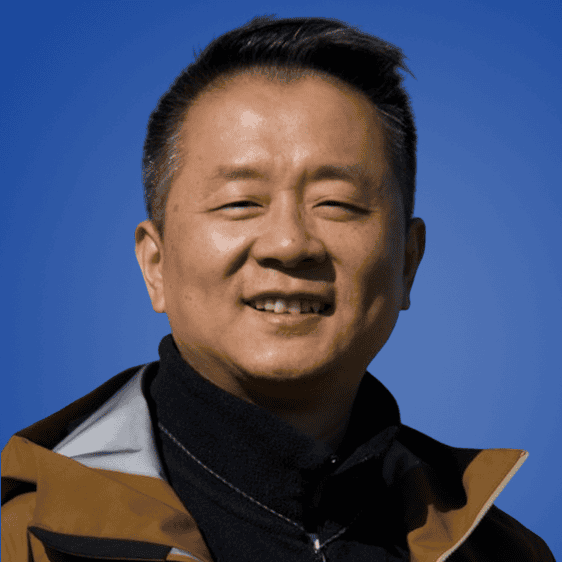Necessity has always been the mother of invention. As data became increasingly large, the need to communicate data among computer devices efficiently, fast and more reliable became inevitable. This quest led to the invention of the SATA cables. In this article, we will be discussing SATA cables, their various types, their advantages, and their role in today’s society.
Get Your Free Sample!
Explore our custom services now. Email us at sales@wiringo.com for more details.
1.Serial ATA (SATA) Cable
1.1What is A SATA Cable?
SATA means Serial Advanced Technology Attachment. It is a bus interface of a computer that connects host bus adapters like motherboards to storage devices such as hard disk drives, optical drives, and solid-state drives. To put it merely, SATA cables perform the fundamental function of connecting storage devices to a computer’s motherboard.
For a start, Serial ATA cables transfer data at 150MBps, which is faster than even the quickest 100MBps ATA/100 drives, and it puts it ahead of the PATA cables.
Let’s talk a further dive into the various features in which the SATA cable possesses, making it unique.

1.2 Features of SATA cable
Data robustness: SATA cable design approach makes it possible to detect and correct errors. This nifty feature boosts the end-to-end integrity of command, unlike the standard ATA.
Reduced voltage: Speaking of voltage usage SATA uses 0.5V peak-to-peak signaling. It means less power consumed, thereby increasing the data transmission speed, which is different from 40-pin PATA, which consumes less power and is less efficient.
Simplified cabling: The SATA cable uses a 7-pin cable. This reduction in the number of pins and hence the size has enabled it to support airflow and cooling. Smaller-sized SATA cables with longer lengths (around one meter) now offer the flexibility to install drives in specific areas like tower systems.
Operating system compatibility: SATA cables are quite compactable as it appears identical to PATA.
1.2SATA VS PATA
Before we begin to outline the merits SATA has over the other, it is fundamental that we establish two types of rigid drive connections that a computer could have: PATA (Parallel ATA) and SATA (Serial ATA).
Here are the reasons why SATA cables preferred over the PATA
Increased data transfer rate: As stated earlier, SATA cables transfer data between the motherboard and storage devices faster than PATA. As a matter of detail, version 3 of SATA cables share 600MB of data every second.
Better airflow: Because SATA cables are smaller, they take less space in the computer case, thereby creating room for more airflow to cool the system faster.
Cable flexibility: SATA cables take less space, but they are also much thinner than PATA cables. It allows for flexibility when installing in difficult areas like tower systems.
As excellent as the SATA cables are, there are still some limitations it possesses.
SATA drives are not compactable with older operating systems like Windows 95 and 98
Another shortcoming of SATA cables is that they can only connect to one SATA hard drive. Unlike the PATA that permits two hard drives to one cable
1.3 SATA 2 vs. SATA 3 Cable
SATA 2 represents the second generation of the SATA cable, which transfers data at the 3GB/s, while SATA 3 is the third-generation cable with a data transfer rate of 6GB/s. It is the major Differencedifference between them.
We’ll further look at where SATA cables could be applied.
2.Applications of SATA Cable
SATA cables have various areas of application. They used in the following
SATA Cable for SSD:
As we all know, solid-state drives’ performance is better than traditional hard drives. They are more compact, strong, stable, and fast when it comes to speed. This storage device is connected internally to a computer through a SATA cable design for SSD.
SATA Cable for HDD:
Hard Disk Drive, which happens to be the storage device for many computers, is connected with the aid of a SATA cable. This cable enables the transmission of signals between the HDD and the motherboard, and this cable also carries current to the hard disk to power it up.
It is worth noting that before the advent of SATA cables, this connection used a 4-pin Molex connector. Because the new SATA cables provide minimal space consumption, they increase the airflow inside the computer, improving the overall performance of the HDD.
SATA Cable for Laptop:
Laptops are built to be compact and as well very durable. Their storage devices (SSD, HDD, etc.) connect to the motherboard.
However, this time there is no need to use a traditional SATA cable. Instead, connect a storage device to the branch plate, the plate attached to the motherboard branch. The wires connecting the breakout boards to the motherboard are thin and flat and designed to be compact.
SATA Cable for Multimedia peripherals:
Multimedia peripherals include game controllers, screens, speakers, etc. These devices could connect to a computer through a SATA cable. In this case, the cable design with two female ports. One port transmits data from the device to the computer, and the other port draws current from mains to power up the device.
SATA Cable for Mid-range servers:
Both ends of the mid-range server SATA cable are designed with ports. One end connects to the server and the other end to the CPU, and it serves as a bridge linking the server to the CPU.
SATA Cable for Storage systems:
Flexibility is an essential physical feature of this cable. Thin, long, and flexible can reduce overheating in large networks and be efficient in transferring data.
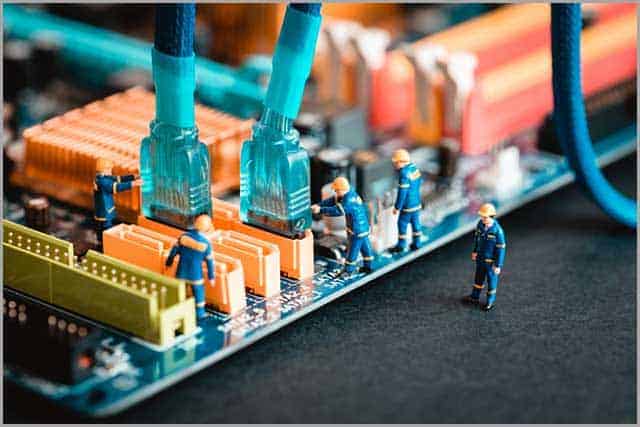
3. SATA Cable Connector
Connectors and cables present the most visible differences between SATA and parallel ATA drives. While the SATA cables maintain the same conductor pitch of 1.27mm for both data and power cables, the PATA does have different sizes.
SATA cables can divide into two categories; Data and Power SATA cables
3.1 SATA DATA Cable Connector
A SATA Data cable has seven conductors with 8mm complete wafer connectors on each end and can be up to 1m long. These connectors have either ends connected to the motherboard and the hard drive.
3.2 SATA Power Cable Connector
Like the SATA data connector, the power cable has more pins (15 pins) to avoid confusion between the two. This connector supplies 3.3V along with the traditional 5 V and 12 V supplies.
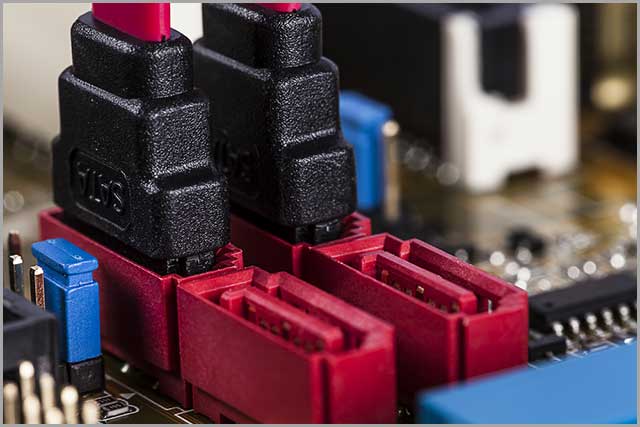
Below are various types of SATA cables.
4.Types of SATA Cable
E-SATA: The E stands for external. It connects storage devices externally to the computer and makes use of robust connectors. They range from 19.68-78.74 inches in cable length.
Low Profile SATA: These cables are ultra-thin and suitable for long graphic cards.
Micro SATA: Announced in 2009, mini SATA is electrically compatible with smaller SSD.
SATA Bracket: SATA bracket expands compactible computer output. These outputs are compactable with E-SATA drives.
SATA Bridge: SATA bridge connects Advanced Technology Attachment devices to SATA motherboards or PCI cards.
SATA Power: SATA power cables serves as adaptors and extensions. They are also splitters for both data and power cables.
SATA-SATA: They are end–end SATA cables connecting devices to motherboards. They come in varying lengths.
Get Your Free Sample!
Explore our custom services now. Email us at sales@wiringo.com for more details.
5. More about SATA Cable & Connectors
Besides transferring data and power, SATA cables and connectors could converter from the old IDE device to SATA devices. They could also connect storage devices externally and make SATA cables compactable with the USB port.
External SATA Cable (ESATA Cable): used to connect external hard drives to a computer. However, they only transfer signals and not power. Hence the need to join the device to a separate power source.
SATA Converter Cable: Molex converter cables are used to make old devices compatible with SATA cables.
SATA Extension Cable: Because SATA cables are about 1-meter-long, they provide better installation flexibility. It, in turn, reduces the risk of damaging the motherboard or the drive.
SATA to USB Cable: This makes it easier to communicate our storage drives with our laptops
SATA 6gb/s Cable: This is SATA 3 cable. The third version of the Serial ATA and transfers data at 6GB/s.
SATA Express Cable: supports the storage devices of either SATA or PCI Express
SATA Power Extension Cable 8: This cable extends the reach between internal SATA power and drives connections by 8 inches. It also overcomes typical limitations when connecting drives.
ESATA to SATA cable: The eSATA cable is mainly for external connection while the SATA is for internal connection
6. How Important is SATA Today?
The world is fast growing in the tech space, and innovations are popping up quickly. Hence the demand for a fast and efficient device for transferring data and power in today’s world cannot be overemphasized.
SATA today plays a vital role in helping us catch up with the fast pace of the world. As data transfer speed spikes beyond 6GB/s and power transmission become more secured with SATA cables, our work-life knows no bound.
7. Custom SATA Cables vs. IDE Cables: What’s the Difference
Speaking of SATA and IDE cables, they both are interfaces to connect storage devices to a computer. However, they differ in so many ways, and these will be discussed in the headings below.
7.1How to Pick between SATA Cables and IDE Cables?
There are certain things to be considered when picking between SATA and IDE cables.
Cable length and flexibility: SATA cables are way longer than IDE cables. Hence, picking the best line to use is dependent on its use. If one seeks flexibility when installing devices, then the SATA cable is a better option.
Increased Airflow: There is a reason why SATA cables are designed and manufactured with ribbon-like lines. Ribbon-like cables take less space in the device compartment and, in turn, make more run for airflow. This increased airflow will yield a low rate of overheating with the device. With IDE cables, the reverse is the case.
Speed in transfer: Over and over again, the SATA cables have proven to be fast when it comes to data transfer against the IDE cables. If one is looking for speed, then this is the correct plug.
7.1.1 What is IDE?
Integrated Device Electronics used to be another name for Parallel ATA. It is an interface used to connect storage devices to the computer motherboard. These cables have been around before the advent of SATA cables around 2003. The IDE cables are relatively short in length 18inches with 40 pins. As fast as the length, maybe they could still transfer data at the rate of 100MB/s. The limitations of the IDE cables gave rise to the development of SATA cables.
7.2Differences in Cables and Connectors
There is a distinct difference between a cable and a connector. The line could be a conductor through with signals detected from the connector passes while the connector is the head attached to the ribbon-like line. Connectors pick up the call and transmit it through the cable.
IDE consists of a 40-pin connector attached to a ribbon cable. Each cable has two or three connectors, one connector is attached to the interface that connects to the computer system (motherboard), and the others are connected to the drives.
7.3 Advantages and Disadvantages of SATA Cables
Here are a few advantages and disadvantages of the SATA cables
Transferring data at a faster rate
Length cables for flexibility
Improved airflow and cold working cable conditions
Disadvantages of SATA Cables
They expensive
Limited compatibility
7.4Advantages and Disadvantages of IDE Cables
Here are some advantages and disadvantages of the IDE cables
Connects both older and newer versions of storage devices
Support the data transfer at cheaper costs
The drivers are less expensive in the case of the IDE interface
Disadvantages
The data transfer is lower than the SATA cables
IDE cables can take up more space
Newer devices may not support the IDE interface
7.5Why do You Need Custom IDE Cables for the Business?
Standard IDE cables are correct, but custom ones are better, especially in an industry or business. Here is why
Due to space or other reasons, the storage device to be connected may be far away from the computer. Using a standard IDE cable of 18inches would be a waste of resources, and a custom IDE cable is the best. Your preferred length manufacture and with the same effect.
7.5.1Types of IDE Cables
There are two common types of IDE cables;
34-pin IDE ribbon cable
40-pin IDE ribbon cable
As said earlier ribbon-like IDE cables are very suitable for projects with lots of installation in small spaces.
7.6Custom SATA Cables for Projects and Industries
For faster data transfer in hard drives and optical drives, SATA cables are the best option. SATA data cables offer more immediate data transfer and easy installation of the hardware. SATA cables are responsible for faster data transfer in industry setups and processing units.
8.SAS Cable: All You Need to Know
8.1What is a SAS Cable?
Serial Attached SCSI is an innovation of parallel SCSI. It is a point-point serial interface that uses the SCSI command set. This cable transfers information at a too high speed. The SAS cable is divided into four components, namely;
Initiator: a device that begins device-service and task-management requests for processing by a target device and receives responses for the same privileges from other target devices.
Target: a device that receives device-service and task-management requests for processing and sends responses for the same rights to initiator devices.
Service delivery subsystem: These are cables that connect the initiator and target.
Expanders are part of the service delivery subsystem that supports multiple SAS end devices connected to a single initiator port.
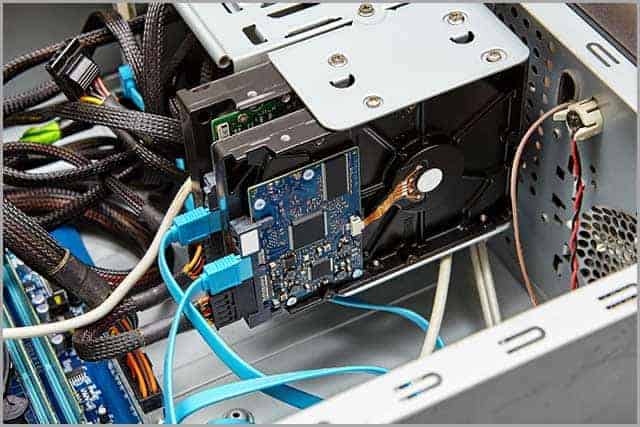
8.2The SAS Cable and Parallel SCSI
SAS and Parallel SCSI both have similarities and differences. The issues parallel SCSI could not address were what gave rise to SAS cables. With SAS cables, multiple devices can be connected to a single unit and still transmit signals efficiently, and it wasn’t so with parallel SCSI.
There are some similarities and differences between SAS and parallel SCSI. We will just be looking at a few;
On a channel, SAS allows over 60,000 devices through expanders, while Parallel SCSI is limited.
SAS has no termination issues and does not require terminator packs like parallel SCSI.
SAS transfer speed is way faster than the parallel SCSI
8.3 SAS vs. SATA Cable: What’s the Difference difference
SATA is marketed as a general-purpose successor to parallel ATA and has become common in the consumer market, whereas the more expensive SAS targets critical server applications.
SAS uses SCSI commands in its error-recovery and error-reporting feature, which is more functional than SATA drives. SAS uses more signaling voltages than SATA, and this higher voltage makes SAS used in server backplanes.
8.4 More about SAS Cable
Mini SAS Cable: This is a High-speed data storage interface with a transfer speed reaching 12GB/s. This cable is a new age.

9. Where to Buy Custom SATA Cable
Many companies out there where one can purchase SATA cables, but very few know their onions. When it comes to a high-quality product, swift delivery, and prompt customer support, CLOOM is the best choice.
You could reach out to us for our expert help.
Conclusion
We believe that this article has informed you of SATA cables, their benefits, and their advantages. We are committed to providing quality information and helping you pick the best line for your devices. Kindly reach out to us for any inquiries.
Hommer Zhao
Hommer Zhao serves as Director of Wiringo, leveraging a wealth of expertise in custom wire harness and cable assembly.
Drawing on more than a decade of hands-on expertise in the electronics field, Hommer focuses on wire harness manufacturing, custom cable assembly, and expedited restricted product production. His operations include a pair of wire harness production facilities and two dedicated PCB manufacturing & PCBA sites, all strategically located across Shijiazhuang, Shenzhen, Jiangmen, and the Philippines.
Hommer frequently refers to resources like Wiring Harness News for up-to-date insights and methods related to wire harness production.
Beyond his research and reading, Hommer also contributes to the Wiring Harness Manufacturer’s Association (WHMA), which offers invaluable resources and professional guidelines to wire harness specialists.
Get Your Free Sample!
Explore our custom services now. Email us at sales@wiringo.com for more details.