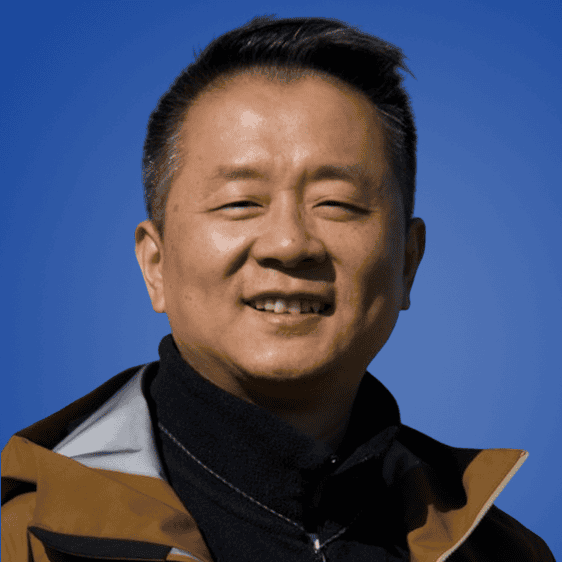What is it that you need to look for in an SDI cable? Should you go for an HDMI connector or an SDI one?
We look at the SDI interface, the different types of SDI cables, and how these can be a better choice in many instances.
Do cables such as SDI or HDMI confuse you? Don’t worry. This article will help you pass through the turbulent waters of cable.

Get Your Free Sample!
Explore our custom services now. Email us at [email protected] for more details.
Chapter 1: What is SDI Cable?
Now, what is SDI? SDI stands for serial digital interface or SDI cable for short. It is a standard used for transmitting digital video over long distances.
It is the most common cable found; all the broadcasters prefer SDI and use it.
The cable that connects your TV set-top boxes or TVs is probably an SDI cable. SDI cable belongs to the family of digital video interfaces.
The Society of Motion Picture and Television Engineers [SMPTE] named it in 1989. Compared to HDMI, display port, DVI, or VGA connector, it is pretty old.
You can think of SDI Cable as a grandfather, while the others as grandchildren.
SDI cable was first standardized in 1989, but it’s 2019 now. SDI cable has gone through many upgrades over the decades.
The enhancements are mostly done to increase signal quality and transmit more data.
SDI Cable Benefits
Whether watching a live show or regular television, SDI cable brings you that feed. The reason for the SDI cables preference over other cables is:
- Transmission of audio and video over the long-range [300ft]. Amplifiers and repeaters increase this range even further.
- Has a BNC connector which has a lock-in mechanism.
- Cheaper compared to other cables as it is mass-produced.
- It’s reliable, robust, and sturdy.
- Works wonders while sending uncompressed audio and video signals.

Types of SDI Standard
Now, there are various standards of SDI cable. Here is a look.
- SD-SDI, with a bit rate of 270Mbit/s, was introduced in 1989. It can transmit a video format of 480i and 576i.
- HD-SDI, with a bit rate of 1.485Gbit/s, was introduced in 1998. It can transmit a video format of 720P/1080i.
- 3G-SDI with a bit rate of 2.970Gbit/s introduced in 2006. It can transfer a video format of 1080P 60F/s.
- 6G-SDI with a bit rate of 6Gbit/s introduced in 2015. It can transmit a video format of 4K 30F/s.
- 12G-SDI with a bit rate of 12Gbit/s introduced in 2015. It can transfer a video format of 4K 60F/s.
- 24G-SDI is already in development, with a bit rate of 24Gbit/s.
Video Payload and Blanking
Now time for some technical stuff. Do you know how data goes through?
Here is a simple rundown. The data go in packets called payloads.
At the same time, the information about the destination is in the header.
Video payloads in the earlier versions of SDI were a far cry compared to the new ones.
The higher the video payload, the higher will be the video definition.
Have you ever wondered how the secondary data, such as subtitles, stock files, etc., come into your live feed?
This answer is blank. Blanking is the interval between the end of the last line of the frame to the first line of the next frame.
There are three types of blanking – Horizontal, Vertical, and Field.
Blanking is used earlier for better video quality during CRT TVs.
Nowadays, it’s more to carry secondary data and audio-video synchronization.
SDI cable uses a real-time transport protocol [RTP].
It helps in the real-time transmission of data on multiple channels.
That also helps in better payload and hence, better video quality.
Chapter 2: SDI Check and SDI Status Display
SDI checking is important. Some tests are a must for ensuring that SDI is performing satisfactorily. Some of those checks are:
- SDI check field
- In-service testing
- Eye pattern testing
- Jitter testing
SDI cables go through these checks. It results in the brilliant transmission of audio and video.
SDI status display also gives a summary of several physical layer measurements.
For one, this helps in better configuration. There is an automatic change of the filter settings according to the signal.
During configuring the settings for the transmission, these work wonders.
Chapter 3: Do You Need SDI Interface – moving from Analog to Digital?
What many people worry about is signal integrity. That is, whether or not your signal will reach its destination without alteration.
I’ll be honest here. No matter what cable you are using, there will be some loss during transmission.
You only need to worry about whether that loss will significantly affect you. If you can’t understand, then let me make it simple.
Let’s start with the basics. All of you know signals in analog or digital carries data.
Analog transmission was the standard in the early 60s, 70s, and before.
Now the digital signal is the undisputed king [no kidding].
The earlier coaxial cable used analog cables.
However, the transmission loss was pretty high. Analog signals transmit data in a waveform.
And when alteration happens, it is progressive and continuous.
In simple words, the more noise, the more the degradation in signal.
Digital signal stores and transmit data in the numeric value of 1& 0.
That is not just easy for transmission but allows less alteration as well.
Due to this, most cable nowadays uses a digital signal, and SDI is no exception.
So, if you want to transmit data, the digital signal is the best.
If you still use analog signals, you should consider moving to digital.

Get Your Free Sample!
Explore our custom services now. Email us at [email protected] for more details.
Chapter 4: Selecting the Proper Manufacturer for SDI Cable Assembly
Looking for the best SDI Cable assembly services?
You can find the SDI port in every major camera. If you’ve ever been to a stadium during a live event, you can see many camerapersons holding cameras.
If you look closely, you can see a lot of black wires. Those are none other than SDI cables.
It may seem a bit crazy. However, here is the thing.
The total length that you see while live streaming is several Kilometers.
It’ll probably burn your pockets if you use HDMI or any other cable – and I am not kidding.
It would help to have a custom SDI Cable manufacturer you could trust.
Have high-bandwidth applications that need a 125 meters transmission distance?
We can help you get the SC-DZ type RG7 cable to help you out. Want to go the economical way?
Try out our choices of RG6 cable.
We can help you design SDI repeaters that can accept two signals together.
Or even convert copper SDI signals into optical SDI format.
That will help for extra-long cable runs of over 300 meters.
Our cable rating is according to the frequency [Giga Hz].
The higher the Giga Hz, the higher will be the bandwidth. Higher bandwidth equals better video and audio quality.
Many manufacturers make SDI cables, but you need professionals you can trust.
We can custom-assemble SDI cables according to your needs.
Choose from Triax, coax, fiber, or audio cables.
Each comes with its cable and connectors. Talk to us to know more about how we can help.
Chapter 5: HDMI vs. SDI: What’s the Difference?
I am sure many of you want to know the million-dollar question.
What is the difference between HDMI and SDI?
HDMI stands for high-definition multimedia interface. SDI stands for serial digital interface.
Both are for the transmission of audio and video signals.
There are a few differences between them, such as
- SDI cable uses BNC [British naval connector], whereas HDMI uses the HDMI connector.
- HDMI uses high bandwidth digital content protection [HDCP] for protection, whereas SDI has no such protection.
- Speed in HDMI cable is a bit slower due to HDCP than SDI.
- HDMI cable has 19 pins, whereas SDI cable has only one pin.
- HDMI cables are more expensive than SDI cables.
- SDI cables are reliable, and their connectors don’t break easily compared to HDMI cables.
- HDMI cable is more oriented toward consumers. SDI cable orientation towards professionals.

Chapter 6: SDI Cable vs. Coax
Coaxial cable is the simplest type of cable found. Coaxial cable has a central core, either aluminum or copper, clad in a dielectric constant.
A braided copper mesh surrounds it for shielding, and finally, the insulator over it.
- Coaxial cables have a male connector at the ends, which connects to the female connectors. They are the most common use in cable television.
- SDI is a transmission format. It uses coaxial cables along with BNC [Bayonet Neil Concelman] connector.
The reason for using coaxial cable is that it is very cheap compared to other cables.
All the major institutions, whether the military, bank, or telecom, use SDI.
So, you can think of a coaxial cable as a part of SDI transmission.
Chapter 7: SDI Cable vs. BNC
As you already know about SDI, I will discuss the BNC connector.
BNC connector has a male-mounted connector with a pin connected to the central core.
A ring is there with the male member to fasten it to the female member.
This lock-in function is one of the best reasons BNC connectors are sturdier than their peers.
- You don’t want HDI Connectors Always.
You wouldn’t want wires pulled from the ports whenever someone trips over them.
SDI cable uses a BNC connector, which is very reliable and does not break easily.
HDMI connectors are a pain in the neck precisely because of their fragile nature.
- It’s Inexpensive
SDI cable is one of the most versatile and useful cables.
Professionals all over the world love it. Its ease of handling, reliability, and inexpensive nature add to the charm.
But no one is perfect, and SDI cable is no exception.
Though it can transmit a signal over long distances, it can’t compare to Fibre.
- You save on costs
To compete with Fibre, you need repeaters and amplifiers.
It will significantly increase the cost. It has a lower bandwidth compared to HDMI.
And as of now, it can’t send a signal with a bit rate above 12Gbit/s.
However, what is the best selling point of SDI cables? It can alter video characteristics.
You can change the ISO or white balance in real-time.

Conclusion
You wouldn’t want your live baseball game to stream late due to video editing.
The broadcasting and TV industry uses SDI cables on a large scale.
They got popular during the 1980s and have become the go-to cables since then.
A new transmission medium, Fibre, has recently gained ground.
But it has a long way to go before disrupting the SDI foundation.
If you want a signal over the long-range at a friendly cost and good quality, SDI cables are the way to go.
With Wiringo, your search for a good SDI cable manufacturer ends too.
Talk to us about how we can help you do more for less.
Hommer Zhao
Hommer Zhao serves as Director of Wiringo, leveraging a wealth of expertise in custom wire harness and cable assembly.
Drawing on more than a decade of hands-on expertise in the electronics field, Hommer focuses on wire harness manufacturing, custom cable assembly, and expedited restricted product production. His operations include a pair of wire harness production facilities and two dedicated PCB manufacturing & PCBA sites, all strategically located across Shijiazhuang, Shenzhen, Jiangmen, and the Philippines.
Hommer frequently refers to resources like Wiring Harness News for up-to-date insights and methods related to wire harness production.
Beyond his research and reading, Hommer also contributes to the Wiring Harness Manufacturer’s Association (WHMA), which offers invaluable resources and professional guidelines to wire harness specialists.
Get Your Free Sample!
Explore our custom services now. Email us at [email protected] for more details.